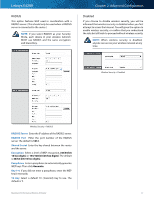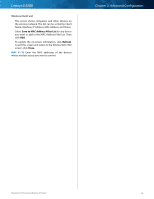Cisco E4200 User Guide - Page 21
Wireless > Guest Access, Local Access and Guest, Access Diagram, guest - help
 |
View all Cisco E4200 manuals
Add to My Manuals
Save this manual to your list of manuals |
Page 21 highlights
Linksys E4200 Wireless > Guest Access The Guest Access feature allows you to provide guests visiting your home with Internet access via wireless. The guest network is a wireless network separate from your local network. The Guest Access feature does not provide access to the local network and its resources, so your guests will not have access to your computers or personal data. For example, the guest computer cannot print to a printer on the local network or copy files to a computer on the local network. This helps minimize exposure of your local network. For example, in the diagram ("Local Access and Guest Access Diagram" on page 18), the local network includes the wired network and the local wireless network, which is represented by yellow waves between the router and the wireless printer in the office and the notebook in the bedroom. The Guest Access feature is represented by the purple waves between the router and the notebook in the living room. Chapter 2: Advanced Configuration Wireless > Guest Access Guest Access Allow Guest Access To allow Internet access through a guest network, keep the default, yes. Otherwise, select no. Guest Network Name The default is the name of your wireless network, followed by -guest. Guest Password The default is guest. If you used the setup software for installation, then the default is changed to a unique password. Change Click this option to change the Guest Password. The Change Guest Password screen appears. Office Network Storage Wireless Printer Bedroom Notebook Living Room File Edit View Go Shortcuts Options Help X http://mynetwork/guest/login _ X Enter the Guest Password for Internet Access: Login Done web browhstetpr:-//gmuyensettawcocreks/gsuleosgti/nlo-gLininksys E4200 foErnItnetretrhneetGAucecsetsPsa: ssword Login Notebook Router Modem Local Network Guest Network Internet Local Access and Guest Access Diagram Maximum Performance Wireless-N Router 18