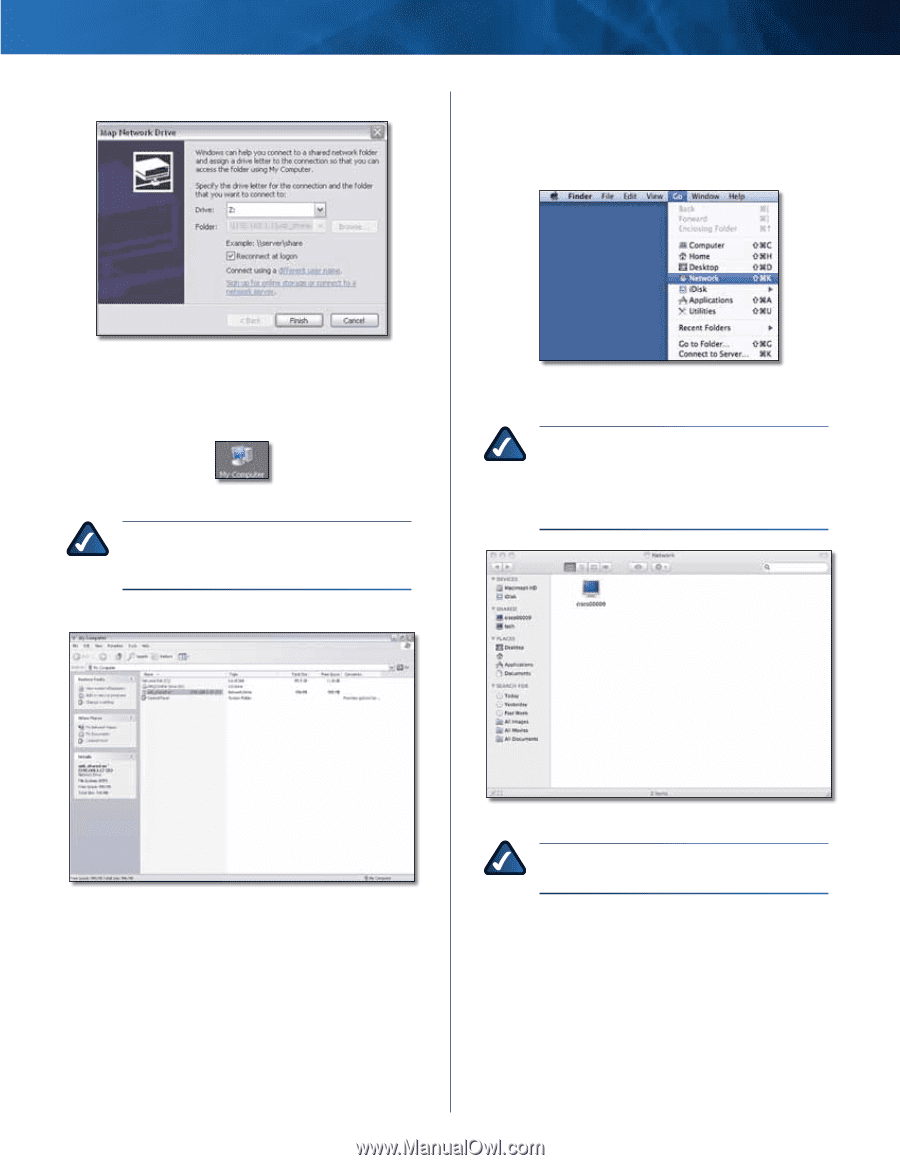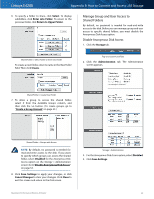Cisco E4200 User Guide - Page 58
Mac OS X
 |
View all Cisco E4200 manuals
Add to My Manuals
Save this manual to your list of manuals |
Page 58 highlights
Linksys E4200 5. Click Finish. Appendix B: How to Connect and Access USB Storage Mac OS X Access the USB Storage Device 1. From your desktop, go to Finder > Go > Network. Click Finish Access the Mapped Drive 1. On your desktop, double-click the My Computer icon. My Computer Icon NOTE: If the My Computer icon is not displayed, then go to Start > All Programs > Accessories > Windows Explorer. 2. Double-click the mapped drive to access it. Select Go > Network 2. Double-click the server name. NOTE: If you used the setup software for installation, then the server name is the name of your wireless network (up to 15 characters). If not, the server name is Cisco followed by the last five digits of the router's serial number. Double-Click Mapped Drive Double-Click Server Name NOTE: It may take a few moments before the router is detected. Please wait. Maximum Performance Wireless-N Router 55