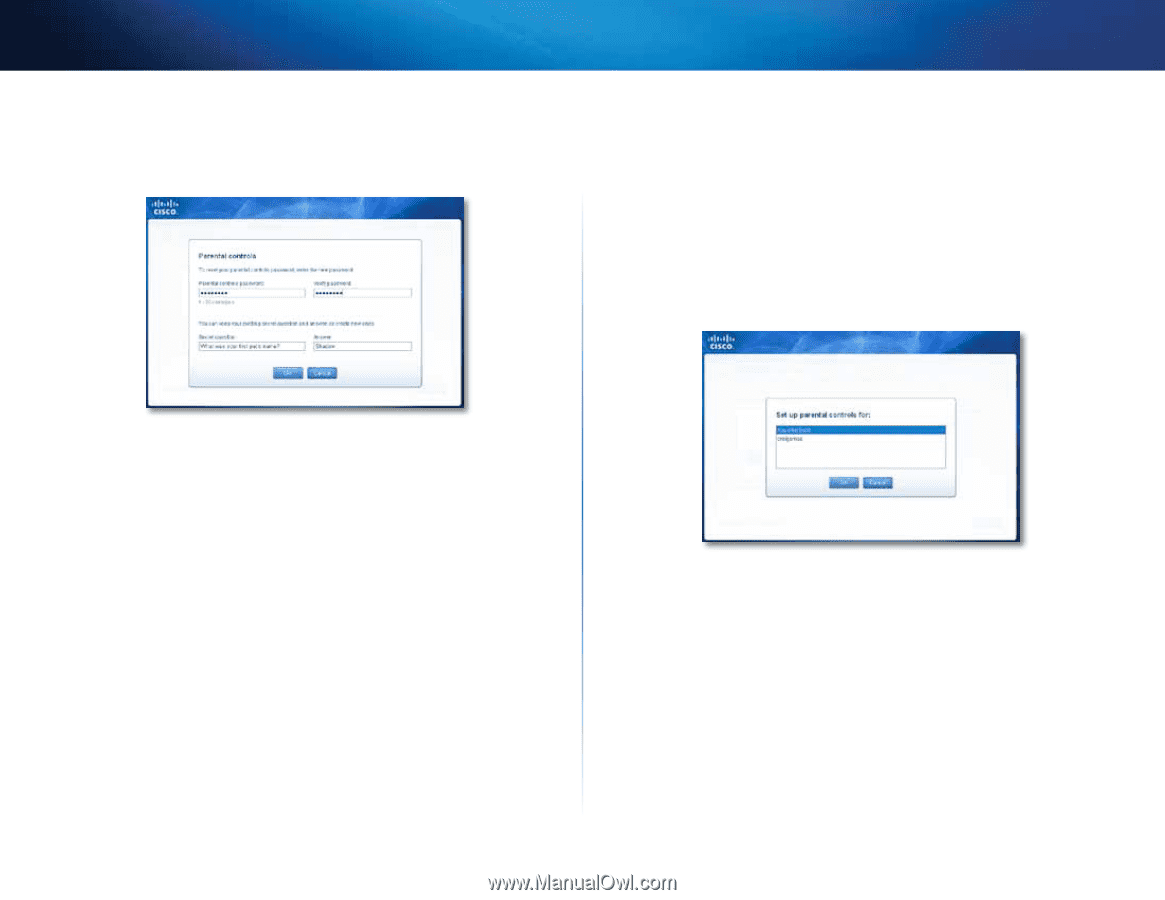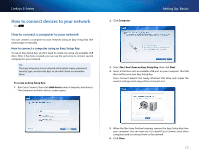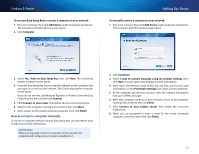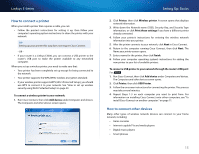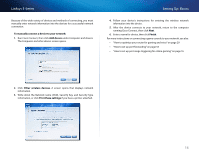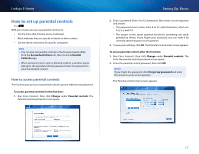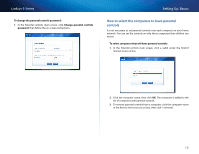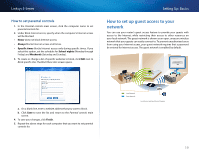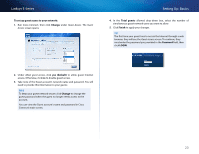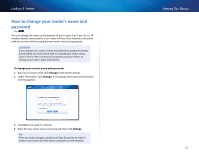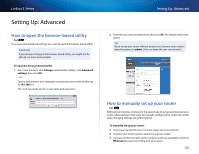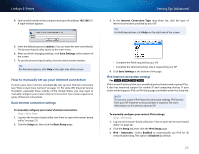Cisco E4200V2 User Manual - Page 28
How to select the computers to have parental controls, To change the parental controls password
 |
View all Cisco E4200V2 manuals
Add to My Manuals
Save this manual to your list of manuals |
Page 28 highlights
Linksys E-Series To change the parental controls password: 1. In the Parental controls main screen, click Change parental controls password, then follow the on-screen instructions. Setting Up: Basics How to select the computers to have parental controls It's not necessary to set parental controls over each computer on your home network. You can set the controls on only those computers that children can access. To select computers that will have parental controls: 1. In the Parental controls main screen, click + (add) under the Restrict Internet access on box. 2. Click the computer name, then click OK. The computer is added to the list of computers with parental controls. 3. To remove parental controls from a computer, click the computer name in the Restrict Internet access on box, then click - (remove). 18