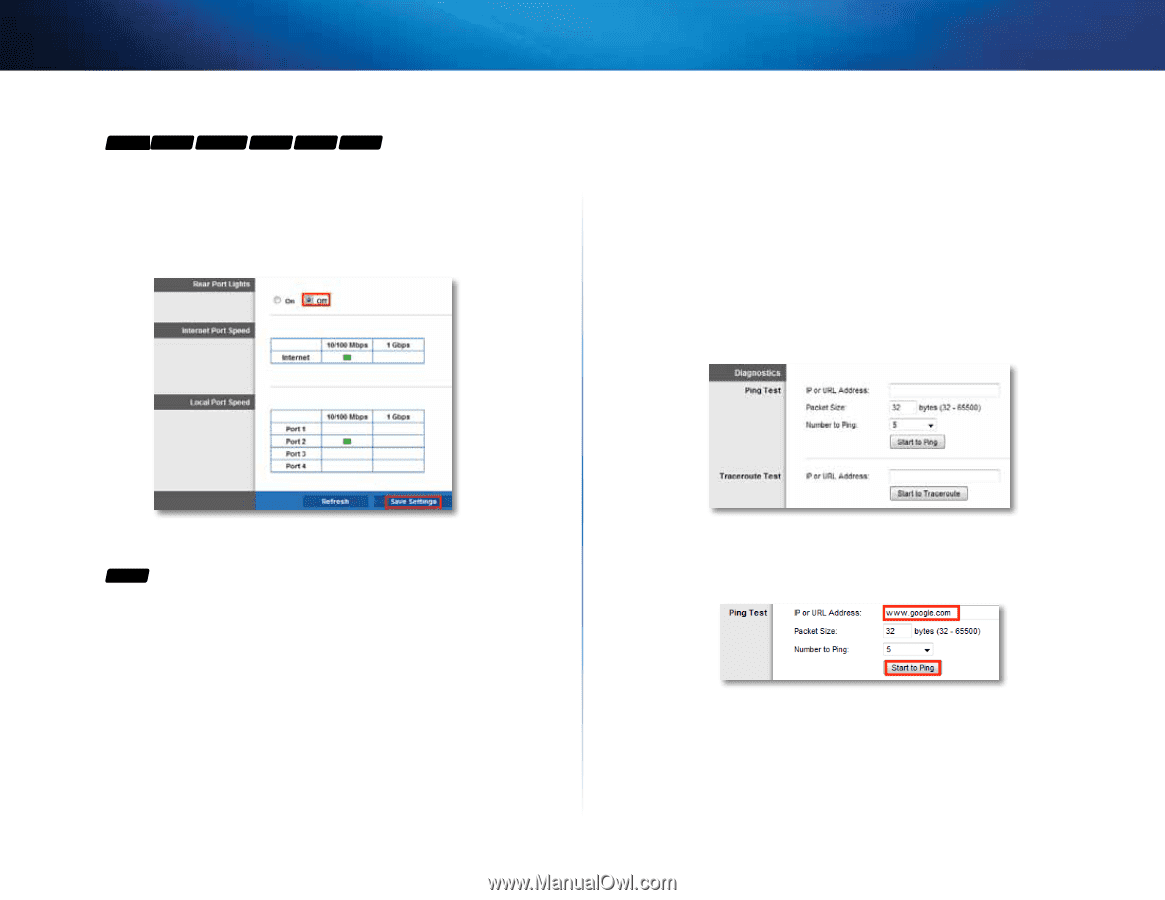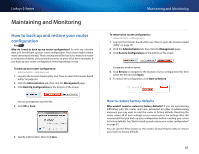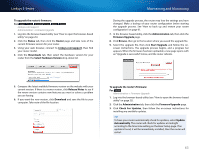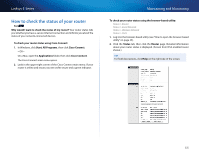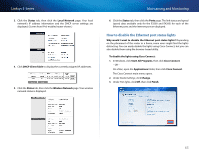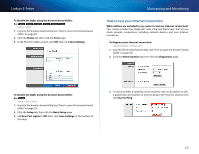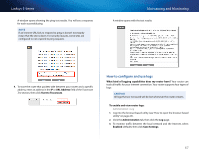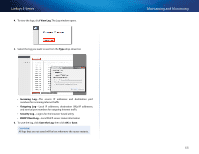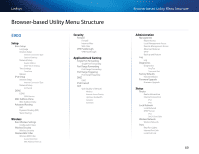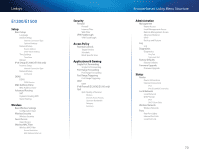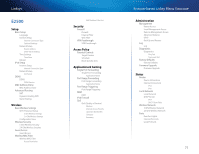Cisco E900 User Manual - Page 78
How to test your Internet connection, Rear Port Lights
 |
View all Cisco E900 manuals
Add to My Manuals
Save this manual to your list of manuals |
Page 78 highlights
Linksys E-Series To disable the lights using the browser-based utility: For E900 E1200 E1200V2 E1500 E2500 E3200 Status > Ports 1. Log into the browser-based utility (see "How to open the browser-based utility" on page 25). 2. Click the Status tab, then click the Ports page. 3. In the Rear Port Lights section, click Off, then click Save Settings. Maintaining and Monitoring How to test your Internet connection What utilities are included in my router to test my Internet connection? Your router includes two diagnostic tests, Ping and Traceroute, that let you check network connections, including network devices and your Internet connection. To diagnose your Internet connection: Administration > Diagnostics 1. Log into the browser-based utility (see "How to open the browser-based utility" on page 25). 2. Click the Administration tab, then click the Diagnostics page. To disable the lights using the browser-based utility: For E4200 Setup > Basic Setup 1. Log into the browser-based utility (see "How to open the browser-based utility" on page 25). 2. Click the Setup tab, then click the Basic Setup page. 3. Set Rear Port Lights to Off, then click Save Settings at the bottom of the page. 3. To check whether an address can be reached, enter an IP address or URL, a packet size, and number of times to ping in the Ping Test section, then click Start to Ping. 66