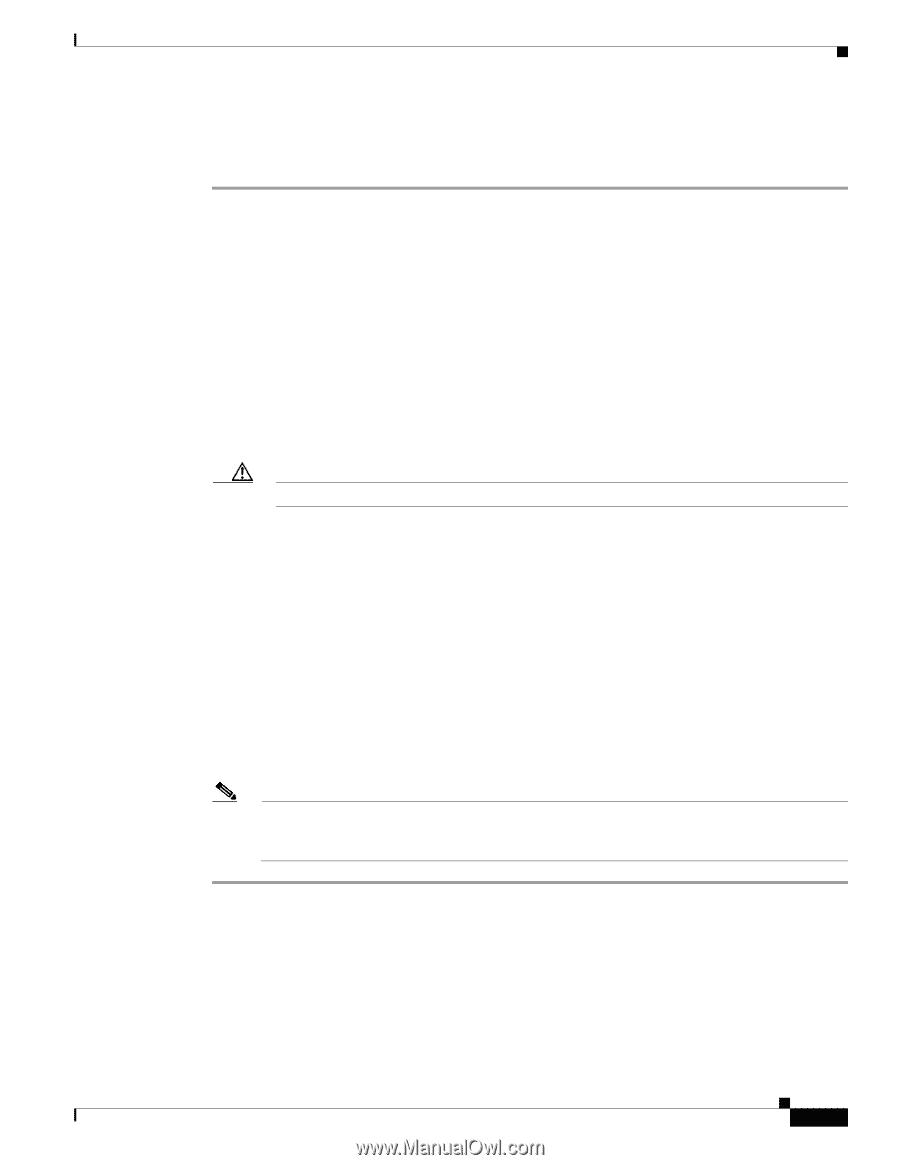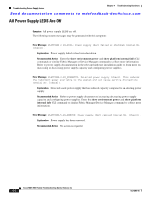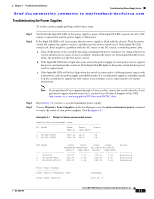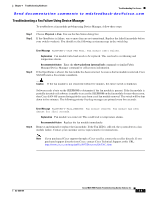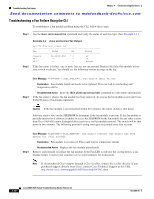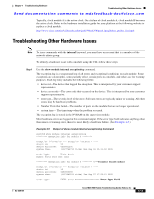Cisco MDS-9124 Troubleshooting Guide - Page 105
Troubleshooting a Fan Failure Using Device Manager, Physical > Fan, show platform internal info - fan replacement
 |
View all Cisco MDS-9124 manuals
Add to My Manuals
Save this manual to your list of manuals |
Page 105 highlights
Chapter 4 Troubleshooting Hardware Troubleshooting Fan Issues Send documentation comments to [email protected] Troubleshooting a Fan Failure Using Device Manager To troubleshoot a fan module problem using Device Manager, follow these steps: Step 1 Step 2 Choose Physical > Fan. You see the Fan Status dialog box. If the OperStatus is failure, one or more fans are not operational. Replace the failed fan module before your switch overheats. You should see the following system message in the switch log: Step 3 Error Message PLATFORM-1-CASA_FAN_FAIL: Fan module [dec] Failed. Explanation Fan module failed and needs to be replaced. This can lead to overheating and temperature alarms. Recommended Action Enter the show platform internal info command or similar Fabric Manager/Device Manager command to collect more information. If the OperStatus is absent, the fan module has been removed. As soon as the fan module is removed, Cisco SAN-OS starts a five-minute countdown. Caution If the fan module is not reinserted within five minutes, the entire switch is shutdown. Software reads a byte on the SEEPROM to determine if the fan module is present. If the fan module is partially inserted or if software is unable to access the SEEPROM on the fan module for any other reason, then Cisco SAN-OS cannot distinguish this case from a real fan module removal. The switch will be shut down in five minutes. The following priority 0 syslog messages are printed every five seconds: Step 4 Error Message PLATFORM-0-FAIL_REMOVED: Fan module removed. Fan module has been absent for [dec] seconds. Explanation Fan module was removed. This could lead to temperature alarms. Recommended Action Replace the fan module immediately. Remove and reinstall or replace the fan module. If the Fan LED is still red, the system detects a fan module failure. Contact your customer service representative for instructions. Note If you purchased Cisco support through a Cisco reseller, contact the reseller directly. If you purchased support directly from Cisco, contact Cisco Technical Support at this URL: http://www.cisco.com/warp/public/687/Directory/DirTAC.shtm OL-9285-05 Cisco MDS 9000 Family Troubleshooting Guide, Release 3.x 4-9