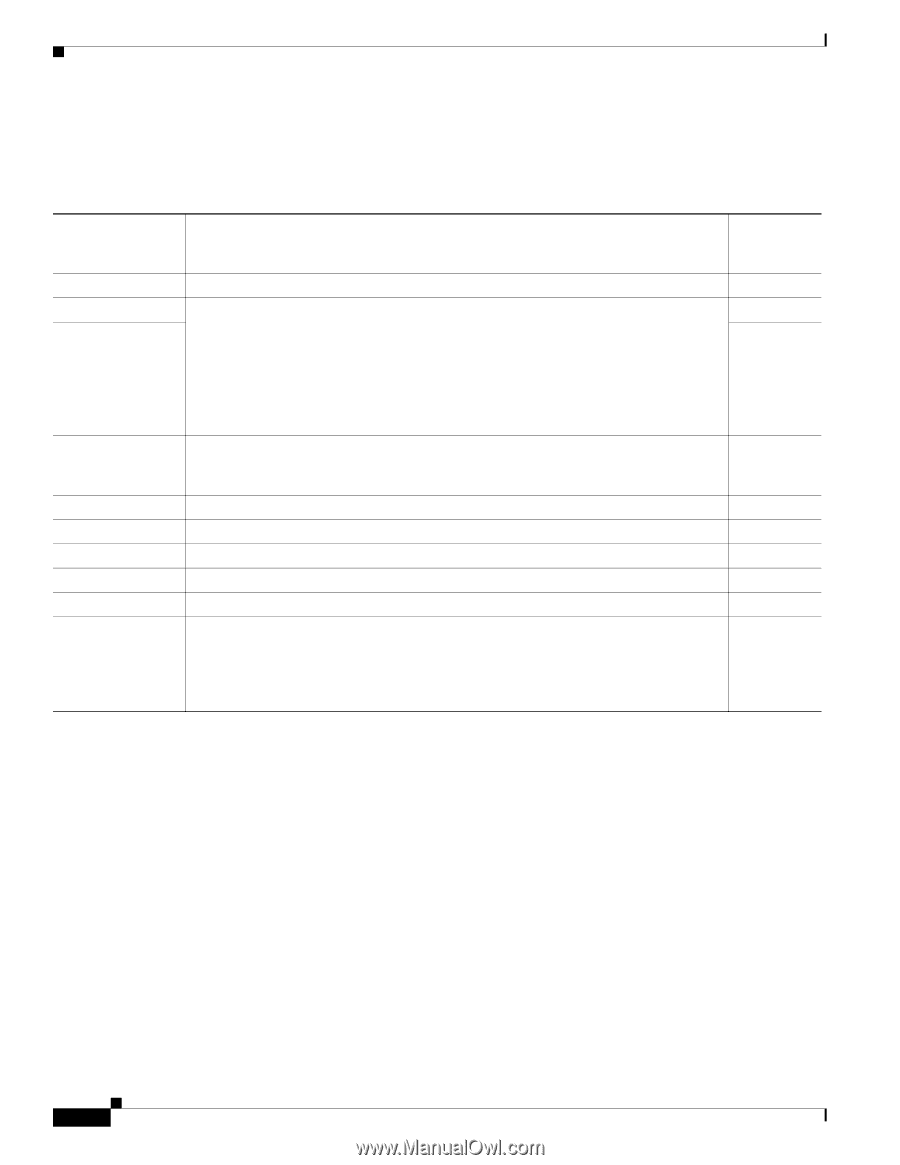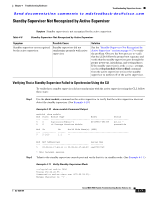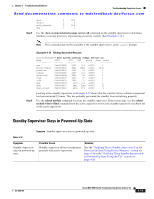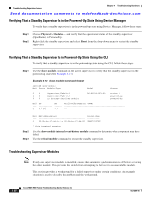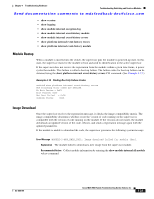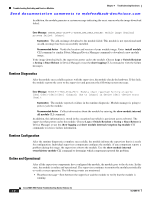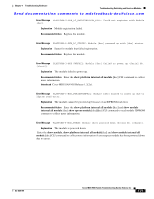Cisco MDS-9124 Troubleshooting Guide - Page 118
Module Initialization Overview, Module Status, Description, Module, Status, Condition - pwr
 |
View all Cisco MDS-9124 manuals
Add to My Manuals
Save this manual to your list of manuals |
Page 118 highlights
Troubleshooting Switching and Services Modules Chapter 4 Troubleshooting Hardware Send documentation comments to [email protected] The module status indicates the state of the module. Table 4-10 identifies all of the different states that a module can experience and provides a brief description of the state. Table 4-10 Module States Module Status OK powered-down err-pwd-dn pwr-denied powered-up pwr-cycled testing initializing upgrading failure Description Module Status Condition The module is up and running. Good The module has been powered down because of user configuration or because of an error. Use the show running-config | include poweroff CLI command to determine whether or not the module has been configured as powered-down. Otherwise, the module was powered down because of an error. Good Failed If a module reports a FATAL error, the supervisor logs an exception and reboots the module. If the supervisor reboots the module for errors three times in a one-hour interval, the supervisor keeps the module permanently powered down. The chassis does not have enough remaining power to power up the module. Use the show environment power CLI command to show the current power status of the switch. Failed The module powered up and the supervisor is waiting for the module to initialize. Transient The module reloaded. Transient The module has powered up and doing runtime diagnostics. Transient The module is receiving configuration from the supervisor. Transient The module is in the process of a nondisruptive upgrade. Transient The module has experienced a failure, but the module has not been power cycled because the debug flag was configured. Use the debug flag to collect debug information from the module as required by your customer support representative. Once all necessary data is collected, reload the module by using the reload module CLI command. Failed Module Initialization Overview When a module is inserted into the switch, the module goes through an initial start up sequence. This sequence brings the module to a known good state before the module is declared online. The initialization sequence includes the following steps: • Module Bootup, page 4-23 • Image Download, page 4-23 • Runtime Diagnostics, page 4-24 • Runtime Configuration, page 4-24 • Online and Operational, page 4-24 Most of the module related failures (such as the module not coming up, the module getting reloaded, and so on) can be analyzed by looking at the logs stored on the switch. Use the following CLI commands to view this information: • show system reset-reason module 4-22 Cisco MDS 9000 Family Troubleshooting Guide, Release 3.x OL-9285-05