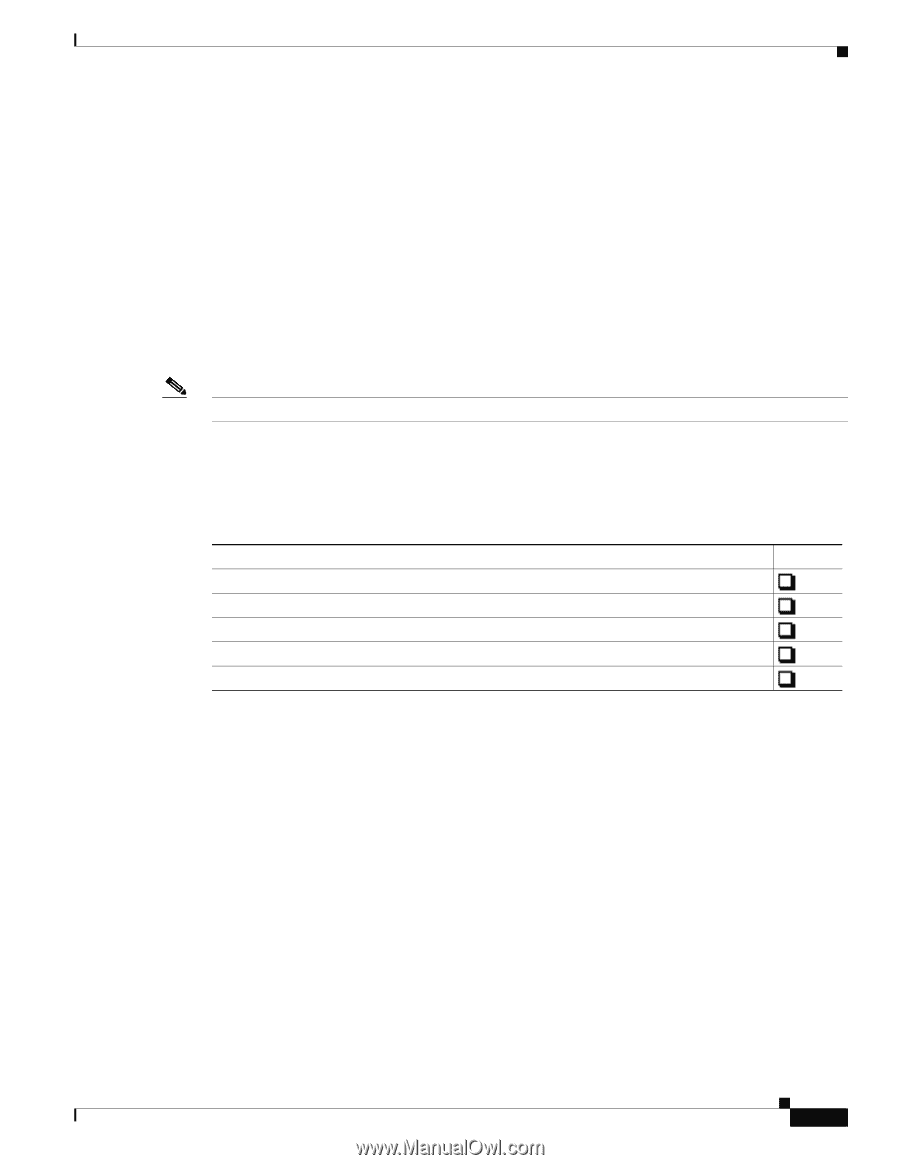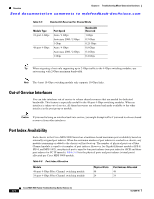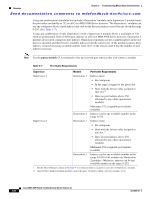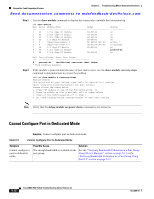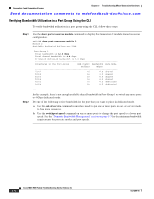Cisco MDS-9124 Troubleshooting Guide - Page 141
Combining Modules and Supervisors, Initial Troubleshooting Checklist, Generation 1 and Generation 2
 |
View all Cisco MDS-9124 manuals
Add to My Manuals
Save this manual to your list of manuals |
Page 141 highlights
Chapter 5 Troubleshooting Mixed Generation Hardware Combining Modules and Supervisors Send documentation comments to [email protected] Combining Modules and Supervisors All the existing Generation 1 and Generation 2 switching modules are supported by Cisco MDS SAN-OS Release 3.0(1) and later. However, there are limitations to consider when combining the various modules and supervisors in the Cisco MDS 9500 Series platform chassis. You can combine Generation 1 and Generation 2 switching modules with either Supervisor-1 modules or Supervisor-2 modules. However, combining switching modules and supervisor modules has the following limitations: • Use a Supervisor-2 module and all Generation 2 modules in a chassis to get up to 1020 port indexes. • Use the show port index-allocation CLI command to determine available port index values before inserting new modules in a chassis if you have a mix of Generation 1 and Generation 2 modules. • Use only Supervisor-2 modules on a Cisco MDS 9513 director. Note You cannot downgrade from a Supervisor-2 module to a Supervisor-1 module. Initial Troubleshooting Checklist Begin troubleshooting Generation 1 and Generation 2 module issues by checking the following issues: Checklist Verify the port index allocation if a newly inserted module does not power up. Check that the interface that you plan to use is not set to out-of-service. Verify appropriate port rate mode and port speed for your configuration. Ensure that both ends of a 10-Gbps link terminate in 10-Gbps ports. Verify that no Supervisor-1 modules are used in a Generation 2 switch. Check off Use the show interface transceiver CLI command to view enhanced diagnostics on the X2 transceivers for Generation 2 modules. This is supported on 4-Gbps and 10-Gbps ports. Use these diagnostics to isolate physical layer problems, like contact problems, major failures within SFPs, or abnormal error rates associated with excessive optical attenuation. The diagnostic information includes temperature, voltage and current, transmit power level, and receive power level. Generation 1 and Generation 2 Issues This section describes troubleshooting issues for Generation 1 and Generation 2 modules and includes the following topics: • Module Does Not Come Online, page 5-8 • Cannot Configure Port in Dedicated Mode, page 5-10 • Cannot Enable a Port, page 5-13 • Cannot Upgrade Supervisor System Image, page 5-13 OL-9285-05 Cisco MDS 9000 Family Troubleshooting Guide, Release 3.x 5-7