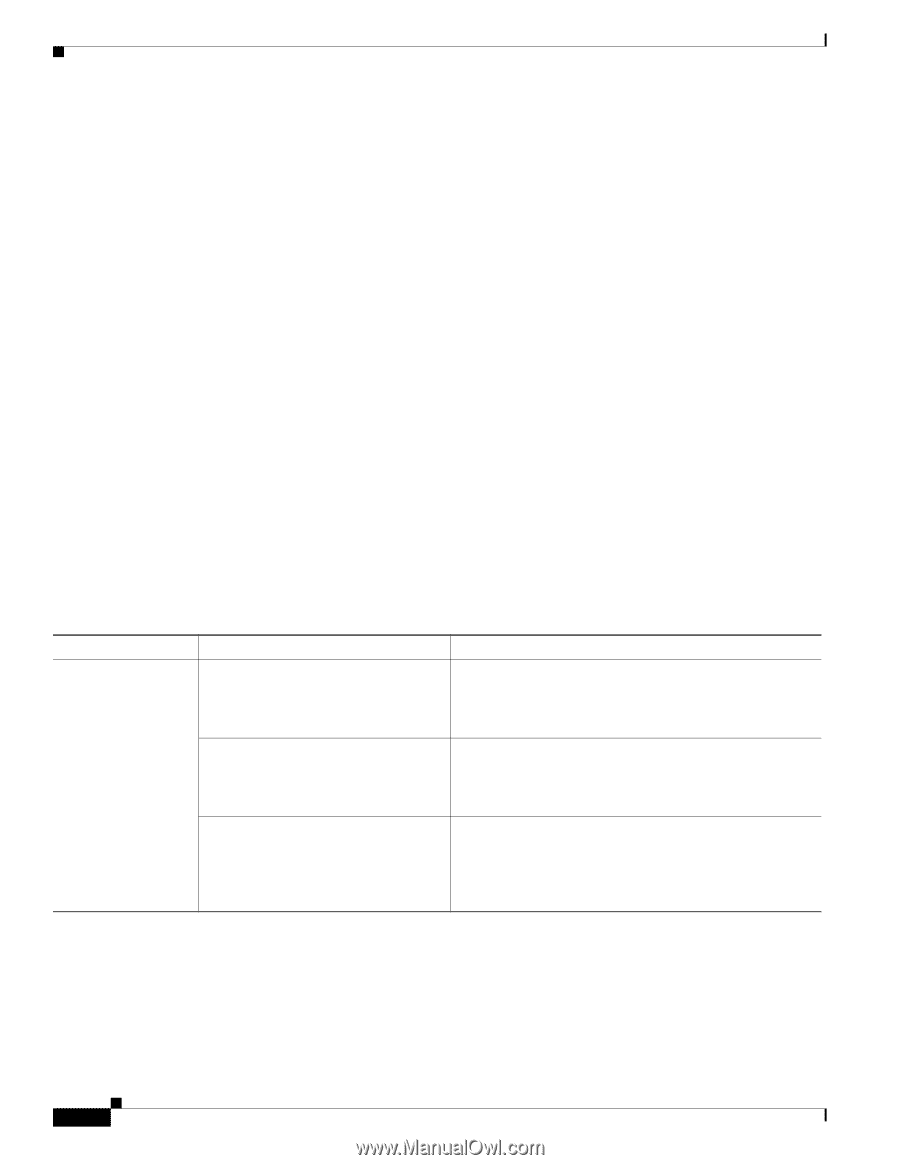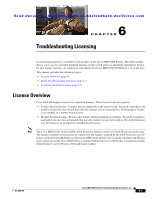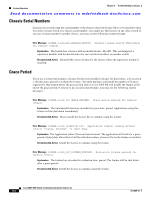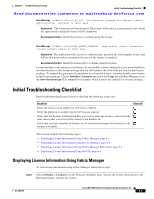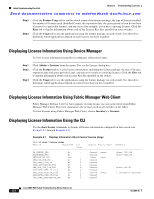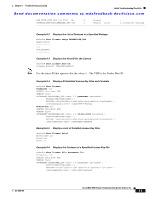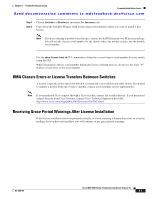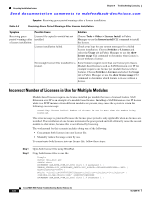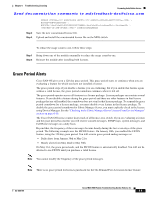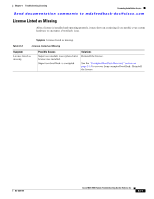Cisco MDS-9124 Troubleshooting Guide - Page 154
Licensing Installation Issues, One-Click License Install Fails or Cannot Connect to Licensing Website
 |
View all Cisco MDS-9124 manuals
Add to My Manuals
Save this manual to your list of manuals |
Page 154 highlights
Licensing Installation Issues Chapter 6 Troubleshooting Licensing Send documentation comments to [email protected] Licensing Installation Issues Common problems with licenses usually stem from incorrectly ordering the license file, installing the license file on an incorrect switch, or not ordering the correct number of licenses for your fabric. This section includes the following topics: • One-Click License Install Fails or Cannot Connect to Licensing Website, page 6-6 • Serial Number Issues, page 6-6 • RMA Chassis Errors or License Transfers Between Switches, page 6-7 • Receiving Grace Period Warnings After License Installation, page 6-7 • Incorrect Number of Licenses in Use for Multiple Modules, page 6-8 • Grace Period Alerts, page 6-9 • Checking in the Fabric Manager Server License From Device Manager, page 6-10 • License Listed as Missing, page 6-11 One-Click License Install Fails or Cannot Connect to Licensing Website The one-click license installation tries to open an HTTPS connection to the licensing website that matches the vendor you purchased your switch from. Symptom One-click license install fails or cannot connect to the licensing website. Table 6-1 One-Click License Install Fails or Cannot Connect to License Website Symptom Possible Cause Solution One-click license install fails or cannot connect to the licensing website. License website uses HTTP, not HTTPS. Fabric Manager communicating through a proxy server. Edit /bin/FabricManager.bat file to add the following lines to the JVMargs argument: -Dhttp.proxyHost=HOSTADDRESS -Dhttp.proxyPort=HOSTPORT. Edit /bin/FabricManager.bat file to add the following lines to the JVMargs argument: -Dhttps.proxyHost=HOSTADDRESS -Dhttps.proxyPort=HOSTPORT. Java versions 1.4.2_01 and later do not have the right set of Certificate Authority (CA) certificates to validate the SSL certificates on the EMC server (HTTPS). The license wizard cannot make an HTTPS connection to the EMC servers. If the License Wizard fails to fetch the license keys, saying the connection failed, the workaround is to install the latest 1.4(x) version of Java, preferably 1.4.2_04 or later. Serial Number Issues A common problem with licenses stems from not using the correct chassis serial number when ordering your license. To obtain the correct chassis serial number using Fabric Manager, follow these steps: Cisco MDS 9000 Family Troubleshooting Guide, Release 3.x 6-6 OL-9285-05