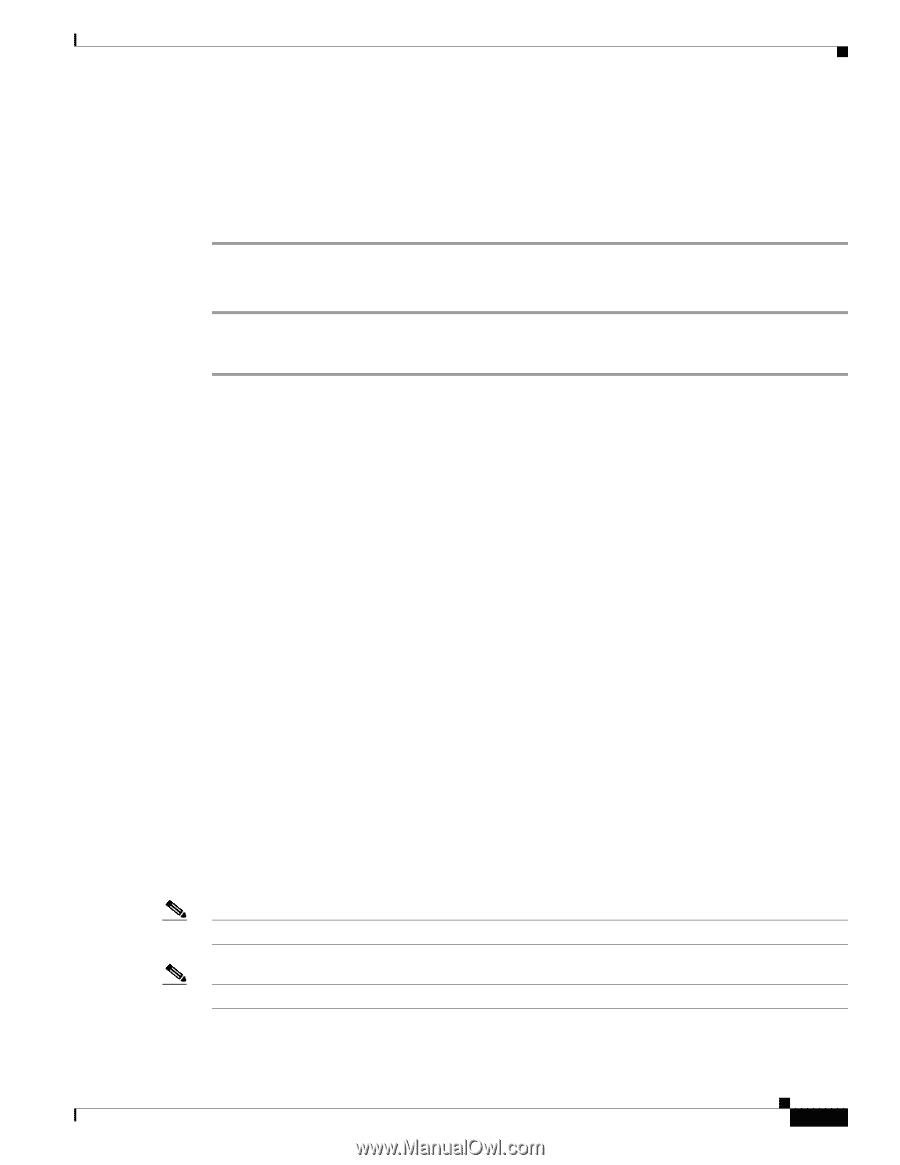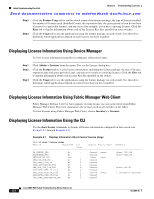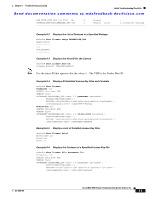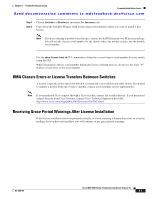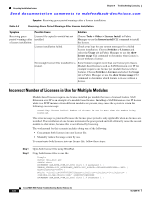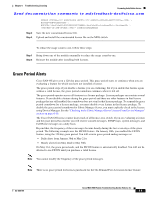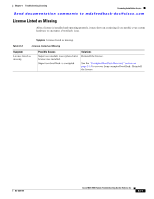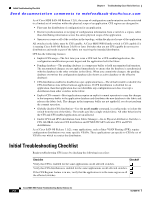Cisco MDS-9124 Troubleshooting Guide - Page 157
Grace Period Alerts, Checking in the Fabric Manager Server License From Device Manager - on demand port activation
 |
View all Cisco MDS-9124 manuals
Add to My Manuals
Save this manual to your list of manuals |
Page 157 highlights
Chapter 6 Troubleshooting Licensing Licensing Installation Issues Send documentation comments to [email protected] Step 3 Step 4 VENDOR_STRING=MDS_SWIFTM9500EXT12EK9= \ HOSTID=VDH=FOXYYYYYYY \ NOTICE="2005082204572XXXX1 \ MDS-1X-JAB-0F1AD1" SIGN=D222AE4AXXXX Save the new concatenated license file. Upload and install the concatenated license file on the MDS switch. To reduce the usage count to one, follow these steps: Step 1 Bring down one of the modules manually to reduce the usage count by one. Step 2 Reinsert the module after installing both licenses. Grace Period Alerts Cisco SAN-OS gives you a 120 day grace period. This grace period starts or continues when you are evaluating a feature for which you have not installed a license. The grace period stops if you disable a feature you are evaluating, but if you enable that feature again without a valid license, the grace period countdown continues where it left off. The grace period operates across all features in a license package. License packages can contain several features. If you disable a feature during the grace period and there are other features in that license package that are still enabled, the countdown does not stop for that license package. To suspend the grace period countdown for a license package, you must disable every feature in that license package. To disable the grace period countdown for Fabric Manager Server, you must explicitly check in the license using Device Manager. See the "Checking in the Fabric Manager Server License From Device Manager" section on page 6-10. The Cisco SAN-OS license counter keeps track of all licenses on a switch. If you are evaluating a feature and the grace period has started, you will receive console messages, SNMP traps, system messages, and Call Home messages on a daily basis. Beyond that, the frequency of these messages become hourly during the last seven days of the grace period. The following example uses the FICON feature. On January 30th, you enabled the FICON feature, using the 120 day grace period. You will receive grace period ending messages as: • Daily alerts from January 30th to May 21st. • Hourly alerts from May 22nd to May 30th. On May 31st, the grace period ends, and the FICON feature is automatically disabled. You will not be allowed to use FICON until you purchase a valid license. Note You cannot modify the frequency of the grace period messages. Note There is no grace period for licenses purchased for the On-Demand Port Activation license feature. OL-9285-05 Cisco MDS 9000 Family Troubleshooting Guide, Release 3.x 6-9