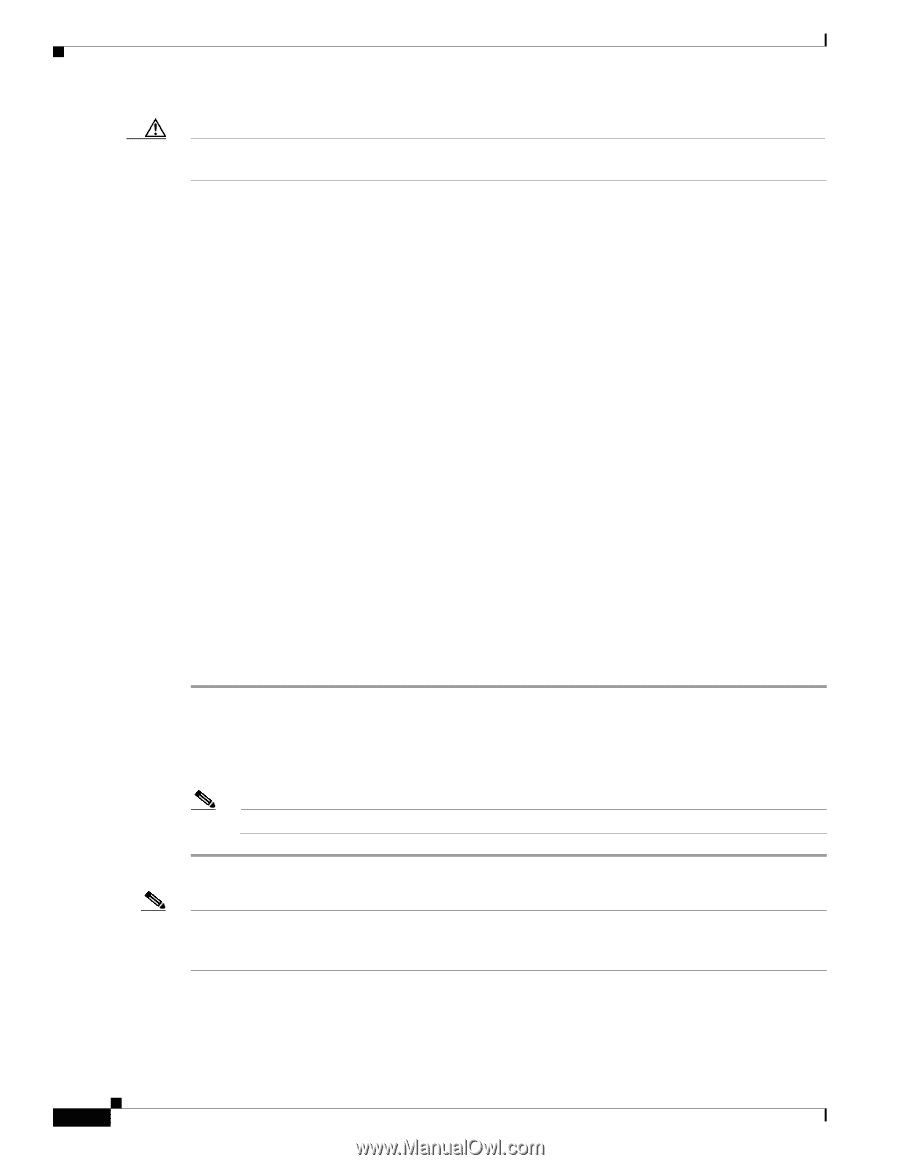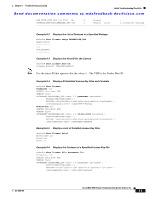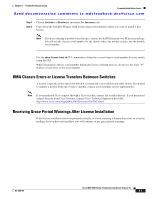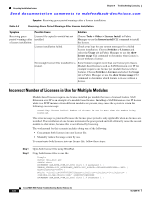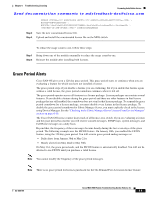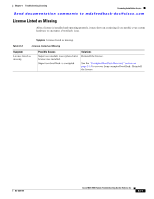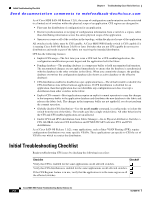Cisco MDS-9124 Troubleshooting Guide - Page 158
Checking in the Fabric Manager Server License From Device Manager, show license usage
 |
View all Cisco MDS-9124 manuals
Add to My Manuals
Save this manual to your list of manuals |
Page 158 highlights
Licensing Installation Issues Chapter 6 Troubleshooting Licensing Send documentation comments to [email protected] Caution After the final seven days of the grace period, the feature is turned off and your network traffic may be disrupted. Any future upgrade will enforce license requirements and the 120-day grace period. Use the show license usage command to display grace period information for a switch. switch# show license usage Feature Ins Lic Status Expiry Date Comments Count FM_SERVER_PKG No - Unused Grace 79D 16H MAINFRAME_PKG No - Unused Grace expired ENTERPRISE_PKG Yes - Unused never license missing DMM_FOR_SSM_PKG No 0 Unused - SAN_EXTN_OVER_IP Yes 16 Unused never - PORT_ACTIVATION_PKG No 0 Unused - SME_FOR_IPS_184_PKG No 0 Unused Grace 86D 5H SAN_EXTN_OVER_IP_18_4 No 0 Unused - SAN_EXTN_OVER_IP_IPS2 Yes 1 Unused never 1 license(s) missing SAN_EXTN_OVER_IP_IPS4 No 0 Unused - 10G_PORT_ACTIVATION_PKG No 0 Unused - SAN_EXTN_OVER_MPS_184_FIPS No 0 Unused - STORAGE_SERVICES_ENABLER_PKG Yes 1 Unused never 1 license(s) missing **** WARNING: License file(s) missing. **** ips-hac1# Checking in the Fabric Manager Server License From Device Manager If you evaluated Fabric Manager Server without a license, you can stop the grace period countdown and disable all features using the Fabric Manager Server license package using Device Manager. To stop the Fabric Manager Server evaluation using Device Manager, follow these steps: Step 1 Step 2 Step 3 Choose Admin > Licenses and select the Features tab. Select the features to check in. When you select a feature, you see the Check In FM button at the bottom of the dialog box. Click Check In FM. Note This button appears only when FM_SERVER_PKG is unlicensed. Note Because of Caveat CSCeg23889, you might still receive Call Home or system messages for an unused FM_SERVER_PKG license. This caveat describes how extraneous messages are sent after a Fabric Manager Server license is checked in. 6-10 Cisco MDS 9000 Family Troubleshooting Guide, Release 3.x OL-9285-05