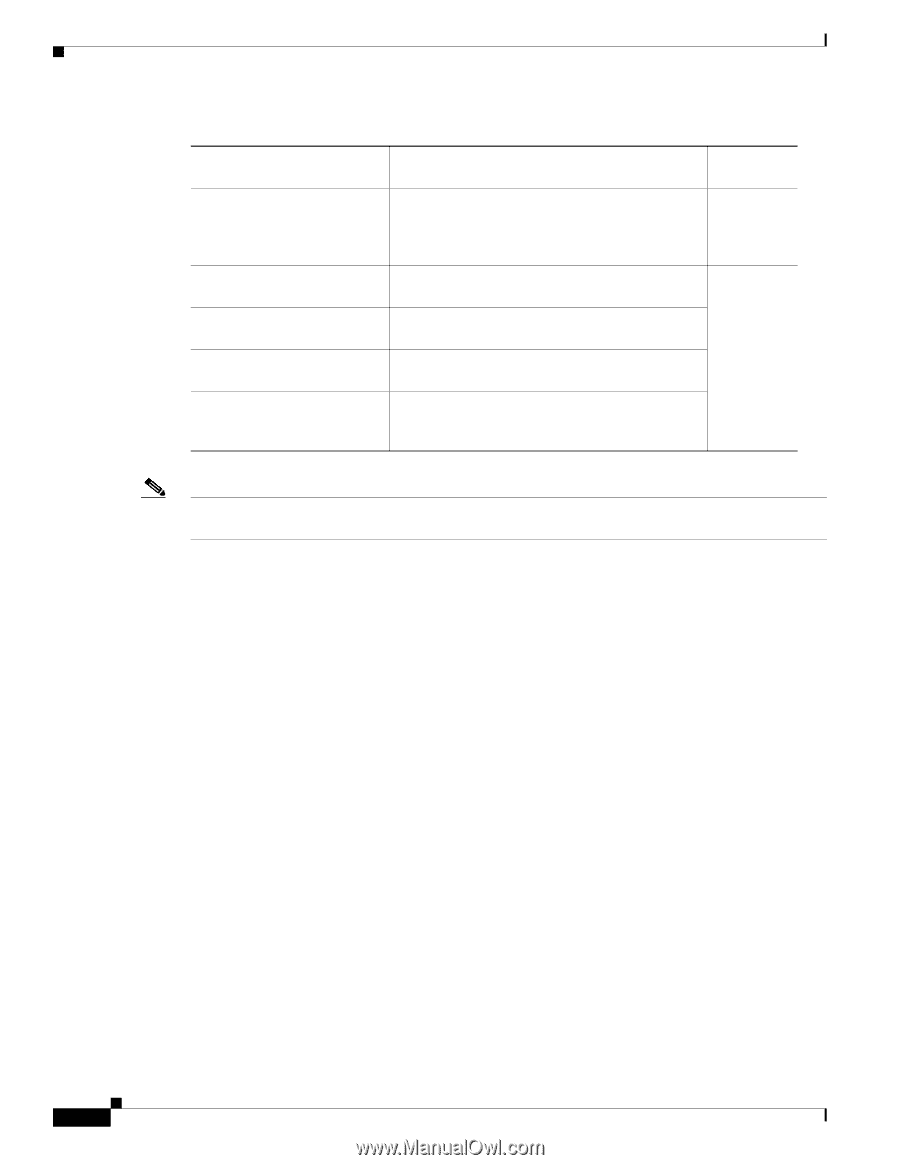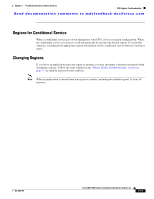Cisco MDS-9124 Troubleshooting Guide - Page 176
Limitations and Restrictions, Overview of the FC-MAC Driver and the Port Manager
 |
View all Cisco MDS-9124 manuals
Add to My Manuals
Save this manual to your list of manuals |
Page 176 highlights
Overview of the FC-MAC Driver and the Port Manager Chapter 8 Troubleshooting Ports Send documentation comments to [email protected] Table 8-1 Reason Codes for Nonoperational States (continued) Reason Code Nonparticipating PortChannel administratively down Suspended due to incompatible speed Suspended due to incompatible mode Suspended due to incompatible remote switch WWN Description Applicable Mode FL ports cannot participate in loop operations. It may happen if more than one FL port exists in the same loop, in which case all but one FL port in that loop automatically enters nonparticipating mode. Only FL ports and RL ports The interfaces belonging to the PortChannel are down. The interfaces belonging to the PortChannel have incompatible speeds. Only PortChannel interfaces The interfaces belonging to the PortChannel have incompatible modes. An improper connection is detected. All interfaces in a PortChannel must be connected to the same pair of switches. Note We recommend that you do not disable and then enable a T or TE port. This would affect all the VSANs crossing the EISL instead of just the VSAN experiencing the isolation problem. Limitations and Restrictions • You must administratively enable a port with the no shut command. When the interface is enabled, the administrative state of the port is up. If you administratively disable an interface with the shut command, the administrative state of the port is down, and the physical link layer state change is ignored. • For a port to be in an up operational state where it can transmit or receive traffic, the interface must be administratively up, the interface link layer state must be up, and the interface initialization must be complete. • The interface cannot transmit or receive data when a port's operational state is down. • The interface is operating in TE mode when a port's operational state is trunking. Overview of the FC-MAC Driver and the Port Manager This section describes the internal details of port related components in Cisco SAN-OS. Use this section to understand the underlying functions that may be causing port related problems. The FC-MAC driver resides in the module component of the Cisco MDS 9000 Family SAN-OS software. It performs the following functions: • Initialization of FC-MAC ASIC. • Speed negotiation. • Link/loop port initialization and credit recovery. • Statistics collection. Cisco MDS 9000 Family Troubleshooting Guide, Release 3.x 8-4 OL-9285-05