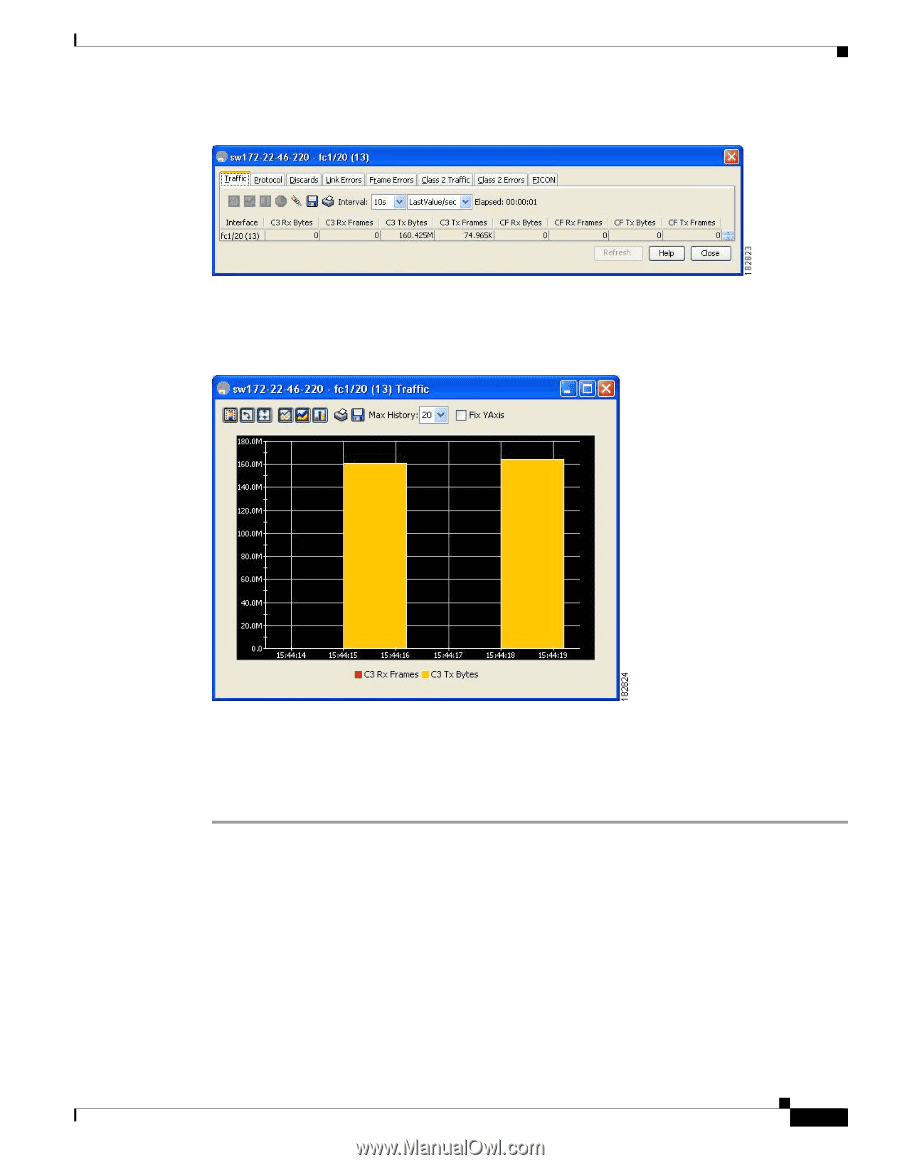| Section |
Page |
| Cisco MDS 9000 Family Troubleshooting Guide, Release 3.x |
1 |
| Contents |
3 |
| New and Changed Information |
25 |
| Preface |
27 |
| Document Organization |
27 |
| Document Conventions |
29 |
| Related Documentation |
30 |
| Release Notes |
30 |
| Compatibility Information |
30 |
| Regulatory Compliance and Safety Information |
30 |
| Hardware Installation |
30 |
| Cisco Fabric Manager |
31 |
| Command-Line Interface |
31 |
| Troubleshooting and Reference |
31 |
| Installation and Configuration Note |
31 |
| Obtaining Documentation, Obtaining Support, and Security Guidelines |
32 |
| Troubleshooting Overview |
33 |
| Overview of the Troubleshooting Process |
33 |
| Best Practices |
34 |
| Troubleshooting Basics |
34 |
| General Steps |
34 |
| Gathering Information Using Common Fabric Manager Tools and CLI Commands |
35 |
| Verifying Basic Connectivity |
36 |
| Verifying SAN Element Registration |
37 |
| Fibre Channel End-to-End Connectivity |
37 |
| Primary Troubleshooting Flowchart |
41 |
| System Messages |
42 |
| System Message Text |
42 |
| Syslog Server Implementation |
42 |
| Implementing Syslog with Fabric Manager |
43 |
| Implementing Syslog with the CLI |
44 |
| Troubleshooting with Logs |
45 |
| Viewing Logs with Fabric Manager |
45 |
| Viewing Logs with the CLI |
45 |
| Viewing the Log from the Supervisor |
46 |
| Contacting Customer Support |
47 |
| Troubleshooting Installs, Upgrades, and Reboots |
49 |
| Overview |
49 |
| Guidelines |
50 |
| Guidelines for Installations |
50 |
| Guidelines for Upgrading |
50 |
| Guidelines for Reboots |
52 |
| Disruptive Module Upgrades |
52 |
| Troubleshooting a Nondisruptive Upgrade on a Fabric Switch |
52 |
| Troubleshooting Fabric Manager Installations |
53 |
| Verifying Cisco SAN-OS Software Installations |
54 |
| Troubleshooting Cisco SAN-OS Software Upgrades and Downgrades |
55 |
| Software Installation Reports an Incompatibility |
55 |
| Software Installation Ends with Error |
57 |
| Troubleshooting Cisco SAN-OS Software System Reboots |
61 |
| Power On or Switch Reboot Hangs |
61 |
| Corrupted Bootflash Recovery |
62 |
| Recovery Using BIOS Setup for Supervisor-1 |
64 |
| Recovery from the loader> Prompt on Supervisor-2 Modules |
67 |
| Recovery from the loader> Prompt on Supervisor-1 Modules |
68 |
| Recovery from the switch(boot)# Prompt |
69 |
| Recovery for Switches with Dual Supervisor Modules |
70 |
| Recognizing Error States |
73 |
| Switch or Process Resets |
74 |
| Recoverable System Restarts |
75 |
| Unrecoverable System Restarts |
79 |
| Recovering the Administrator Password |
80 |
| Miscellaneous Software Image Issues |
80 |
| All Ports Down Because of System Health Failure |
81 |
| Switch Reboots after FCIP Reload |
81 |
| FCIP Link Fails to Come Up |
81 |
| Cannot Create, Modify, or Delete Admin Role |
82 |
| FC IDs Change after Link Reset |
82 |
| Switch Displays Wrong User |
82 |
| Managing Storage Services Modules |
83 |
| SSM Overview |
83 |
| Initial Troubleshooting Checklist |
85 |
| Common Troubleshooting Tools in Fabric Manager |
85 |
| Common Troubleshooting Commands in the CLI |
85 |
| SSM Issues |
85 |
| SSM Fails to Boot |
86 |
| SSM Upgrade Is Disruptive |
91 |
| Troubleshooting Hardware |
97 |
| Overview |
97 |
| SNMP Traps |
98 |
| Troubleshooting Startup Issues |
98 |
| Troubleshooting Power Supply Issues |
99 |
| All Power Supply LEDS Are Off |
100 |
| Power Supply Input Ok LED is Red |
101 |
| Power Supply Output Failed LED is On |
102 |
| Power Supply Fan Ok LED is Red |
102 |
| Troubleshooting Fan Issues |
104 |
| Fan Is Not Spinning |
104 |
| Fan Is Spinning; Fan LED is Red |
104 |
| Temperature Threshold Violations |
107 |
| Troubleshooting Clock Module Issues |
108 |
| Troubleshooting Other Hardware Issues |
109 |
| Troubleshooting Supervisor Issues |
110 |
| Active Supervisor Reboots |
111 |
| Standby Supervisor Not Recognized by Active Supervisor |
113 |
| Standby Supervisor Stays in Powered-Up State |
115 |
| Troubleshooting Switching and Services Modules |
117 |
| Overview of Module Status |
117 |
| Module Initialization Overview |
118 |
| Troubleshooting Powered-Down Modules |
122 |
| Troubleshooting Reloaded Modules |
127 |
| Troubleshooting Modules in an Unknown State |
130 |
| Troubleshooting Modules Not Detected by the Supervisor |
131 |
| Reinitializing a Failed Module Using Fabric Manager |
132 |
| Reinitializing a Failed Module Using the CLI |
133 |
| Module Resets |
134 |
| Troubleshooting Mixed Generation Hardware |
135 |
| Overview |
135 |
| Port Groups |
136 |
| Port Speed Mode |
137 |
| Dynamic Bandwidth Management |
137 |
| Out-of-Service Interfaces |
138 |
| Port Index Availability |
138 |
| Combining Modules and Supervisors |
141 |
| Initial Troubleshooting Checklist |
141 |
| Generation 1 and Generation 2 Issues |
141 |
| Module Does Not Come Online |
142 |
| Cannot Configure Port in Dedicated Mode |
144 |
| Cannot Enable a Port |
147 |
| Cannot Upgrade Supervisor System Image |
147 |
| Troubleshooting Licensing |
149 |
| License Overview |
149 |
| Chassis Serial Numbers |
150 |
| Grace Period |
150 |
| Initial Troubleshooting Checklist |
151 |
| Displaying License Information Using Fabric Manager |
151 |
| Displaying License Information Using Device Manager |
152 |
| Displaying License Information Using Fabric Manager Web Client |
152 |
| Displaying License Information Using the CLI |
152 |
| Licensing Installation Issues |
154 |
| One-Click License Install Fails or Cannot Connect to Licensing Website |
154 |
| Serial Number Issues |
154 |
| RMA Chassis Errors or License Transfers Between Switches |
155 |
| Receiving Grace Period Warnings After License Installation |
155 |
| Incorrect Number of Licenses in Use for Multiple Modules |
156 |
| Grace Period Alerts |
157 |
| Checking in the Fabric Manager Server License From Device Manager |
158 |
| License Listed as Missing |
159 |
| Troubleshooting Cisco Fabric Services |
161 |
| Overview |
161 |
| Initial Troubleshooting Checklist |
162 |
| Verifying CFS Using Fabric Manager |
163 |
| Verifying CFS Using the CLI |
163 |
| Merge Failure Troubleshooting |
165 |
| Recovering from a Merge Failure with Fabric Manager |
166 |
| Recovering from a Merge Failure with the CLI |
166 |
| Lock Failure Troubleshooting |
167 |
| Resolving Lock Failure Issues Using Fabric Manager |
167 |
| Resolving Lock Failure Issues Using the CLI |
168 |
| System State Inconsistent and Locks Being Held |
169 |
| Distribution Status Verification |
169 |
| Verifying Distribution Using Fabric Manager |
169 |
| Verifying Distribution Using the CLI |
169 |
| CFS Regions Troubleshooting |
170 |
| Distribution Failure |
170 |
| Regions for Conditional Service |
171 |
| Changing Regions |
171 |
| Troubleshooting Ports |
173 |
| Overview |
173 |
| Initial Troubleshooting Checklist |
173 |
| Limitations and Restrictions |
176 |
| Overview of the FC-MAC Driver and the Port Manager |
176 |
| Port Manager Overview |
177 |
| Troubleshooting Port States with the Device Manager |
178 |
| Troubleshooting Port States from the CLI |
182 |
| Using Port Debug Commands |
182 |
| Useful Commands at the FC-MAC Level |
183 |
| Isolating Port Issues Using the CLI |
184 |
| Common Problems with Port Interfaces |
185 |
| Port Remains in a Link Failure or Not Connected State |
185 |
| Port Remains in Initializing State |
188 |
| Unexpected Link Flapping Occurs |
193 |
| Port Bounces Between Initializing and Offline States |
198 |
| E Port Bounces Remains Isolated After a Zone Merge |
200 |
| Port Cycles Through Up and Down States |
203 |
| Port Is in ErrDisabled State |
203 |
| Troubleshooting Fx Port Failure |
204 |
| Troubleshooting N-Port Virtualization |
207 |
| Overview |
207 |
| Initial Troubleshooting Checklist |
208 |
| Limitations and Restrictions |
208 |
| Common CLI Commands for NPV |
208 |
| Common Problems with NPV |
210 |
| Moving the Login of an End Device |
210 |
| NPIV Is Not Enabled |
211 |
| VSAN Mismatches |
211 |
| Core NPV Device Is Not a Switch |
212 |
| NPV Core Switch Port Is Down |
212 |
| Server Interface is Down |
212 |
| Waiting on FLOGI from the Server or Target |
213 |
| Waiting on External Link to Come Up |
213 |
| Troubleshooting PortChannels and Trunking |
215 |
| PortChannel Overview |
215 |
| Trunking Overview |
216 |
| Initial Troubleshooting Checklist |
216 |
| Common Troubleshooting Tools in Fabric Manager |
216 |
| Common Troubleshooting Commands in the CLI |
217 |
| PortChannel Issues |
217 |
| Cannot Configure a PortChannel |
217 |
| Newly Added Interface Does Not Come Online In a PortChannel |
218 |
| Trunking Issues |
218 |
| Cannot Configure Trunking |
219 |
| VSAN Traffic Does Not Traverse Trunk |
219 |
| Troubleshooting VSANs, Domains, and FSPF |
221 |
| Overview |
221 |
| Initial Troubleshooting Checklist |
221 |
| Common Troubleshooting Tools in Fabric Manager |
222 |
| Common Troubleshooting Commands in the CLI |
222 |
| VSAN Issues |
223 |
| Host Cannot Communicate with Storage |
223 |
| E Port Is Isolated in a VSAN |
225 |
| Troubleshooting Interop Mode Issues |
229 |
| Dynamic Port VSAN Membership Issues |
229 |
| Troubleshooting DPVM Using Fabric Manager |
230 |
| Troubleshooting DPVM Using the CLI |
231 |
| DPVM Configuration Not Available |
231 |
| DPVM Database Not Distributed |
232 |
| DPVM Autolearn Not Working |
232 |
| No Autolearn Entries in Active Database |
233 |
| VSAN Membership not Added to Database |
233 |
| DPVM Config Database Not Activating |
234 |
| Cannot Copy Active to Config DPVM Database |
234 |
| Port Suspended or Disabled After DPVM Activation |
235 |
| DPVM Merge Failed |
235 |
| DPVM Process Terminates |
236 |
| Domain Issues |
237 |
| Domain ID Conflict Troubleshooting |
237 |
| Switch Cannot See Other Switches in a VSAN |
238 |
| FC Domain ID Overlap |
238 |
| CFS Distribution of Domain ID List Fails |
242 |
| Allowed Domain ID List Incorrect After a VSAN Merge |
243 |
| Changes to fcdomain Do Not Take Effect |
243 |
| FSPF Issues |
244 |
| Troubleshooting FSPF |
244 |
| Loss of Two-Way Communication |
248 |
| Troubleshooting SAN Device Virtualization |
255 |
| Overview |
255 |
| Initial Troubleshooting Checklist |
255 |
| Debugging and Verifying SDV Configuration Using the CLI |
256 |
| SDV Limitations and Restrictions |
256 |
| SDV Issues |
257 |
| SDV Commit Fails |
257 |
| SDV Commit Partially Fails |
258 |
| Host Cannot Locate Disk |
259 |
| SDV Merge Fails When ISL Comes Up |
260 |
| Zone Activation Fails in a SDV Zone |
260 |
| Troubleshooting IVR |
261 |
| Overview |
261 |
| Configuration Guidelines |
261 |
| Transit VSANs |
262 |
| Border Switches |
262 |
| Limitations and Restrictions |
262 |
| Initial Troubleshooting Checklist |
263 |
| Verifying IVR Configuration Using Fabric Manager |
263 |
| Verifying IVR Configuration Using the CLI |
264 |
| IVR Enhancements by Cisco SAN-OS Release |
265 |
| IVR Issues |
266 |
| IVR Licensing Issues |
266 |
| Cannot Enable IVR |
267 |
| IVR Network Address Translation Fails |
268 |
| IVR Zone Set Activation Fails |
268 |
| Border Switch Fails |
270 |
| Traffic Does Not Traverse IVR Path |
271 |
| Link Isolated |
272 |
| Persistent FC ID for IVR Failed |
272 |
| LUN Configuration Failure in IVR Zoning |
273 |
| Host Does Not Have Write Access to Storage |
273 |
| Locked IVR CFS Session |
273 |
| CFS Merge Failed |
274 |
| Troubleshooting the IVR Wizard |
275 |
| Warning: Not All Switches Are IVR NAT Capable or Are Unmanageable |
276 |
| Error: The Following Switches Do Not Have Unique Domain IDs |
276 |
| Error: Pending Action/ Pending Commits |
277 |
| Error: Fabric Is Changing. Please Retry the Request Later |
277 |
| Troubleshooting Zones and Zone Sets |
279 |
| Overview |
279 |
| Troubleshooting Checklist |
279 |
| Troubleshooting Zone Configuration Issues with Fabric Manager |
280 |
| Troubleshooting Zone Configuration Issues with the CLI |
280 |
| Zone and Zone Set Issues |
282 |
| Host Cannot Communicate with Storage |
283 |
| Troubleshooting Zone Set Activation |
286 |
| Troubleshooting Full Zone Database Synchronization Across Switches |
289 |
| Mismatched Default Zone Policy |
290 |
| Zone Merge Failure |
291 |
| Recovering from Link Isolation |
293 |
| Mismatched Active Zone Sets Within the Same VSAN |
295 |
| Enhanced Zoning Issues |
299 |
| Resolving Enhanced Zoning Lock Issues with Fabric Manager |
301 |
| Resolving Enhanced Zoning Lock Issues with the CLI |
301 |
| Troubleshooting Distributed Device Alias Services |
303 |
| Overview |
303 |
| Initial Troubleshooting Checklist |
303 |
| Merge Failure Messages |
304 |
| Merge Validation Failure Messages |
304 |
| Commit Failure Messages |
305 |
| Verifying Device Alias Database Status Using the CLI |
305 |
| Limitations and Restrictions |
305 |
| Merge Failure Issues |
306 |
| Resolving Duplicate Device Alias Names |
307 |
| Resolving Mapping a pWWN to Different Device Alias Names |
308 |
| Resolving Mode Mismatch |
308 |
| Resolving Merge Failures in Mixed Fabric |
309 |
| Resolving a Validation Failure |
310 |
| Resolving Merge in Progress Issues |
311 |
| Validation and Commit Failure Issues |
313 |
| Resolving Database Conflicts |
314 |
| Resolving Application Busy Situations |
315 |
| Resolving Database Size Issues |
316 |
| Resolving Mode Issues |
317 |
| Troubleshooting FICON |
319 |
| FICON Overview |
319 |
| FICON Port Numbering |
320 |
| FICON Configuration Files |
323 |
| CUP In-Band Management |
324 |
| Fabric Binding |
324 |
| FICON Configuration Requirements |
324 |
| Initial Troubleshooting Checklist |
325 |
| Common Troubleshooting Tools in Fabric Manager or Device Manager |
326 |
| Common Troubleshooting Commands in the CLI |
326 |
| Port Swapping |
326 |
| FICON Issues |
327 |
| Cannot Enable FICON |
328 |
| Switch ISL Isolated |
328 |
| Fabric Manager or Device Manager Cannot Configure FICON |
328 |
| Mainframe Cannot Configure FICON |
329 |
| Cannot Enable FICON Port |
329 |
| Cannot Configure FCIP or PortChannel for FICON |
330 |
| FCIP fails for FICON |
330 |
| FICON Tape Acceleration Not Working |
330 |
| Troubleshooting RADIUS and TACACS+ |
331 |
| AAA Overview |
331 |
| Initial Troubleshooting Checklist |
331 |
| Common Troubleshooting Tools in Fabric Manager |
332 |
| Common Troubleshooting Commands in the CLI |
332 |
| AAA Issues |
332 |
| Switch Does Not Communicate with AAA Server |
332 |
| User Authentication Fails |
338 |
| User Is Not in Any Configured Role |
340 |
| User Cannot Access Certain Features |
341 |
| Troubleshooting RADIUS and TACACS+ With Cisco ACS |
341 |
| Troubleshooting Users and Roles |
343 |
| Overview |
343 |
| User Accounts |
343 |
| Role-Based Authorization |
344 |
| Rules and Features for Each Role |
345 |
| Initial Troubleshooting Checklist |
346 |
| Common Troubleshooting Tools in Fabric Manager |
346 |
| Common Troubleshooting Commands in the CLI |
346 |
| User and Role Issues |
346 |
| User Cannot Log into Switch |
347 |
| User Cannot Create Roles |
349 |
| User Cannot Create Other Users With Fabric Manager or Device Manager |
349 |
| User Cannot Access Certain Features |
350 |
| User Has Too Much Access |
352 |
| User Cannot Configure Some VSANs |
352 |
| User Cannot Configure E Ports |
353 |
| Unexpected User Displayed in Logs |
354 |
| Troubleshooting Users and Roles with Cisco ACS |
354 |
| Troubleshooting FC-SP, Port Security, and Fabric Binding |
355 |
| FC-SP Overview |
355 |
| Port Security Overview |
356 |
| Fabric Binding Overview |
356 |
| Initial Troubleshooting Checklist |
356 |
| Common Troubleshooting Tools in Fabric Manager |
357 |
| Common Troubleshooting Commands in the CLI |
357 |
| FC-SP Issues |
358 |
| Switch or Host Blocked from Fabric |
358 |
| Authentication Fails When Using Cisco ACS |
361 |
| Port Security Issues |
361 |
| Device Does Not Log into a Switch When AutoLearn Is Disabled |
362 |
| Device Does Not Log into a Switch When Autolearn Is Enabled |
362 |
| Cannot Activate Port Security |
366 |
| Unauthorized Device Gains Access to Fabric |
366 |
| Port Security Settings Lost After Reboot |
367 |
| Merge Fails |
368 |
| Fabric Binding Issues |
369 |
| Switch Cannot Attach to the Fabric |
370 |
| Cannot Activate Fabric Binding |
372 |
| Unauthorized Switch Gains Access to Fabric |
373 |
| Fabric Binding Settings Lost After Reboot |
373 |
| Troubleshooting IP Storage Services |
375 |
| Overview |
375 |
| iSCSI Restrictions |
376 |
| iSLB Restrictions |
376 |
| Initial Troubleshooting Checklist |
377 |
| Common Troubleshooting Tools in Fabric Manager |
377 |
| Common Troubleshooting Commands in the CLI |
377 |
| IP Issues |
379 |
| Verifying Basic Connectivity |
379 |
| Verification of Switch Connectivity |
381 |
| Verification of Static IP Routing |
382 |
| Cannot Assign IP Address to an Interface |
383 |
| FCIP Issues |
383 |
| One-to-One FCIP Tunnel Creation and Monitoring |
384 |
| One-to-Three FCIP Tunnel Creation and Monitoring |
394 |
| FCIP Profile Misconfiguration Examples |
395 |
| FCIP Interface Misconfiguration Examples |
398 |
| FCIP Special Frame Tunnel Creation and Monitoring |
404 |
| Special Frame Misconfiguration Example |
407 |
| Troubleshooting FCIP Link Flaps |
408 |
| Troubleshooting FCIP ISL Link Failures |
408 |
| Troubleshooting FCIP and Compression |
409 |
| iSCSI Issues |
409 |
| Troubleshooting iSCSI Authentication |
409 |
| Displaying iSCSI Authentication Using Fabric Manager |
410 |
| Displaying iSCSI Authentication Using the CLI |
410 |
| Troubleshooting User Name and Password Configuration |
411 |
| RADIUS Configuration Troubleshooting |
412 |
| Troubleshooting RADIUS Routing Configuration |
414 |
| Troubleshooting Dynamic iSCSI Configuration |
415 |
| iSCSI TCP Performance Issues |
422 |
| CLI Commands Used to Access Performance Data |
423 |
| Understanding TCP Parameters for iSCSI |
423 |
| Lab Setup |
424 |
| Configuring from the Bottom Switch Using the CLI |
424 |
| TCP Parameter Changes |
428 |
| iSLB Issues |
432 |
| iSLB Configuration Not Distributed to All Switches in the Fabric |
432 |
| iSCSI Initiator and Virtual Target Configuration Not Distributed |
433 |
| iSLB Configuration, Commit, or Merge Failed-”VSAN ID is Not Yet Configured” |
433 |
| iSLB Configuration, Commit, or Merge Failed-”Failed to Allocate WWN” |
434 |
| iSLB Configuration, Commit, or Merge Failed-”Duplicate WWN Found as...” |
434 |
| iSLB Configuration, Commit, or Merge Failed-”Duplicate Node Name” |
434 |
| iSLB Configuration Failed-”Pending iSLB CFS Config Has Reached Its Limit...” |
435 |
| iSCSI Disable Failed-”Cannot Disable Iscsi - Large Iscsi Config Present...” |
435 |
| iSLB Commit Timeout |
435 |
| Session Down-”pWWN in Use At Remote Switch” |
436 |
| Redirected Session Does Not Come Up |
436 |
| iSLB Zones Not Present in Active Zone Set |
437 |
| Traffic Description After iSLB Commit or Activation of Zone Set |
437 |
| VRRP Master Overutilized |
438 |
| iSLB Zone Set Activation Failed |
438 |
| iSLB CFS Commit Fails |
439 |
| Resolving an iSLB Merge Failure |
439 |
| Troubleshooting IP Access Lists |
441 |
| Overview |
441 |
| Protocol Information |
441 |
| Address Information |
442 |
| Port Information |
442 |
| ICMP Information |
443 |
| ToS Information |
443 |
| Initial Troubleshooting Checklist |
444 |
| Common Troubleshooting Tools in Fabric Manager |
444 |
| Common Troubleshooting Commands in the CLI |
444 |
| IP-ACL Issues |
444 |
| All Packets Are Blocked |
445 |
| No Packets Are Blocked |
447 |
| PortChannel Not Working with ACL |
448 |
| Cannot Remotely Connect to Switch |
448 |
| Troubleshooting IPsec |
449 |
| Overview |
449 |
| IPsec Compatibility |
449 |
| Supported IPsec and IKE Algorithms for Microsoft Windows and Linux Platforms |
450 |
| IKE Allowed Transforms |
451 |
| IPsec Allowed Transforms |
452 |
| Initial Troubleshooting Checklist |
452 |
| Common Troubleshooting Tools in Fabric Manager |
452 |
| Common Troubleshooting Commands in the CLI |
453 |
| IPsec Issues |
453 |
| Verifying IKE Configuration Compatibility |
454 |
| Verifying IPsec Configuration Compatibility Using Fabric Manager |
454 |
| Verifying IPsec Configuration Compatibility Using the CLI |
455 |
| Verifying Security Policy Databases Compatibility |
456 |
| Verifying Interface Status Using Fabric Manager |
457 |
| Verifying Interface Status Using the CLI |
457 |
| Verifying Security Associations |
460 |
| Security Associations Do Not Re-Key |
463 |
| Clearing Security Associations |
463 |
| Debugging the IPsec Process |
463 |
| Debugging the IKE Process |
463 |
| Obtaining Statistics from the IPsec Process |
463 |
| Troubleshooting SANTap |
465 |
| Overview |
465 |
| Definitions |
466 |
| Limitations |
466 |
| Interface Restrictions |
467 |
| Initial Troubleshooting Checklist |
467 |
| Common Troubleshooting Tools in Fabric Manager |
468 |
| Common Troubleshooting Commands in the CLI |
468 |
| Messages, Logs and Databases |
470 |
| SANTap Issues |
470 |
| Host Login Problems |
471 |
| ITL Problems |
471 |
| Common Mismatch Problems |
471 |
| Troubleshooting Digital Certificates |
475 |
| Overview |
475 |
| Digital Certificates |
475 |
| Certificate Authorities |
475 |
| RSA Key Pairs and Identity Certificates |
476 |
| Peer Certificate Verification |
476 |
| CRLs and OCSP Support |
476 |
| Import and Export Support for Certificates and Associated Key Pairs |
476 |
| PKI Enrollment Support |
476 |
| Maximum Limits |
477 |
| Initial Troubleshooting Checklist |
477 |
| Common Troubleshooting Tools in Fabric Manager |
477 |
| Common Troubleshooting Commands in the CLI |
478 |
| Digital Certificate Issues |
478 |
| CA Will Not Generate Identity Certificate |
478 |
| Cannot Export Identity Certificate in PKCS#12 Format |
479 |
| Certificate Fails at Peer |
479 |
| PKI Fails After Reboot |
484 |
| Cannot Import Certificate and RSA Key Pairs from Backup |
484 |
| Troubleshooting Call Home |
487 |
| Overview |
487 |
| Destination Profiles |
487 |
| Alert Groups |
488 |
| Customized Alert Group Messages |
488 |
| Call Home Message Level Feature |
488 |
| Initial Troubleshooting Checklist |
489 |
| Common Troubleshooting Tools in Fabric Manager |
489 |
| Common Troubleshooting Tools in Device Manager |
489 |
| Common Troubleshooting Commands in the CLI |
489 |
| Call Home Issues |
490 |
| Not Receiving Call Home Alerts |
490 |
| Not Receiving Call Home Alerts From All Configured Switches |
492 |
| Receiving Too Many Call Home Alerts |
494 |
| Not Receiving Syslog-based Call Home Alerts |
494 |
| Periodic Inventory Notification Does Not Reflect Current Inventory |
495 |
| Troubleshooting Fabric Manager |
497 |
| Overview |
497 |
| Guidelines |
498 |
| Initial Troubleshooting Checklist |
498 |
| Common Troubleshooting Tools in Fabric Manager |
498 |
| Troubleshooting Fabric Manager Issues |
498 |
| Cannot Log Into Fabric Manager |
499 |
| Cannot Upgrade Fabric Manager |
499 |
| The Map Shows Two Switches Where Only One Switch Exists |
499 |
| Old Devices Appear on the Map |
499 |
| Red Line Through the Switch |
500 |
| Dotted Orange Line Through the Switch |
500 |
| Fabric Manager Not Receiving Traps |
500 |
| Tips for Using Fabric Manager |
500 |
| Setting the Map Layout So It Stays After Restarting the Fabric Manager |
500 |
| Fabric Manager Upgrade Without Losing Map Settings |
501 |
| Restrictions When Using Fabric Manager Across FCIP |
501 |
| Running Cisco Fabric Manager with Network Multiple Interfaces |
501 |
| Configuring a Proxy Server |
502 |
| Clearing Topology Maps |
502 |
| Using Fabric Manager in a Mixed Software Environment |
503 |
| Troubleshooting Fabric Manager Web Client |
503 |
| Cannot Download Fabric Manager Web Client |
503 |
| Cannot Access Fabric Manager Web Client |
504 |
| Cannot Launch Fabric Manager Web Client |
505 |
| Cannot Log Into Fabric Manager Web Client |
507 |
| Troubleshooting Performance Manager |
508 |
| Performance Manager Generates Java Error |
509 |
| Performance Manager Not Working |
509 |
| Troubleshooting Device Manager |
509 |
| Wrong Version of Device Manager is Launched |
510 |
| Before Contacting Technical Support |
511 |
| Steps to Perform Before Calling TAC |
511 |
| Copying Files to or from the Switch |
513 |
| Copying Files Using the CLI |
514 |
| Using Core Dumps |
515 |
| Setting Up Core Dumps Using the CLI |
515 |
| Troubleshooting Tools and Methodology |
517 |
| Using Cisco MDS 9000 Family Tools |
517 |
| Command-Line Interface Troubleshooting Commands |
518 |
| CLI Debug |
518 |
| FC Ping and FC Traceroute |
520 |
| Monitoring Processes and CPUs |
523 |
| Using On-Board Failure Logging |
526 |
| Fabric Manager Tools |
529 |
| Fibre Channel Name Service |
534 |
| SCSI Target Discovery |
535 |
| SNMP and RMON Support |
535 |
| Using RADIUS |
537 |
| Using Syslog |
537 |
| Using Fibre Channel SPAN |
539 |
| Using Cisco Network Management Products |
540 |
| Cisco MDS 9000 Family Port Analyzer Adapter |
540 |
| Cisco Fabric Analyzer |
541 |
| IP Network Simulator |
543 |
| Using Other Troubleshooting Products |
543 |
| Fibre Channel Testers |
544 |
| Fibre Channel Protocol Analyzers |
544 |
| Using Host Diagnostic Tools |
544 |
| Configuration Limits for Cisco MDS SAN-OS Release 3.x |
547 |

 1
1 2
2 3
3 4
4 5
5 6
6 7
7 8
8 9
9 10
10 11
11 12
12 13
13 14
14 15
15 16
16 17
17 18
18 19
19 20
20 21
21 22
22 23
23 24
24 25
25 26
26 27
27 28
28 29
29 30
30 31
31 32
32 33
33 34
34 35
35 36
36 37
37 38
38 39
39 40
40 41
41 42
42 43
43 44
44 45
45 46
46 47
47 48
48 49
49 50
50 51
51 52
52 53
53 54
54 55
55 56
56 57
57 58
58 59
59 60
60 61
61 62
62 63
63 64
64 65
65 66
66 67
67 68
68 69
69 70
70 71
71 72
72 73
73 74
74 75
75 76
76 77
77 78
78 79
79 80
80 81
81 82
82 83
83 84
84 85
85 86
86 87
87 88
88 89
89 90
90 91
91 92
92 93
93 94
94 95
95 96
96 97
97 98
98 99
99 100
100 101
101 102
102 103
103 104
104 105
105 106
106 107
107 108
108 109
109 110
110 111
111 112
112 113
113 114
114 115
115 116
116 117
117 118
118 119
119 120
120 121
121 122
122 123
123 124
124 125
125 126
126 127
127 128
128 129
129 130
130 131
131 132
132 133
133 134
134 135
135 136
136 137
137 138
138 139
139 140
140 141
141 142
142 143
143 144
144 145
145 146
146 147
147 148
148 149
149 150
150 151
151 152
152 153
153 154
154 155
155 156
156 157
157 158
158 159
159 160
160 161
161 162
162 163
163 164
164 165
165 166
166 167
167 168
168 169
169 170
170 171
171 172
172 173
173 174
174 175
175 176
176 177
177 178
178 179
179 180
180 181
181 182
182 183
183 184
184 185
185 186
186 187
187 188
188 189
189 190
190 191
191 192
192 193
193 194
194 195
195 196
196 197
197 198
198 199
199 200
200 201
201 202
202 203
203 204
204 205
205 206
206 207
207 208
208 209
209 210
210 211
211 212
212 213
213 214
214 215
215 216
216 217
217 218
218 219
219 220
220 221
221 222
222 223
223 224
224 225
225 226
226 227
227 228
228 229
229 230
230 231
231 232
232 233
233 234
234 235
235 236
236 237
237 238
238 239
239 240
240 241
241 242
242 243
243 244
244 245
245 246
246 247
247 248
248 249
249 250
250 251
251 252
252 253
253 254
254 255
255 256
256 257
257 258
258 259
259 260
260 261
261 262
262 263
263 264
264 265
265 266
266 267
267 268
268 269
269 270
270 271
271 272
272 273
273 274
274 275
275 276
276 277
277 278
278 279
279 280
280 281
281 282
282 283
283 284
284 285
285 286
286 287
287 288
288 289
289 290
290 291
291 292
292 293
293 294
294 295
295 296
296 297
297 298
298 299
299 300
300 301
301 302
302 303
303 304
304 305
305 306
306 307
307 308
308 309
309 310
310 311
311 312
312 313
313 314
314 315
315 316
316 317
317 318
318 319
319 320
320 321
321 322
322 323
323 324
324 325
325 326
326 327
327 328
328 329
329 330
330 331
331 332
332 333
333 334
334 335
335 336
336 337
337 338
338 339
339 340
340 341
341 342
342 343
343 344
344 345
345 346
346 347
347 348
348 349
349 350
350 351
351 352
352 353
353 354
354 355
355 356
356 357
357 358
358 359
359 360
360 361
361 362
362 363
363 364
364 365
365 366
366 367
367 368
368 369
369 370
370 371
371 372
372 373
373 374
374 375
375 376
376 377
377 378
378 379
379 380
380 381
381 382
382 383
383 384
384 385
385 386
386 387
387 388
388 389
389 390
390 391
391 392
392 393
393 394
394 395
395 396
396 397
397 398
398 399
399 400
400 401
401 402
402 403
403 404
404 405
405 406
406 407
407 408
408 409
409 410
410 411
411 412
412 413
413 414
414 415
415 416
416 417
417 418
418 419
419 420
420 421
421 422
422 423
423 424
424 425
425 426
426 427
427 428
428 429
429 430
430 431
431 432
432 433
433 434
434 435
435 436
436 437
437 438
438 439
439 440
440 441
441 442
442 443
443 444
444 445
445 446
446 447
447 448
448 449
449 450
450 451
451 452
452 453
453 454
454 455
455 456
456 457
457 458
458 459
459 460
460 461
461 462
462 463
463 464
464 465
465 466
466 467
467 468
468 469
469 470
470 471
471 472
472 473
473 474
474 475
475 476
476 477
477 478
478 479
479 480
480 481
481 482
482 483
483 484
484 485
485 486
486 487
487 488
488 489
489 490
490 491
491 492
492 493
493 494
494 495
495 496
496 497
497 498
498 499
499 500
500 501
501 502
502 503
503 504
504 505
505 506
506 507
507 508
508 509
509 510
510 511
511 512
512 513
513 514
514 515
515 516
516 517
517 518
518 519
519 520
520 521
521 522
522 523
523 524
524 525
525 526
526 527
527 528
528 529
529 530
530 531
531 532
532 533
533 534
534 535
535 536
536 537
537 538
538 539
539 540
540 541
541 542
542 543
543 544
544 545
545 546
546 547
547 548
548 549
549 550
550 551
551 552
552 553
553 554
554 555
555 556
556 557
557 558
558 559
559 560
560