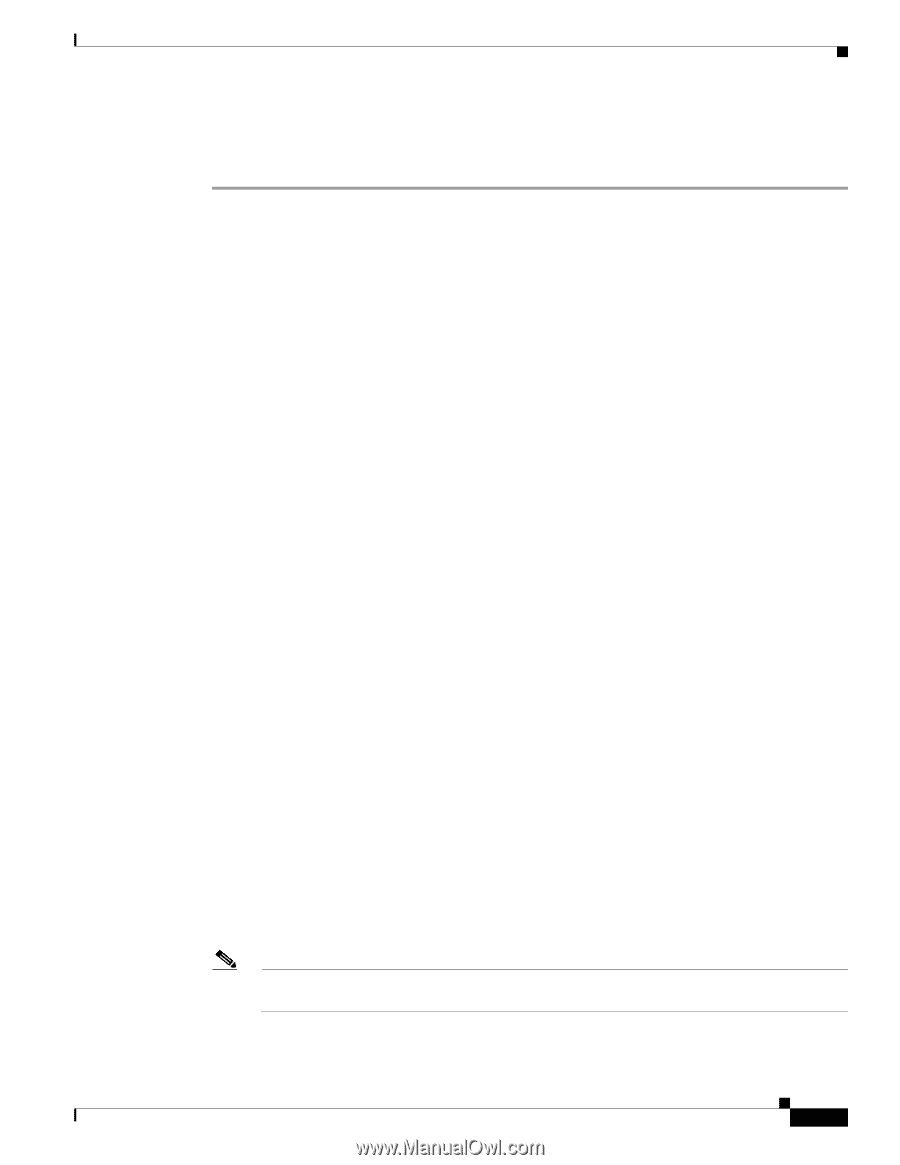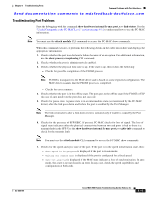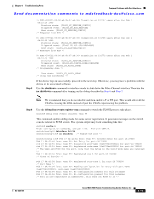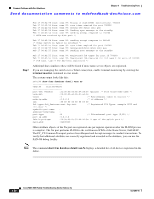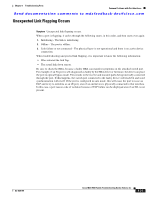Cisco MDS-9124 Troubleshooting Guide - Page 189
Troubleshooting Port Registration Issues Using the CLI, show interface, show flogi database vsan
 |
View all Cisco MDS-9124 manuals
Add to My Manuals
Save this manual to your list of manuals |
Page 189 highlights
Chapter 8 Troubleshooting Ports Common Problems with Port Interfaces Send documentation comments to [email protected] Troubleshooting Port Registration Issues Using the CLI To troubleshoot Nx port registration in the CLI, follow these steps: Step 1 Use the show interface fc slot/port command and verify that the fibre channel interface connected to the device in question is up and free of any errors. (See Example 8-3.) Step 2 Example 8-3 show interface Command Output switch# show interface fc3/14 fc3/14 is up Hardware is Fibre Channel Port WWN is 20:8e:00:05:30:00:86:9e Admin port mode is FX Port mode is F, FCID is 0x780200 /* Operational State of the Port */ Port vsan is 99 /* This is the vsan */ Speed is 2 Gbps Receive B2B Credit is 16 Receive data field size is 2112 Beacon is turned off 5 minutes input rate 0 bits/sec, 0 bytes/sec, 0 frames/sec 5 minutes output rate 0 bits/sec, 0 bytes/sec, 0 frames/sec 1700 frames input, 106008 bytes, 0 discards 0 CRC, 0 unknown class 0 too long, 0 too short 2904 frames output, 364744 bytes, 0 discards 0 input OLS, 0 LRR, 0 NOS, 0 loop inits 1 output OLS, 1 LRR, 0 NOS, 0 loop inits If the interface is not working correctly, check the cabling and the host or storage device interface for faults. If the interface is working correctly, proceed to the next step. Verify that the device in question appears in the FLOGI database. To do this, enter the following command: show flogi database vsan vsan-id Step 3 The system output might look like this: switch# show flogi database vsan 99 INTERFACE VSAN FCID PORT NAME NODE NAME fc3/14 99 0x780200 21:00:00:e0:8b:07:a4:36 20:00:00:e0:8b:07:a4:36 If the device in question appears in this output, skip to Step 7. If the device does not appear in the output, go to the next step. Use the shutdown command in interface configuration mode to shut down the Fibre Channel interface connected to the device in question. switch# config terminal switch(config)# interface fcx/x switch(config-if)# shutdown Note We recommend that you do not disable and then enable a T or TE port. This would affect all the VSANs crossing the EISL instead of just the VSAN experiencing the problem. OL-9285-05 Cisco MDS 9000 Family Troubleshooting Guide, Release 3.x 8-17