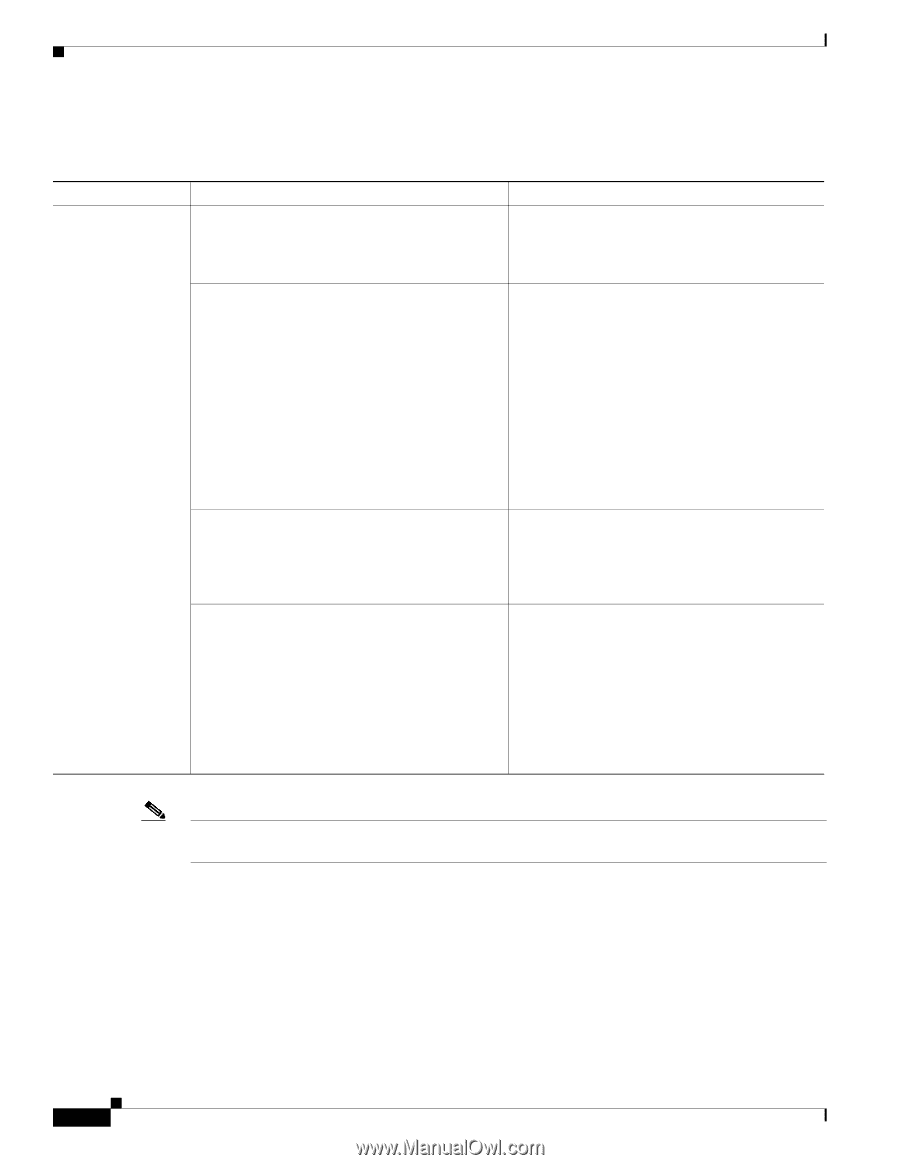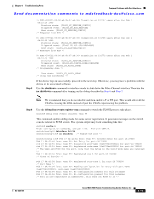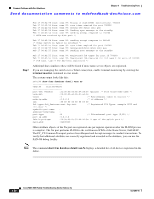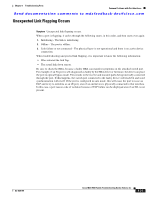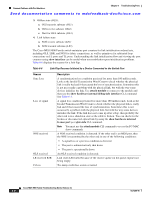Cisco MDS-9124 Troubleshooting Guide - Page 194
disable, enable, shut CLI, no shut, Table 8-5, Unexpected Link Flapping Occurs
 |
View all Cisco MDS-9124 manuals
Add to My Manuals
Save this manual to your list of manuals |
Page 194 highlights
Common Problems with Port Interfaces Chapter 8 Troubleshooting Ports Send documentation comments to [email protected] Table 8-5 lists possible causes and solutions for link flapping. Table 8-5 Unexpected Link Flapping Occurs Symptom Unexpected link flapping occurs. Possible Cause Solution The bit rate exceeds the threshold and puts the port into an error disabled state. Right-click the port in Device Manager and select disable and then enable, or use the shut CLI command followed by the no shut command to return the port to the normal state. The switch cannot complete the link reset. The link reset protocol failure results in a link flap that may be the result of: • The input buffer did not become empty within the link reset timeout period. • The link partner did not respond to a link reset initiated by the switch. The switch initiates the link reset when all credits are lost for more than four seconds or when there is a temporary signal or sync loss condition that lasts for less than 100msec. See the "Troubleshooting Port Problems" section on page 8-15 to verify this condition. Right-click the port in Device Manager and select disable and then enable, or use the shut CLI command followed by the no shut command to disable and enable the port. If this does not clear the problem, try moving the connection to a different port on the same or another module. There is a credit loss condition on an FL port. When credit loss or a transmit stuck condition is detected in the FL port, the FC-MAC drive flaps the link as a recovery process. See the "Troubleshooting Port Problems" section on page 8-15. Some problem in the switch triggers the link flap action by the end device. Some of the causes are: • Packet drop in the switch, because of either a hardware failure or an intermittent hardware error such as X-bar sync loss. • Packet drop resulting from a software error. • A control frame is erroneously sent to the device. Determine link flap reason as indicated by the MAC driver. Use the debug facilities on the end device to troubleshoot the problem. An external device may choose to reinitialize the link upon encountering the error. In such cases, the exact method of reinitializing the link varies by device. See the "Troubleshooting Port Problems" section on page 8-15 for more information on externally triggered link flaps. Note We recommend that you do not disable and then enable a T or TE port. This would affect all the VSANs crossing the EISL instead of just the VSAN experiencing the problem. 8-22 Cisco MDS 9000 Family Troubleshooting Guide, Release 3.x OL-9285-05