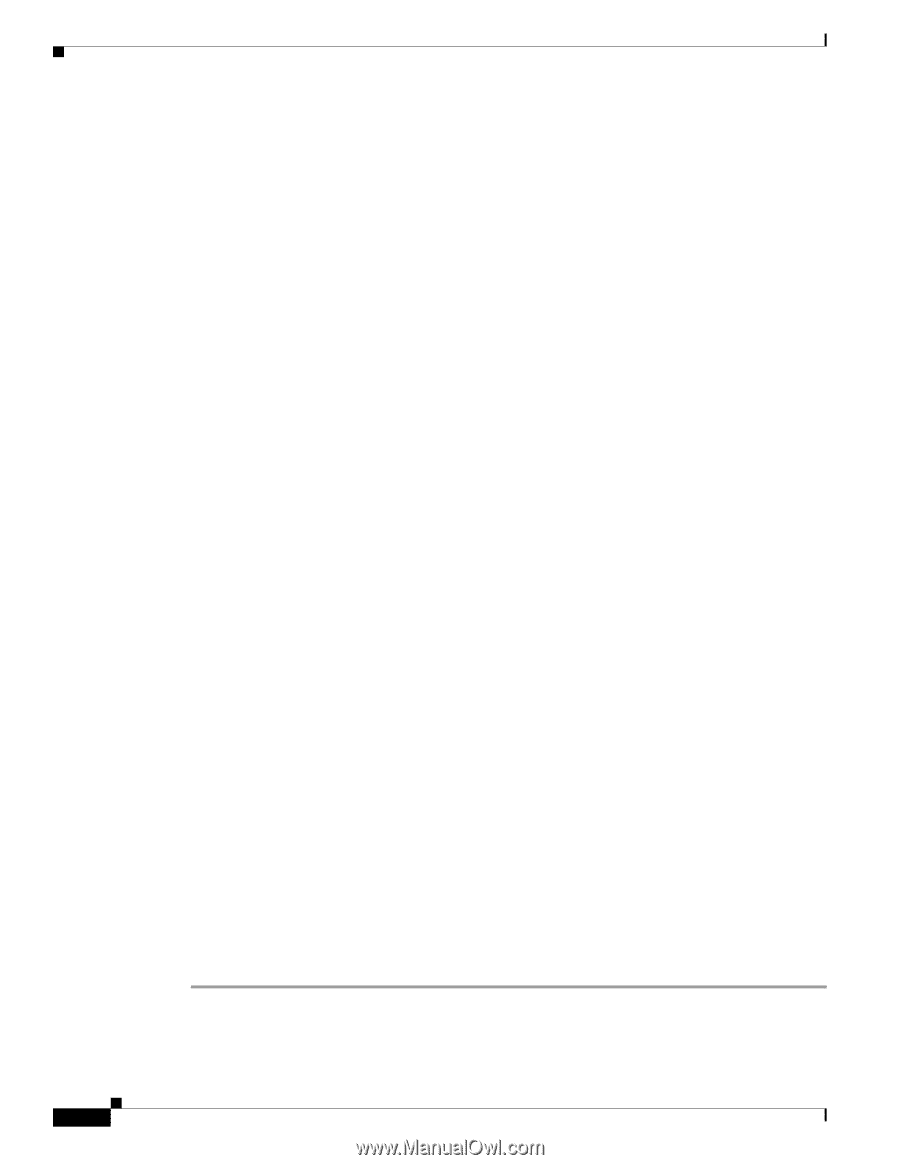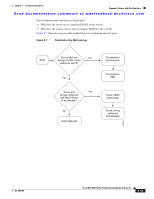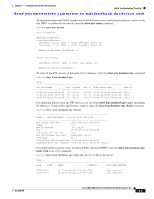Cisco MDS-9124 Troubleshooting Guide - Page 210
Common Problems with NPV, Moving the Login of an End Device - npiv support
 |
View all Cisco MDS-9124 manuals
Add to My Manuals
Save this manual to your list of manuals |
Page 210 highlights
Common Problems with NPV Chapter 9 Troubleshooting N-Port Virtualization Send documentation comments to [email protected] Total number of npv-attached entries = 2 If you need to contact support, enter the show tech-support NPV command and save the output so that support can use it to troubleshoot, if necessary. To display a list of the NPV devices that are logged in, along with VSANs, source information, pWWNs, and FCIDs, enter the show npv flogi-table command. switch# show npv flogi-table SERVER EXTERNAL INTERFACE VSAN FCID PORT NAME NODE NAME INTERFACE fc1/19 1 0xee0008 10:00:00:00:c9:60:e4:9a 20:00:00:00:c9:60:e4:9a fc1/9 fc1/19 1 0xee0009 20:00:00:00:0a:00:00:01 20:00:00:00:c9:60:e4:9a fc1/1 fc1/19 1 0xee000a 20:00:00:00:0a:00:00:02 20:00:00:00:c9:60:e4:9a fc1/9 fc1/19 1 0xee000b 33:33:33:33:33:33:33:33 20:00:00:00:c9:60:e4:9a fc1/1 Total number of flogi = 4. Common Problems with NPV This section includes common NPV issues and includes the following topics: • Moving the Login of an End Device, page 9-4 • NPIV Is Not Enabled, page 9-5 • VSAN Mismatches, page 9-5 • Core NPV Device Is Not a Switch, page 9-6 • NPV Core Switch Port Is Down, page 9-6 • Server Interface is Down, page 9-6 • Waiting on FLOGI from the Server or Target, page 9-7 • Waiting on External Link to Come Up, page 9-7 Moving the Login of an End Device If an uplink fails, then all the end devices that were logged in via the failed uplink are logged out. When the end devices log in again, the login requests are evenly distributed between all the operational uplink ports. When a failed uplink comes back up, no existing logins are reassigned to that uplink. New logins are assigned to the operational uplink that has the least number of logins at the time; this is likely to be the previously failed uplink that has come back up. You can move the login of an end device from its existing uplink to the one with least number of logins by performing the following tasks: Step 1 Enter the shutdown command on the server interface that needs to be migrated. Cisco MDS 9000 Family Troubleshooting Guide, Release 3.x 9-4 OL-9285-05