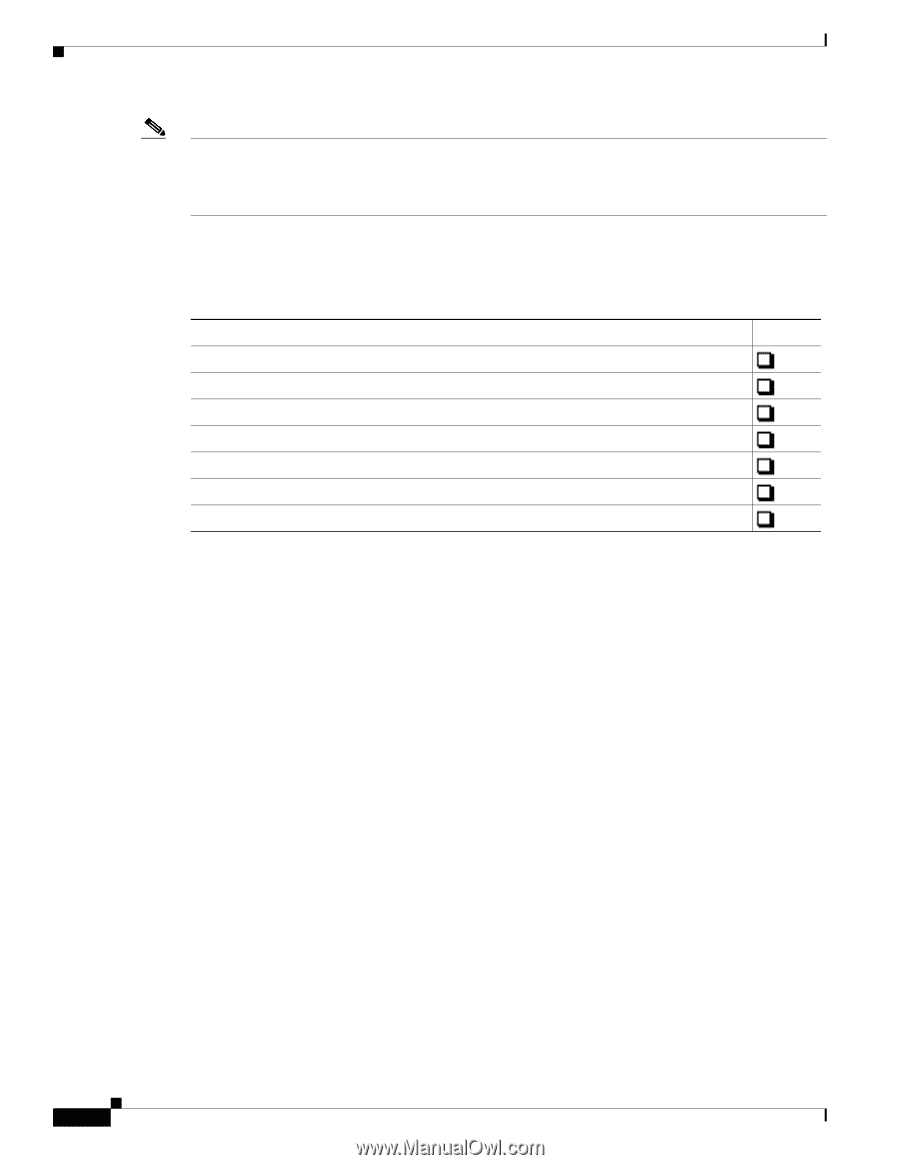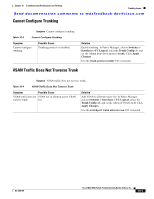Cisco MDS-9124 Troubleshooting Guide - Page 222
Common Troubleshooting Tools in Fabric Manager, Common Troubleshooting Commands in the CLI
 |
View all Cisco MDS-9124 manuals
Add to My Manuals
Save this manual to your list of manuals |
Page 222 highlights
Initial Troubleshooting Checklist Chapter 11 Troubleshooting VSANs, Domains, and FSPF Send documentation comments to [email protected] Note When suspending or deleting VSANs, make sure that you suspend and unsuspend one VSAN at a time, and that you wait a minimum of 60 seconds after you issue the vsan suspend command before you issue any other config command. Failure to do so may result in some Fibre Channel interfaces or member ports in a PortChannel becoming suspended or error-disabled. Troubleshooting a SAN problem involves gathering information about the configuration and connectivity of individual devices as well as the status of the entire SAN fabric. In the case of VSANs, begin your troubleshooting activity as follows: Checklist Verify the FSPF parameters for switches in the VSAN. Verify the domain parameters for switches in the VSAN. Verify the physical connectivity for any problem ports or VSANs. Verify that you have both devices in the name server. Verify that you have both end devices in the same VSAN. Verify that you have both end devices in the same zone. Verify that the zone is part of the active zone set. Check off Common Troubleshooting Tools in Fabric Manager Use the following Fabric Manager procedures to verify the VSAN, FC domain, FSPF, and zone s: • Choose Fabricxx > VSANxx to view the VSAN configuration in the Information pane. • Choose Fabricxx > VSANxx and select the Host or Storage tab in the Information pane to view the VSAN members. • Choose Fabricxx > VSANxx > Domain Manager to view the FC domain configuration in the Information pane. • Choose Fabricxx > VSANxx > FSPF to view the FSPF configuration in the Information pane. • Choose Fabricxx > VSANxx > zoneset-name to view the zone configuration for this VSAN. Zone configuration problems may appear to be a VSAN problem. Common Troubleshooting Commands in the CLI Use the following CLI commands to display VSAN, FC domain, and FSPF information: • show vsan • show vsan vsan-id • show vsan membership • show interface fc slot/port trunk vsan-id • show vsan-id membership • show vsan membership interface fc slot/port 11-2 Cisco MDS 9000 Family Troubleshooting Guide, Release 3.x OL-9285-05