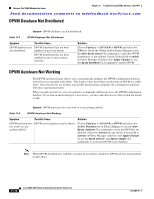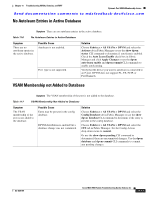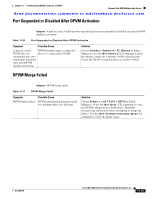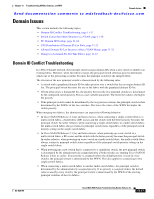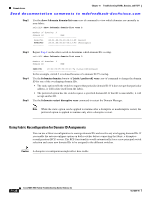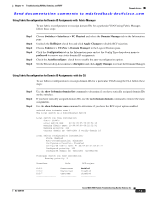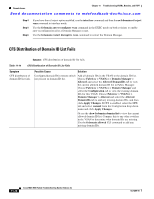Cisco MDS-9124 Troubleshooting Guide - Page 237
Domain Issues, Domain ID Conflict Troubleshooting
 |
View all Cisco MDS-9124 manuals
Add to My Manuals
Save this manual to your list of manuals |
Page 237 highlights
Chapter 11 Troubleshooting VSANs, Domains, and FSPF Domain Issues Send documentation comments to [email protected] Domain Issues This section includes the following topics: • Domain ID Conflict Troubleshooting, page 11-17 • Switch Cannot See Other Switches in a VSAN, page 11-18 • FC Domain ID Overlap, page 11-18 • CFS Distribution of Domain ID List Fails, page 11-22 • Allowed Domain ID List Incorrect After a VSAN Merge, page 11-23 • Changes to fcdomain Do Not Take Effect, page 11-23 Domain ID Conflict Troubleshooting In a Fibre Channel network, the principal switch assigns domain IDs when a new switch is added to an existing fabric. However, when two fabrics merge, the principal switch selection process determines which one of the preexisting switches becomes the principal switch for the merged fabric. The election of the new principal switch is characterized by the following rules: • A switch with a populated domain ID list takes priority over a switch that has an empty domain ID list. The principal switch becomes the one in the fabric with the populated domain ID list. • If both fabrics have a domain ID list, the priority between the two principal switches is determined by the configured switch priority. This is a user-settable parameter. The lower the value is, the higher the priority. • If the principal switch cannot be determined by the two previous criteria, the principal switch is then determined by the WWNs of the two switches. The lower the value of the WWN the higher the switch priority. When merging two fabrics, the administrator can expect the following behavior: • In Cisco SAN-OS Release 2.1(1a) and later releases, when connecting a single-switch fabric to a multi-switch fabric, a build fabric (BF) occurs and the switch with the better priority becomes the principal switch. In earlier releases, when connecting a single-switch fabric to a multi-switch fabric, the multi-switch fabric always retains its principal switch status regardless of the principal switch priority setting on the single switch fabric. • In Cisco SAN-OS Release 2.1(1a) and later releases, when powering up a new switch in a multi-switch fabric, a BF occurs and the switch with the better priority becomes the principal switch. In earlier releases, when powering up a new switch in a multi-switch fabric, the multi-switch fabric always retains its principal switch status regardless of the principal switch priority setting on the single switch fabric. • When powering up a new switch that is connected to a standalone switch, the new principal switch is determined by the administratively assigned priority if both switches are running Cisco SAN-OS Release 2.0(x) or earlier. If no priority is assigned (where the default priority is used in every switch), the principal switch is determined by the WWN. This also applies to connecting to two single-switch fabrics. • When connecting a multi-switch fabric to another multi-switch fabric, the principal switch is determined by the administratively assigned priority. If no priority is assigned (where the default value is used by every switch), the principal switch is determined by the WWN of the existing principal switches of the two fabrics. OL-9285-05 Cisco MDS 9000 Family Troubleshooting Guide, Release 3.x 11-17