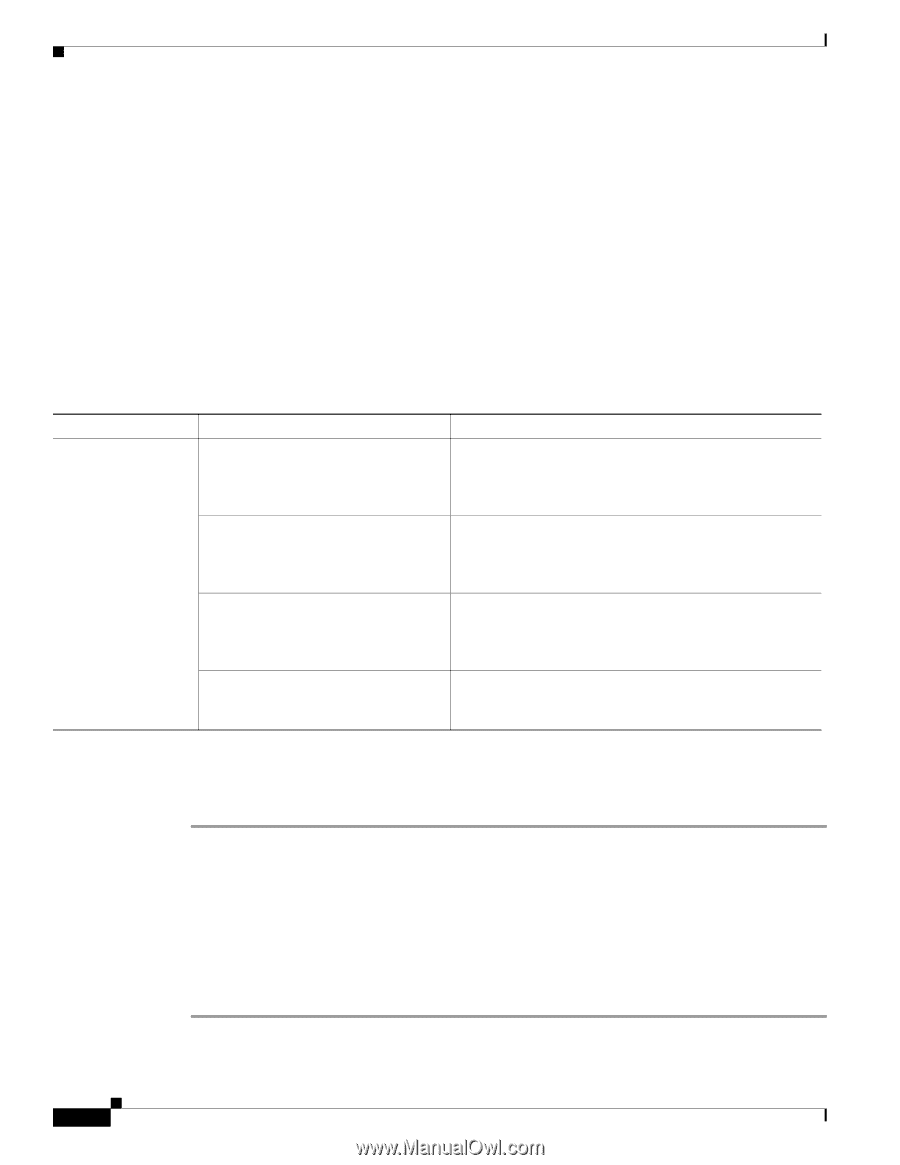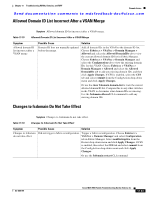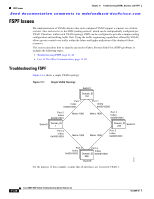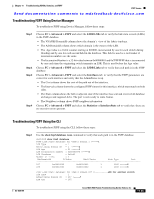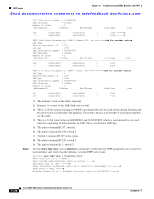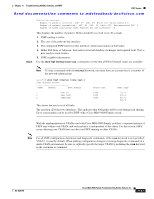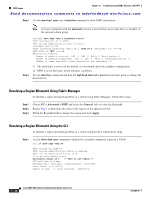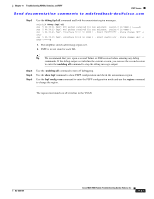Cisco MDS-9124 Troubleshooting Guide - Page 248
Loss of Two-Way Communication, Resolving, a Wrong Hello Interval on an ISL Using Device Manager
 |
View all Cisco MDS-9124 manuals
Add to My Manuals
Save this manual to your list of manuals |
Page 248 highlights
FSPF Issues Chapter 11 Troubleshooting VSANs, Domains, and FSPF Send documentation comments to [email protected] Loss of Two-Way Communication If FSPF is misconfigured, then the switches will not reach the "two-way" state. The following events occur when two-way communication is lost: • The port enters Init state and removes its neighbor's domain ID from the Recipient Domain ID field and inserts 0xFFFFFFFF. • FSPF removes the Inter-Switch Link (ISL) from the topology database. • New link state records (LSRs) are flooded to adjacent switches to notify them that the FSPF database has changed. Symptom Traffic is not being routed through the fabric. Table 11-17 Traffic Is not Being Routed Through the Fabric Symptom Traffic is not being routed through the fabric. Possible Cause FSPF hello interval misconfigured. FSPF retransmit time misconfigured. FSPF dead interval misconfigured. There is a region mismatch on the switch. Solution See the "Resolving a Wrong Hello Interval on an ISL Using Device Manager" section on page 11-28 or the "Resolving a Wrong Hello Interval on an ISL Using the CLI" section on page 11-29. See the "Resolving a Mismatched Retransmit Interval on an ISL Using Device Manager" section on page 11-30 or the "Resolving a Mismatched Retransmit Interval on an ISL Using the CLI" section on page 11-30. See the "Resolving a Mismatch in Dead Intervals on an ISL Using Fabric Manager" section on page 11-31 or the "Resolving a Mismatch in Dead Intervals on an ISL Using the CLI" section on page 11-31. See the "Resolving a Region Mismatch Using Fabric Manager" section on page 11-32 or the "Resolving a Region Mismatch Using the CLI" section on page 11-32. Resolving a Wrong Hello Interval on an ISL Using Device Manager To resolve a wrong hello interval on an ISL using Device Manager, follow these steps: Step 1 Step 2 Step 3 Choose FC > Advanced > FSPF and select the Interfaces tab to verify that the FSPF parameters are correct for each interface and check the Hello interval column and the State column. • The Intervals column shows the configured FSPF timers for this interface, which must match on both sides. • The State column shows the full or adjacent state if the interface has sent and received all database exchanges and required Acks. The port is now ready to route frames. Repeat Step 1 to determine the value of the hello interval on the adjacent switch. Fill in the Hello field to change the hello interval and click Apply. 11-28 Cisco MDS 9000 Family Troubleshooting Guide, Release 3.x OL-9285-05