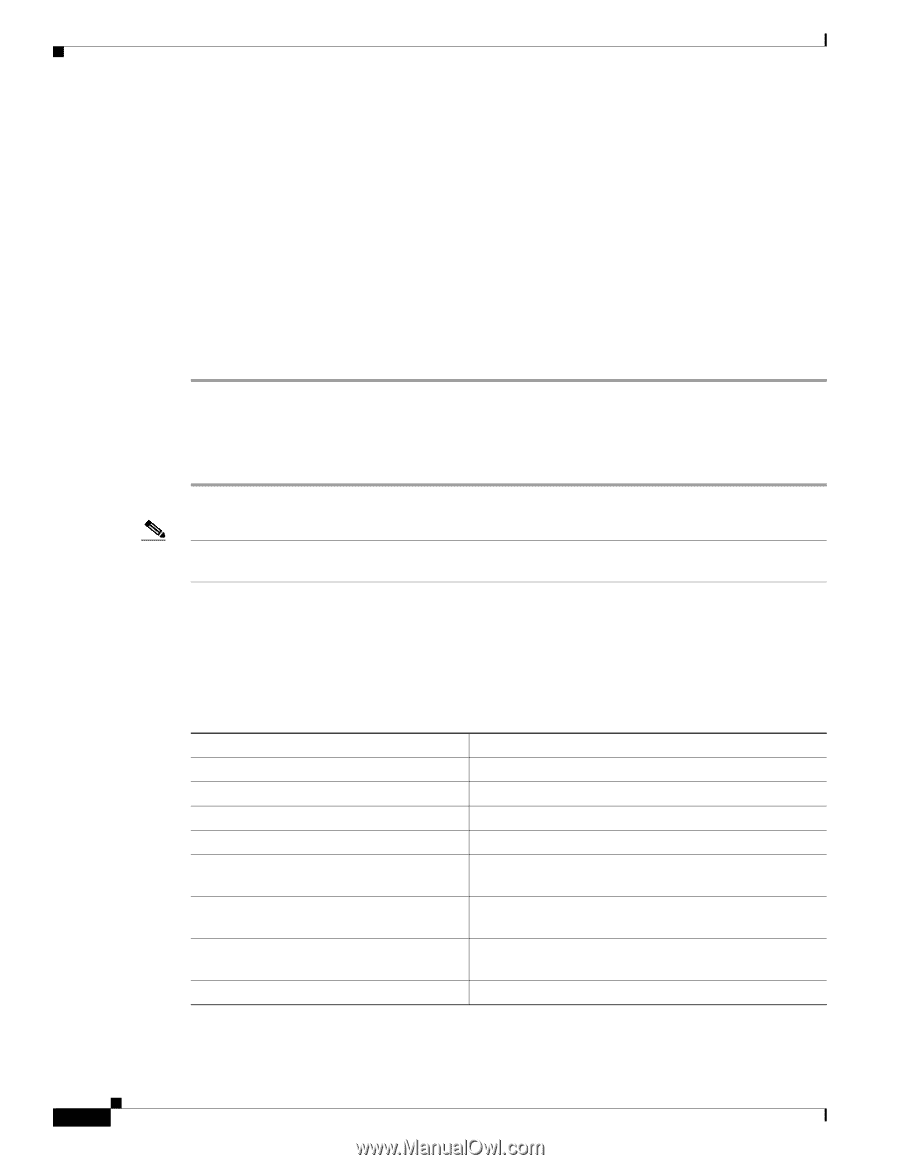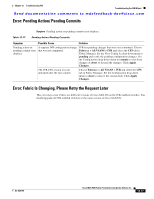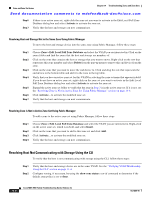Cisco MDS-9124 Troubleshooting Guide - Page 280
Troubleshooting Zone Configuration Issues with Fabric Manager, Command, Command Description
 |
View all Cisco MDS-9124 manuals
Add to My Manuals
Save this manual to your list of manuals |
Page 280 highlights
Troubleshooting Checklist Chapter 14 Troubleshooting Zones and Zone Sets Send documentation comments to [email protected] For zone configuration problems, use the following helpful tools: • Cisco Fabric Analyzer. (See the "Cisco Fabric Analyzer" section on page B-25.) • Cisco Fabric Manager and CLI system messages. (See the System Messages, page 1-10.) • Log messages (See the "Troubleshooting with Logs" section on page 1-13.) Troubleshooting Zone Configuration Issues with Fabric Manager Much of the information accessible through Fabric Manager can also be accessed using the CLI. (See the "Troubleshooting Zone Configuration Issues with the CLI" section on page 14-2.) To verify which devices belong to the active zone set on a specific VSAN using Fabric Manager, follow these steps: Step 1 Step 2 Step 3 Choose Tools > Edit Full Zone Database. You see the Select VSAN dialog box. Select a VSAN and click OK. You see the Edit Local Full Zone Database dialog box for the selected VSAN. Click Zones in the left pane. The right pane lists the members for each zone. Note The active zone set appears in bold. If there is no zone set in bold, you have not activated a zone set for this VSAN. Troubleshooting Zone Configuration Issues with the CLI Much of the information accessed and summarized using Fabric Manager can also be found using CLI show commands. (See Table 14-1.) Table 14-1 Zone Troubleshooting Commands in the CLI Command show zone analysis [active] vsan vsan-id show zone name zonename show device-alias database show fcalias vsan-id show zone member pWWN-id, fcalias-id, or pWWN-id show zone statistics show zone internal vsan-id show zoneset zonesetname Command Description Displays zone database information for a specific VSAN Displays members of a specific zone. Displays any device aliases configured. Displays if and how FC aliases are configured. Displays all zones to which a member belongs using the FC ID, the FC alias, or the pWWN. Displays the number of control frames exchanged with other switches. Displays the internal state of the zone server for a specific VSAN. Displays information about the named zone set. 14-2 Cisco MDS 9000 Family Troubleshooting Guide, Release 3.x OL-9285-05