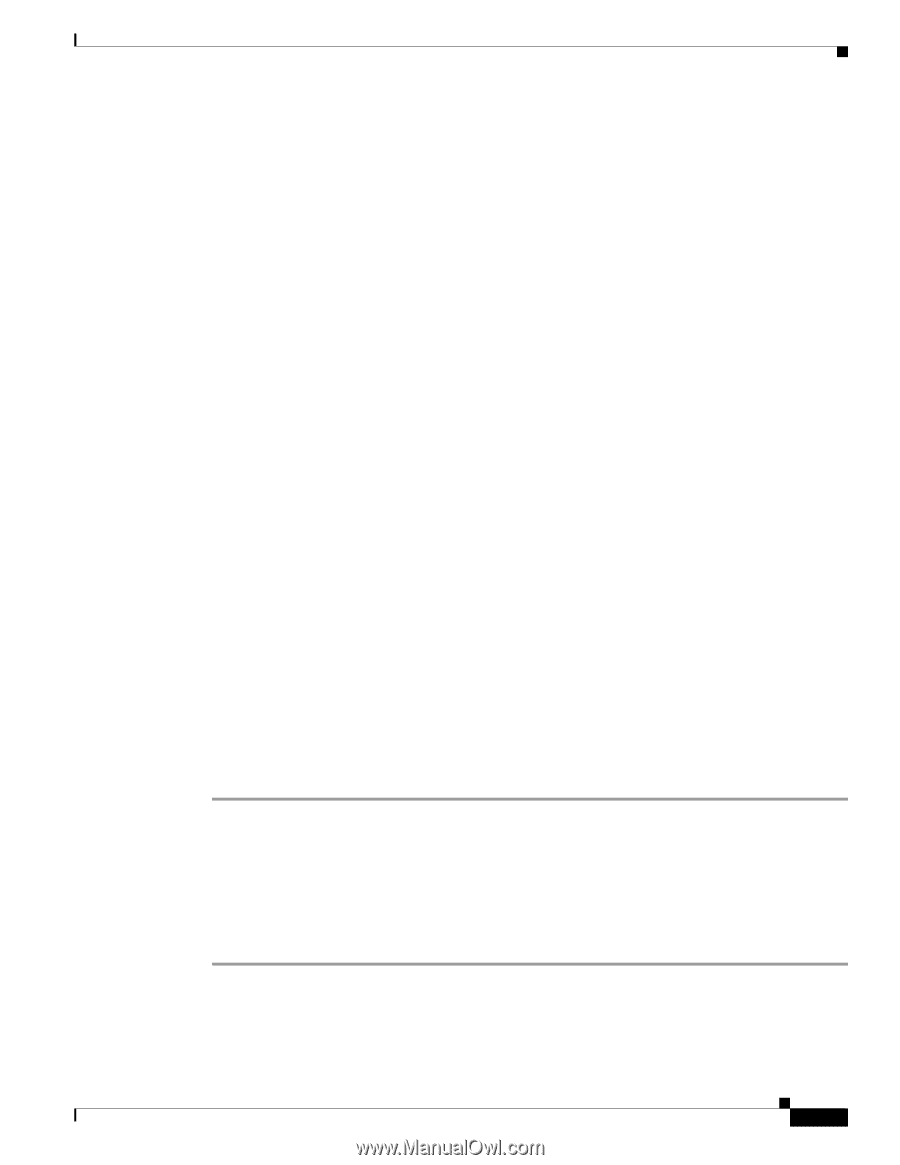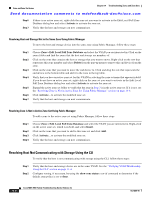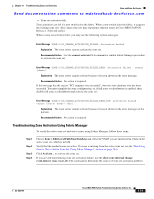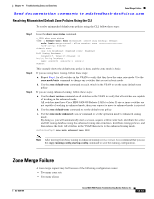Cisco MDS-9124 Troubleshooting Guide - Page 287
Troubleshooting Zone Activation Using Fabric Manager, <vsan-id>
 |
View all Cisco MDS-9124 manuals
Add to My Manuals
Save this manual to your list of manuals |
Page 287 highlights
Chapter 14 Troubleshooting Zones and Zone Sets Zone and Zone Set Issues Send documentation comments to [email protected] • Zone set activation fails. Zone activation can fail if a new switch joins the fabric. When a new switch joins the fabric, it acquires the existing zone sets. Also, large zone sets may experience timeout errors in Cisco MDS SAN-OS Release 1.3(4a) and earlier. When a zone set activation fails, you may see the following system messages: Error Message ZONE-2-ZS_CHANGE_ACTIVATION_FAILED: Activation failed. Explanation The zone server cannot activate the zone set. Recommended Action Use the zoneset activate CLI command or similar Fabric Manager procedure to activate the zone set. Error Message ZONE-2-ZS_CHANGE_ACTIVATION_FAILED_RESN: Activation failed : reason [chars]. Explanation The zone server cannot activate because of reason shown in the error message. Recommended Action No action is required. If this message has the reason "FC2 sequence size exceeded", then the zone database size has been exceeded. You must simplify the zone configuration, or, if full zone set distribution is enabled, then disable full zone set distribution and activate the zone set. Error Message ZONE-2-ZS_CHANGE_ACTIVATION_FAILED_RESN_DOM: Activation failed : reason [chars] domain [dec]. Explanation The zone server cannot activate because of reason shown in the error message on the domain. Recommended Action No action is required. Troubleshooting Zone Activation Using Fabric Manager To verify the active zone set and active zones using Fabric Manager, follow these steps: Step 1 Step 2 Step 3 Step 4 Choose Zone > Edit Local Full Zone Database and select the VSAN you are interested in. Click on the active zone set, which is in bold. Verify that the needed zones are active. If a zone is missing from the active zone set, see the "Resolving Zone is Not in Active Zone Set Using Fabric Manager" section on page 14-6. Click Activate... to activate the zone set. If you are still experiencing zone set activation failure, use the show zone internal change event-history vsan CLI command to determine the source of zone set activation problem. OL-9285-05 Cisco MDS 9000 Family Troubleshooting Guide, Release 3.x 14-9