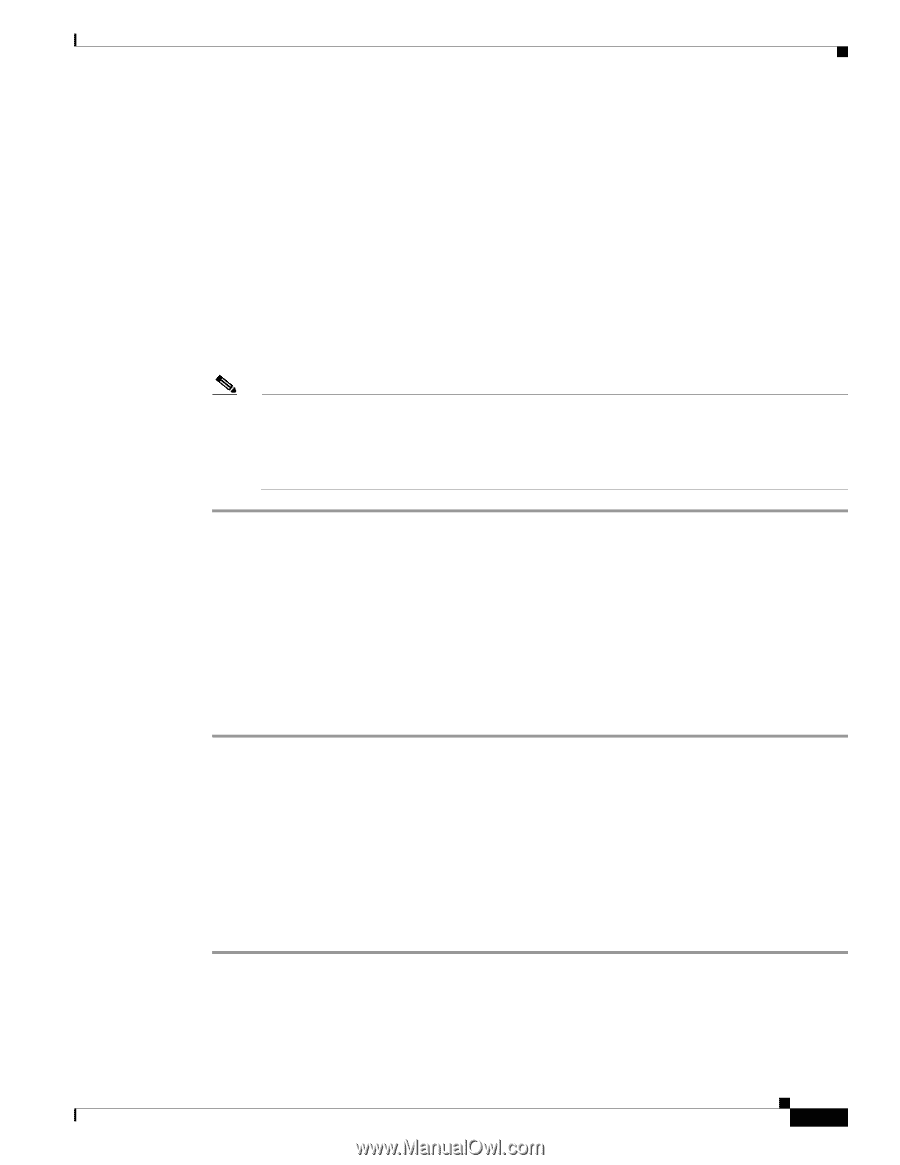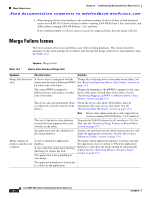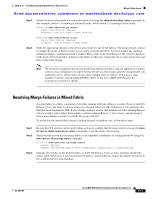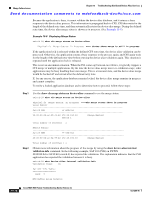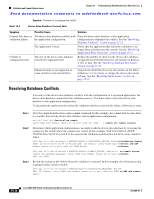Cisco MDS-9124 Troubleshooting Guide - Page 309
Resolving Merge Failures in Mixed Fabric
 |
View all Cisco MDS-9124 manuals
Add to My Manuals
Save this manual to your list of manuals |
Page 309 highlights
Chapter 15 Troubleshooting Distributed Device Alias Services Merge Failure Issues Send documentation comments to [email protected] Step 3 Verify the device alias mode for each of the fabrics by using the show device-alias status command. In this example, switch-1 is running in enhanced mode, while switch-2 is running in basic mode. switch-1# show device-alias status Fabric Distribution: Enabled Database:- Device Aliases 2 Mode: Enhanced switch-2# show device-alias status Fabric Distribution: Enabled Database:- Device Aliases 2 Mode: Basic Step 4 Make the appropriate change to the device alias mode for one of the fabrics. Try doing a blank commit to change the mode. A blank commit occurs when you lock the fabric, but do not make any database definition changes, and then perform a commit. This results in the distribution of the effective database of the local switch to all other switches in the fabric. In this case, change the device alias mode only, and then commit that change. Note If you need to change the device alias mode from enhanced to basic, and any application contains a device alias configuration in native format, the device alias mode cannot be changed until you explicitly remove all the native device alias configurations or replace all the device alias members with the corresponding pWWNs. Refer to the Cisco MDS 9000 Family CLI Configuration Guide for details. Resolving Merge Failures in Mixed Fabric A mixed fabric is a fabric consisting of switches running different software versions. Prior to SAN-OS Release 3.1(x), the limit for device aliases in a merged fabric was 8K. In Release 3.1(1) and later, this limit has been expanded to 20K. If you attempt to merge a fabric that includes switches running Release 3.0(x) or earlier with a fabric that includes switches running Release 3.1(x) or later, and the merged device alias database would exceed 8K, the merge will fail. To verify that the mixed fabric merge is failing because of database size, follow these steps: Step 1 Step 2 Step 3 Review the CFS or device alias merge failure syslogs to confirm that the merge failed, or issue the show cfs merge status name device-alias command to view the status of the merge. Verify that the reason for the merge failure is incompatible capabilities or configurations by using the show device-alias merge status command. switch-1# show device-alias merge status Result: Failure Reason: The merging fabrics have incompatible capabilities or configurations. Upgrade all switches in the problem fabric to SAN-OS Release 3.1(x) or later, and then attempt the merge again. Otherwise, if you must merge the fabrics, you will have to reduce the number of entries in the combined device alias database. OL-9285-05 Cisco MDS 9000 Family Troubleshooting Guide, Release 3.x 15-7