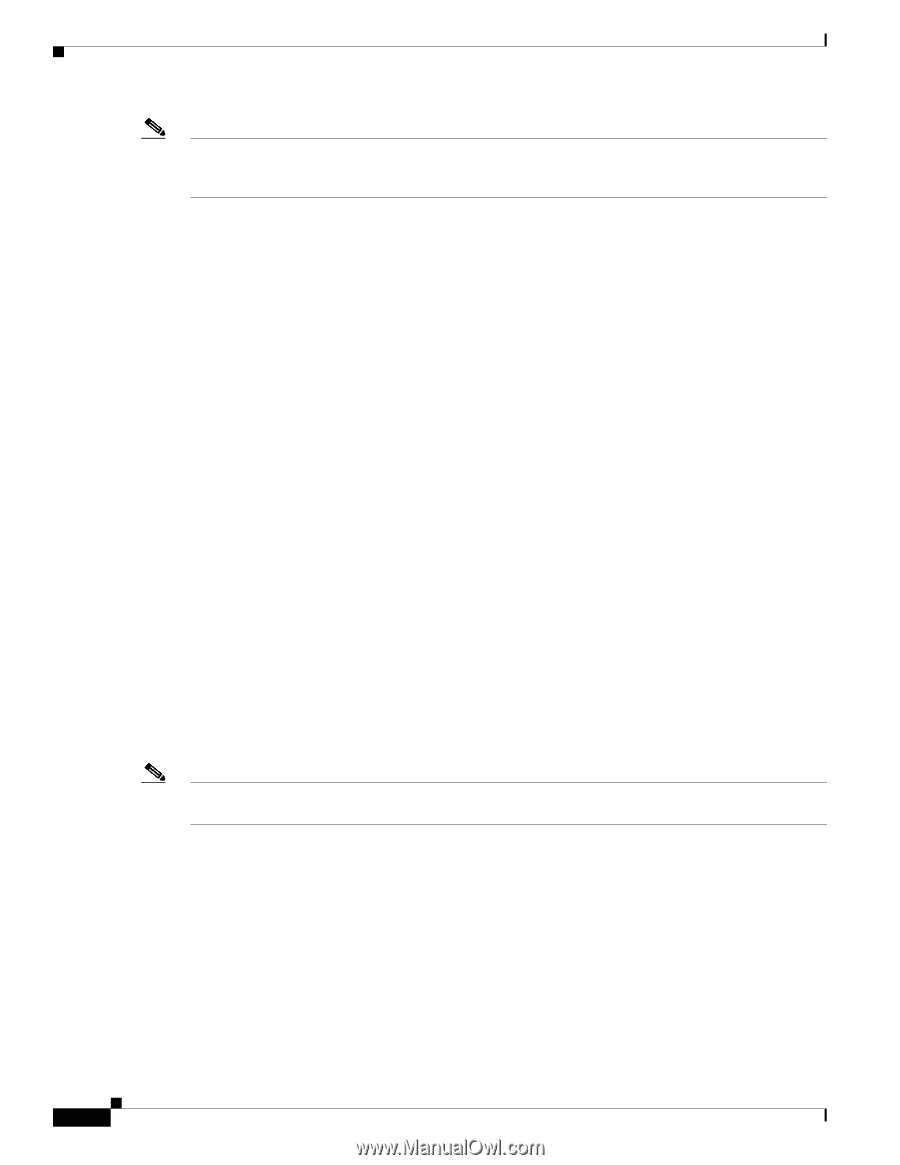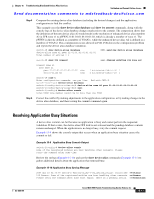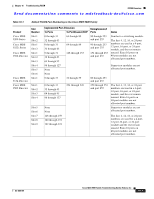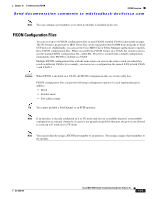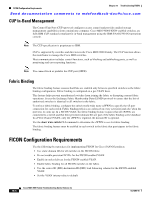Cisco MDS-9124 Troubleshooting Guide - Page 320
FICON Port Numbering, Default FICON Port Numbering Scheme
 |
View all Cisco MDS-9124 manuals
Add to My Manuals
Save this manual to your list of manuals |
Page 320 highlights
FICON Overview Chapter 16 Troubleshooting FICON Send documentation comments to [email protected] Note The FICON feature is not supported on Cisco MDS 9120, 9124 or 9140 switches, the 32-port Fibre Channel switching module, Cisco Fabric Switch for HP c-Class BladeSystem or Cisco Fabric Switch for IBM BladeCenter. Refer to the Cisco MDS 9000 Family configuration guides for details about configuring FICON at one of the following websites: • Cisco MDS 9000 Family Fabric Manager Configuration Guide, Release 3.x at http://www.cisco.com/en/US/products/ps5989/products_configuration_guide_chapter09186a0080 662d7a.html • Cisco MDS 9000 Family CLI Configuration Guide, Release 3.x at http://www.cisco.com/en/US/products/ps5989/products_configuration_guide_chapter09186a0080 664d07.html FICON Port Numbering With reference to the FICON feature, ports in Cisco MDS switches are identified by a statically defined 8-bit value known as the port number. A maximum of 255 port numbers are available. You can use the following port numbering schemes: • Default port numbers based on the chassis type • Reserved port numbers The following guidelines apply to FICON port numbers: • Supervisor modules do not have port number assignments. • Chassis-wide unique port numbers should be reserved for trunking expansion (TE) ports since TE ports appear in multiple VSANs. • Each PortChannel must be explicitly associated with a FICON port number. • For individual ports in a PortChannel, the configuration of the port corresponding to the PortChannel is applied and not that of the individual port. • Each FCIP tunnel must be explicitly associated with a FICON port number. If the port numbers are not assigned for PortChannels or for FCIP tunnels, the associated ports will not come online. Note When you assign, change, or release a port number, the port goes offline and then back online as a result of the change. Default FICON Port Numbering Scheme Default FICON port numbers are assigned by the Cisco MDS SAN-OS software based on the module and the slot in the chassis. The first port in a switch always starts with a zero (0). Table 16-1 lists the default port number assignments for the Cisco MDS 9000 Family of switches and directors. 16-2 Cisco MDS 9000 Family Troubleshooting Guide, Release 3.x OL-9285-05