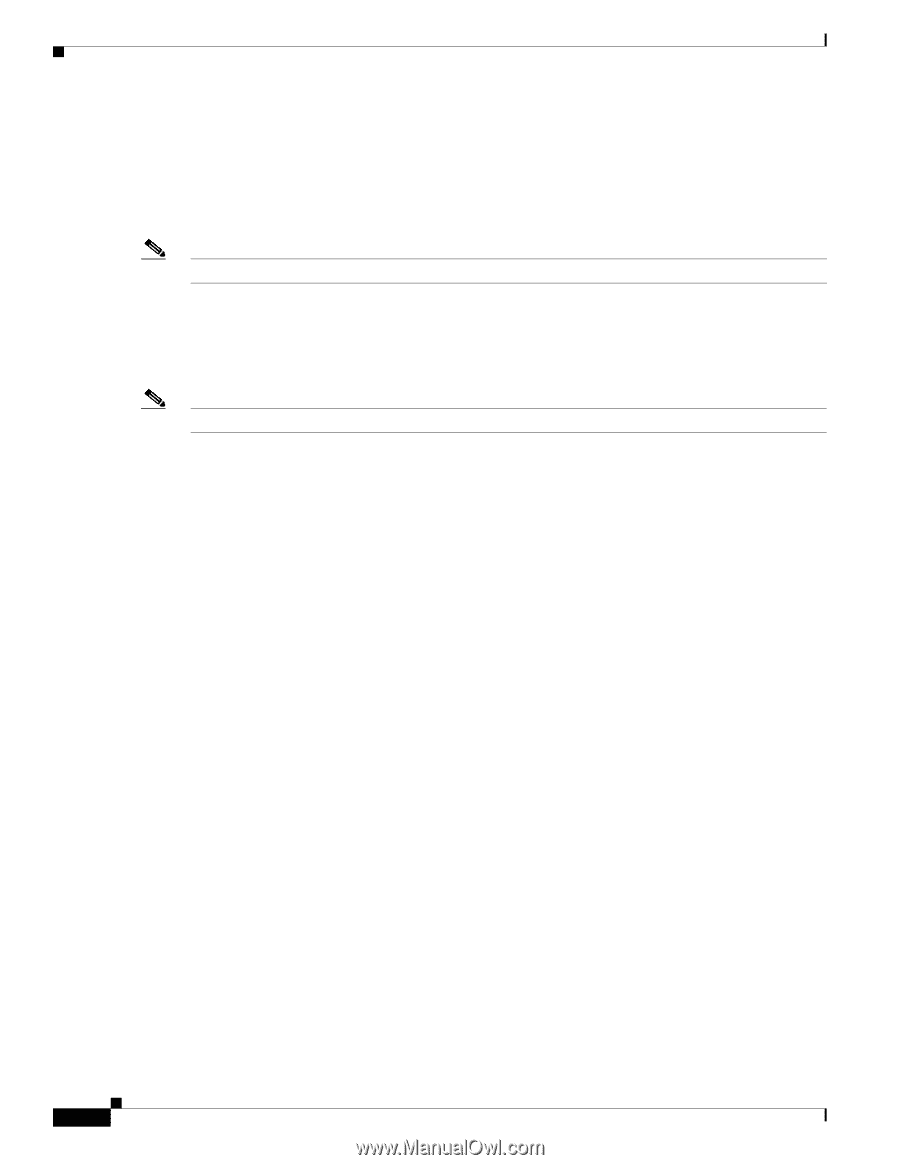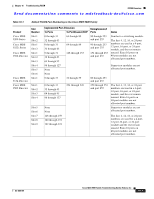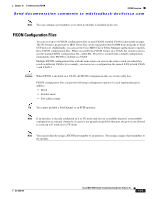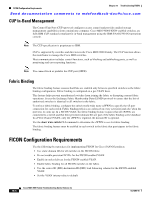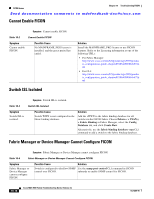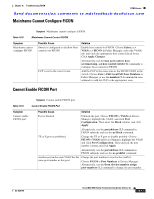Cisco MDS-9124 Troubleshooting Guide - Page 324
CUP In-Band Management, Fabric Binding, FICON Configuration Requirements
 |
View all Cisco MDS-9124 manuals
Add to My Manuals
Save this manual to your list of manuals |
Page 324 highlights
FICON Configuration Requirements Chapter 16 Troubleshooting FICON Send documentation comments to [email protected] CUP In-Band Management The Control Unit Port (CUP) protocol configures access control and provides unified storage management capabilities from a mainframe computer. Cisco MDS 9000 FICON-enabled switches are fully IBM CUP standard compliant for in-band management using the IBM S/A OS/390 I/O operations console. Note The CUP specification is proprietary to IBM. CUP is supported by switches and directors in the Cisco MDS 9000 Family. The CUP function allows the mainframe to manage the Cisco MDS switches. Host communication includes control functions, such as blocking and unblocking ports, as well as monitoring and error reporting functions. Note You cannot block or prohibit the CUP port (0XFE). Fabric Binding The fabric binding feature ensures that ISLs are enabled only between specified switches in the fabric binding configuration. Fabric binding is configured on a per-VSAN basis. This feature helps prevent unauthorized switches from joining the fabric or disrupting current fabric operations. It uses the Exchange Fabric Membership Data (EFMD) protocol to ensure that the list of authorized switches is identical in all switches in the fabric. To enforce fabric binding, configure the switch world wide name (sWWN) to specify the xE port connection for each switch. Fabric binding policies are enforced on every activation and also when the port tries to come up. In a FICON VSAN, the fabric binding feature requires that all sWWNs are connected to a switch and that their persistent domain IDs are part of the fabric binding active database. In a Fibre Channel VSAN, only the sWWN is required; the domain ID is optional. Use the show wwn switch CLI command to determine the sWWN to use for fabric binding. The fabric binding feature must be enabled in each switch in the fabric that participates in the fabric binding. FICON Configuration Requirements Use the following best practices for implementing FICON for Cisco SAN-OS products: • Use static domain IDs for all switches in the FICON fabric. • Do not enable persistent FC IDs for the FICON-enabled VSAN. • Enable in-order delivery for the FICON-enabled VSAN. • Enable fabric binding for all FICON switches in the fabric. • Use the source ID (SID)-destination ID (DID) load balancing scheme for the FICON-enabled VSAN. • Set the VSAN interop value to default. 16-6 Cisco MDS 9000 Family Troubleshooting Guide, Release 3.x OL-9285-05