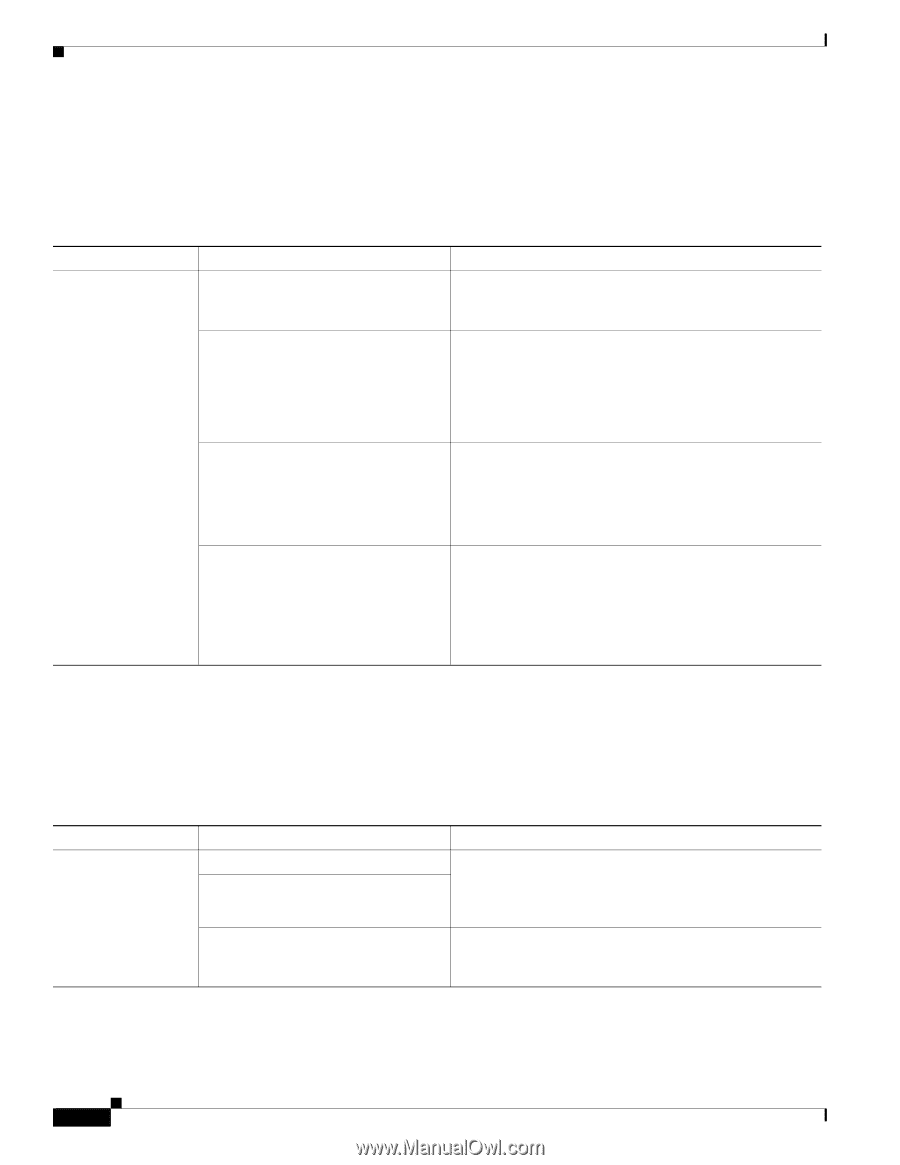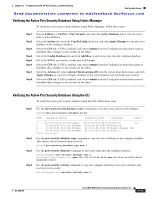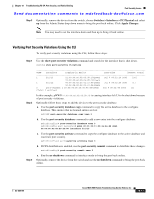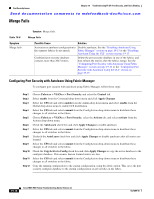Cisco MDS-9124 Troubleshooting Guide - Page 366
Cannot Activate Port Security, Unauthorized Device Gains Access to Fabric, Fabric, > VSAN
 |
View all Cisco MDS-9124 manuals
Add to My Manuals
Save this manual to your list of manuals |
Page 366 highlights
Port Security Issues Chapter 19 Troubleshooting FC-SP, Port Security, and Fabric Binding Send documentation comments to [email protected] Cannot Activate Port Security Symptom Cannot activate port security. Table 19-5 Cannot Activate Port Security Symptom Cannot activate port security. Possible Cause Autolearn is enabled. Conflicting entries in the configure database. Configure database is empty. Not all members of a PortChannel are configured for port security. Solution See the "Disabling Autolearn Using Fabric Manager" section on page 19-13 or the "Disabling Autolearn Using the CLI" section on page 19-13. Remove the conflicting entries. Conflicting entries are those that when activated will cause existing logged in devices to logout. See the "Verifying the Active Port Security Database Using Fabric Manager" section on page 19-9 or the "Verifying the Active Port Security Database Using the CLI" section on page 19-9. Choose Fabricxx > VSANxx > Port Security, select the Actions tab, heck the CopyActive to Config check box, and click Apply Changes in Fabric Manager to copy the active database to the configure database. Or use the port-security database copy CLI command. Add the missing members. Make sure that the sWWNs are the same for all the members. See the "Verifying the Active Port Security Database Using Fabric Manager" section on page 19-9 or the "Verifying the Active Port Security Database Using the CLI" section on page 19-9. Unauthorized Device Gains Access to Fabric Symptom Unauthorized device gains access to fabric. Table 19-6 Unauthorized Device Gains Access to Fabric Symptom Possible Cause Unauthorized device Port security disabled. gains access to fabric. Port security not activated in the VSAN. Autolearn is enabled. Solution See the "Configuring Port Security with Autolearn Using Fabric Manager" section on page 19-14 or the "Configuring Port Security with Autolearn Using the CLI" section on page 19-15. Disable autolearn. See the "Disabling Autolearn Using Fabric Manager" section on page 19-13 or the "Disabling Autolearn Using the CLI" section on page 19-13. 19-12 Cisco MDS 9000 Family Troubleshooting Guide, Release 3.x OL-9285-05