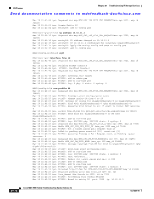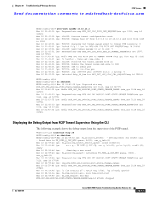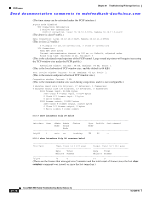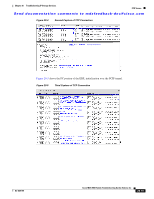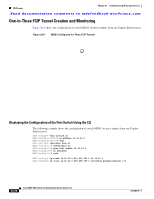Cisco MDS-9124 Troubleshooting Guide - Page 391
Verifying the Establishment of Default TCP Connections for Each Con d FCIP Tunnel Using
 |
View all Cisco MDS-9124 manuals
Add to My Manuals
Save this manual to your list of manuals |
Page 391 highlights
Chapter 20 Troubleshooting IP Storage Services FCIP Issues Send documentation comments to [email protected] Verifying the Establishment of Default TCP Connections for Each Configured FCIP Tunnel Using the CLI Verify that two default TCP connections are established for each FCIP tunnel configured, one for control traffic and one for data traffic. MDS1# show ips stats tcp interface gigabitethernet 2/8 TCP Statistics for port GigabitEthernet2/8 Connection Stats 6 active openings, 8 accepts 6 failed attempts, 0 reset received, 8 established Segment stats 295930 received, 1131824 sent, 109 retransmitted (Excessive retransmits indicate possible core drops and/or that the TCP window size should be adjusted.) 0 bad segments received, 0 reset sent TCP Active Connections Local Address Remote Address 10.10.10.2:3225 10.10.11.2:65519 (This is used for F control traffic only.) State Send-Q ESTABLISH 0 10.10.10.2:3225 10.10.11.2:65521 (Send-Q increasing during read-only test.) ESTABLISH 87568 0 10.10.10.2:3225 0.0.0.0:0 LISTEN 0 (The TCP listen port is ready for new TCP connections.) Recv-Q 0 0 You can use the following command to verify that traffic is incrementing on the Gigabit Ethernet port of the FCIP tunnel. MDS1# show ips stats mac interface gigabitethernet 2/8 Ethernet MAC statistics for port GigabitEthernet2/8 Hardware Transmit Counters 1074898 frame 1095772436 bytes 0 collisions, 0 late collisions, 0 excess collisions 0 bad frames, 0 FCS error, 0 abort, 0 runt, 0 oversize Hardware Receive Counters 33488196 bytes, 298392 frames, 277 multicasts, 16423 broadcasts 0 bad, 0 runt, 0 CRC error, 0 length error 0 code error, 0 align error, 0 oversize error Software Counters 298392 received frames, 1074898 transmit frames 0 frames soft queued, 0 current queue, 0 max queue 0 dropped, 0 low memory Verifying the Statistics of the ASIC Chip on Each Gigabit Ethernet Port Using the CLI Traffic statistics can be verified on the internal ASIC chip on each Gigabit Ethernet port. MDS1# show ips stats flamingo interface gigabitethernet 2/8 Flamingo ASIC Statistics for port GigabitEthernet2/8 Hardware Egress Counters 2312 Good, 0 bad protocol, 0 bad header cksum, 0 bad FC CRC (Good frames and CRC error frames can be monitored.) Hardware Ingress Counters (Verify good increments on the active tunnel.) 2312 Good, 0 protocol error, 0 header checksum error 0 FC CRC error, 0 iSCSI CRC error, 0 parity error OL-9285-05 Cisco MDS 9000 Family Troubleshooting Guide, Release 3.x 20-17