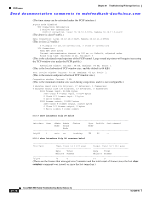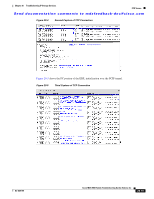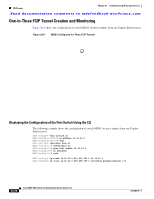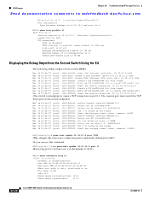Cisco MDS-9124 Troubleshooting Guide - Page 395
FCIP Profile Misconfiguration Examples
 |
View all Cisco MDS-9124 manuals
Add to My Manuals
Save this manual to your list of manuals |
Page 395 highlights
Chapter 20 Troubleshooting IP Storage Services FCIP Issues Send documentation comments to [email protected] Creating the FCIP Interface for the Second Tunnel Using the CLI Now the interface FCIP is created for the second tunnel. The same FCIP profile is used for this example. A separate FCIP profile can be used for each FCIP interface if desired. MDS1(config-if)# MDS1(config-if)# interface fcip 23 MDS1(config-if)# use-profile 21 MDS1(config-if)# peer-info ipaddr 10.10.8.2 MDS1(config-if)# no shutdown MDS1(config-if)# exit MDS1(config)# Now the FCIP interface is created for the third tunnel. MDS1(config)# interface fcip 28 MDS1(config-if)# use-profile 21 MDS1(config-if)# peer-info ipaddr 10.10.7.2 MDS1(config-if)# no shut MDS1(config-if)# end MDS1(config)# FCIP Profile Misconfiguration Examples The examples in this section show FCIP profile misconfigurations. Displaying Incorrect or Nonexistent IP Address for an FCIP Profile Using the CLI MDS22(config)# fcip profile 21 MDS22(config-profile)# ip addr 1.1.1.1 MDS22(config-profile)# ip addr 34.34.34.34 MDS22(config-profile)# exit MDS22(config)# exit MDS22# show fcip profile 21 FCIP Profile 21 Internet Address is 34.34.34.34 (In this line, the interface Gigabit Ethernet port is not shown. This means the IP address is not assigned a Gigabit Ethernet port. Listen Port is 3225 TCP parameters SACK is disabled PMTU discover is enabled, reset timeout is 3600 sec Keep alive is 60 sec Minimum retransmission timeout is 300 ms Maximum number of re-transmissions is 4 Advertised window size is 64 KB MDS22# config t Enter configuration commands, one per line. End with CNTL/Z. MDS22(config)# interface gigabitethernet 2/5 MDS22(config-if)# ip addr 34.34.34.34 255.255.255.0 MDS22(config-if)# no shutdown MDS22(config-if)# end MDS22# show fcip profile 34 error: fcip profile not found MDS22# show fcip profile 21 FCIP Profile 21 Internet Address is 34.34.34.34 (interface GigabitEthernet2/5) (In this line, the Gigabit Ethernet port is now shown and the FCIP profile is bound to a physical port.) OL-9285-05 Cisco MDS 9000 Family Troubleshooting Guide, Release 3.x 20-21