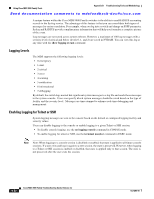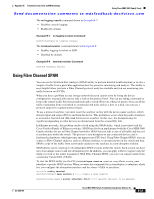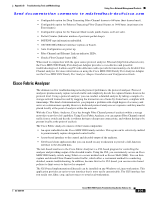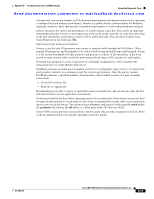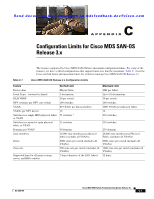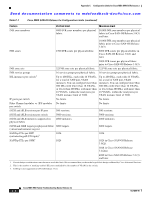Cisco MDS-9124 Troubleshooting Guide - Page 543
IP Network Simulator, Using Other Troubleshooting Products
 |
View all Cisco MDS-9124 manuals
Add to My Manuals
Save this manual to your list of manuals |
Page 543 highlights
Appendix B Troubleshooting Tools and Methodology Using Other Troubleshooting Products Send documentation comments to [email protected] Device Entry 0 Port State 0x20 Port Id 7f.00.01 Port WWN 1000000530005f1f (000530) Node WWN 1000000530005f1f (000530) However, the Cisco Fabric Analyzer is not the right tool for troubleshooting end-to-end problems because it cannot access any traffic between the server and storage subsystems. That traffic is switched locally on the linecards, and does not reach the Supervisor card. In order to debug issues related to the communication between server and storage subsystems, you need to use Fibre Channel SPAN with an external protocol analyzer. There are two ways you can start the Cisco Fabric Analyzer from the CLI. • fcanalyzer local-Launches the text-based version on the analyzer directly on the console screen or on a file local to the system. • fcanalyzer remote ip address-Activates the remote capture agent on the switch, where ip address is the address of the management station running Ethereal. For more information about using the Cisco Fabric Analyzer, refer to the Cisco MDS 9000 Family Configuration Guide. IP Network Simulator Network simulators let you simulate various kinds of IP data network conditions. A simulator allows you to troubleshoot IP network problems, and can also help you understand the potential impact of additional traffic or specific network conditions to your existing network configuration. Network simulator is a generic tool that provides simulation features for all Ethernet traffic, and handles full duplex Gigabit Ethernet traffic at full line rate. It is supported on the 8-port IP Storage Services (IPS-8) module and on the 4-port IP Storage Services (IPS-4) module only. It requires the SAN Extension Tuner, which is available in either the SAN extension over IP package for IPS-8 modules (SAN_EXTN_OVER_IP) or the SAN extension over IP package for IPS-4 modules (SAN_EXTN_OVER_IP_IPS4). The network simulator tool can simulate the following network functions: • Network delays (maximum network delays of 150 ms) • Limiting maximum throughput to the given bandwidth • Finite queue size • Dropping packets • Reordering packets For more information about using the IP Network Simulator, refer to the Cisco MDS 9000 Family CLI Configuration Guide. Using Other Troubleshooting Products This section describes products from other vendors that you might find useful when troubleshooting problems with your storage network and connected devices. It includes the following topics: • Fibre Channel Testers, page B-28 • Fibre Channel Protocol Analyzers, page B-28 OL-9285-05 Cisco MDS 9000 Family Troubleshooting Guide, Release 3.x B-27