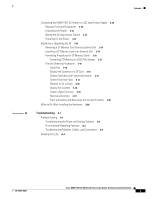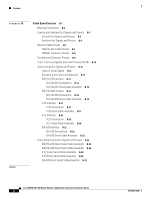Cisco MWR-1941-DC-2T1 Hardware Installation Guide
Cisco MWR-1941-DC-2T1 - MWR 1941 Mobile Wireless Edge Router Manual
 |
View all Cisco MWR-1941-DC-2T1 manuals
Add to My Manuals
Save this manual to your list of manuals |
Cisco MWR-1941-DC-2T1 manual content summary:
- Cisco MWR-1941-DC-2T1 | Hardware Installation Guide - Page 1
Cisco MWR 1941-DC Mobile Wireless Edge Router Hardware Installation Guide Corporate Headquarters Cisco Systems, Inc. 170 West Tasman Drive San Jose, CA 95134-1706 USA http://www.cisco.com Tel: 408 526-4000 800 553-NETS (6387) Fax: 408 526-4100 Customer Order Number: DOC-7815827= Text Part Number: 78 - Cisco MWR-1941-DC-2T1 | Hardware Installation Guide - Page 2
radio-frequency energy and, if not installed and used in accordance with the instruction manual, may cause harmful interference to radio between Cisco and any other company. (0501R) Cisco MWR 1941-DC Mobile Wireless Edge Router Hardware Installation Guide Copyright © 2003-2005 Cisco Systems, - Cisco MWR-1941-DC-2T1 | Hardware Installation Guide - Page 3
of MWR 1941-DC Power Supply 1-8 Environmental Monitoring Temperature Sensor 1-9 System Specifications 1-9 Cisco MWR 1941-DC Router Interface Numbering 1-9 Slot and Port Numbering 1-10 Regulatory Compliance 1-11 CONTENTS Cisco MWR 1941-DC Mobile Wireless Edge Router Hardware Installation Guide iii - Cisco MWR-1941-DC-2T1 | Hardware Installation Guide - Page 4
Configuring Serial Connections 2-9 Serial DTE or DCE Devices 2-9 Signaling Standards Supported 2-10 Distance Limitations 2-10 Asynchronous/Synchronous Serial Module Baud Rates 2-11 Installing the Router 3-1 Installing 3-9 Cisco MWR 1941-DC Mobile Wireless Edge Router Hardware Installation Guide iv - Cisco MWR-1941-DC-2T1 | Hardware Installation Guide - Page 5
Troubleshooting A-1 Problem Solving A-1 Troubleshooting the Power and Cooling Systems A-2 Environmental Reporting Features A-2 Troubleshooting Modules, Cables, and Connections A-3 Reading the LEDs A-4 Contents 78-15827-06B0 Cisco MWR 1941-DC Mobile Wireless Edge Router Hardware Installation Guide - Cisco MWR-1941-DC-2T1 | Hardware Installation Guide - Page 6
-449 Smart Serial Cable Assembly B-26 X.21 Smart Serial Cable Assembly B-28 V.35 Smart Serial Cable Assembly B-29 EIA-530 Smart Serial Cable Assembly B-31 Cisco MWR 1941-DC Mobile Wireless Edge Router Hardware Installation Guide vi 78-15827-06B0 - Cisco MWR-1941-DC-2T1 | Hardware Installation Guide - Page 7
has experience as an electronic or electromechanical technician. It identifies certain procedures that should be performed only by trained and qualified personnel. 78-15827-06B0 Cisco MWR 1941-DC Mobile Wireless Edge Router Hardware Installation Guide vii - Cisco MWR-1941-DC-2T1 | Hardware Installation Guide - Page 8
contain helpful suggestions or references to material not covered in the manual. Timesaver Means the described action saves time. You can save time by performing the action described in the paragraph. Cisco MWR 1941-DC Mobile Wireless Edge Router Hardware Installation Guide viii 78-15827-06B0 - Cisco MWR-1941-DC-2T1 | Hardware Installation Guide - Page 9
About This Guide Conventions Tip Means the following information will help you solve a problem. The tips information might not be troubleshooting or even an action, but could be Gerät geliefert wurde. 78-15827-06B0 Cisco MWR 1941-DC Mobile Wireless Edge Router Hardware Installation Guide ix - Cisco MWR-1941-DC-2T1 | Hardware Installation Guide - Page 10
Configuration Note • VWIC-2MFT-T1-DIR, VWIC-2MFT-E1-DIR Installation Instructions • Quick Start Guide: Network Modules for Cisco 2600 Series, Cisco 3600 Series, Cisco 3700 Series, and Cisco MWR 1941-DC Mobile Wireless Edge Routers Cisco MWR 1941-DC Mobile Wireless Edge Router Hardware Installation - Cisco MWR-1941-DC-2T1 | Hardware Installation Guide - Page 11
DVD (product number DOC-DOCDVD=) from the Ordering tool or Cisco Marketplace. Cisco Ordering tool: http://www.cisco.com/en/US/partner/ordering/ Cisco Marketplace: http://www.cisco.com/go/marketplace/ 78-15827-06B0 Cisco MWR 1941-DC Mobile Wireless Edge Router Hardware Installation Guide xi - Cisco MWR-1941-DC-2T1 | Hardware Installation Guide - Page 12
are updated in real time, you can access a Product Security Incident Response Team Really Simple Syndication (PSIRT RSS) feed from this URL: http://www.cisco.com/en/US/products/products_psirt_rss_feed.html Cisco MWR 1941-DC Mobile Wireless Edge Router Hardware Installation Guide xii 78-15827-06B0 - Cisco MWR-1941-DC-2T1 | Hardware Installation Guide - Page 13
extensive online support resources. In addition, Cisco Technical Assistance Center (TAC) engineers provide telephone support. If you do not hold a valid Cisco service contract, contact your reseller. 78-15827-06B0 Cisco MWR 1941-DC Mobile Wireless Edge Router Hardware Installation Guide xiii - Cisco MWR-1941-DC-2T1 | Hardware Installation Guide - Page 14
: Asia-Pacific: +61 2 8446 7411 (Australia: 1 800 805 227) EMEA: +32 2 704 55 55 USA: 1 800 553-2447 For a complete list of Cisco TAC contacts, go to this URL: http://www.cisco.com/techsupport/contacts Cisco MWR 1941-DC Mobile Wireless Edge Router Hardware Installation Guide xiv 78-15827-06B0 - Cisco MWR-1941-DC-2T1 | Hardware Installation Guide - Page 15
, configuration examples, customer case studies, certification and training information, and links to scores of in-depth online resources. You can access Packet magazine at this URL: http://www.cisco.com/packet 78-15827-06B0 Cisco MWR 1941-DC Mobile Wireless Edge Router Hardware Installation Guide - Cisco MWR-1941-DC-2T1 | Hardware Installation Guide - Page 16
Protocol Journal at this URL: http://www.cisco.com/ipj • World-class networking training is available from Cisco. You can view current offerings at this URL: http://www.cisco.com/en/US/learning/index.html Cisco MWR 1941-DC Mobile Wireless Edge Router Hardware Installation Guide xvi 78-15827-06B0 - Cisco MWR-1941-DC-2T1 | Hardware Installation Guide - Page 17
Numbering, page 1-9 • Regulatory Compliance, page 1-11 Primary Uses of the MWR 1941-DC Router The MWR 1941-DC router is designed to be used at a cell site as part of an IP-RAN or Cell Site DCN solution. 78-15827-06B0 Cisco MWR 1941-DC Mobile Wireless Edge Router Hardware Installation Guide 1-1 - Cisco MWR-1941-DC-2T1 | Hardware Installation Guide - Page 18
support (for example, web camera for site surveillance, IP telephone for voice connectivity, and the LAN extension to the cell site to provide access to network applications and data, and access to the Internet and/or intranet). Cisco MWR 1941-DC Mobile Wireless Edge Router Hardware Installation - Cisco MWR-1941-DC-2T1 | Hardware Installation Guide - Page 19
BTS and routes management and control traffic via one DS0 from a T1. In addition the MWR 1941-DC router supports Asynchronous and Ethernet interfaces to monitored and controlled devices at the cell site. 78-15827-06B0 Cisco MWR 1941-DC Mobile Wireless Edge Router Hardware Installation Guide 1-3 - Cisco MWR-1941-DC-2T1 | Hardware Installation Guide - Page 20
nut/screw Power connector Fan The Cisco MWR 1941-DC router includes the following features: • Two DIMM-168 SDRAM (4 banks) sockets • SysAD bus speed and SDRAM local bus speed is 80Mhz • External Compact Flash (CF) Cisco MWR 1941-DC Mobile Wireless Edge Router Hardware Installation Guide 1-4 78 - Cisco MWR-1941-DC-2T1 | Hardware Installation Guide - Page 21
can be flexibly split into two fractional channel groups, one on each port or two on one port. The switching operation can be maintained through router restarts and reloads of Cisco IOS software. 78-15827-06B0 Cisco MWR 1941-DC Mobile Wireless Edge Router Hardware Installation Guide 1-5 - Cisco MWR-1941-DC-2T1 | Hardware Installation Guide - Page 22
Guide. • For software configuration information, see the publication Cisco MWR 1941-DC Software Configuration Guide. These manuals are on Cisco.com. See "Obtaining Documentation" section on page xi for more information. Cisco MWR 1941-DC Mobile Wireless Edge Router Hardware Installation Guide - Cisco MWR-1941-DC-2T1 | Hardware Installation Guide - Page 23
-DC router to function because the IOS image and troubleshooting logs reside on this device. For information about replacing or upgrading the CF, see the "Replacing or Upgrading the CF" section on page 3-13. 78-15827-06B0 Cisco MWR 1941-DC Mobile Wireless Edge Router Hardware Installation Guide - Cisco MWR-1941-DC-2T1 | Hardware Installation Guide - Page 24
Pinout-+27 VDC Application PIN +27 VDC Power Source 1 +27 VDC 2 Ground 3 RTN Table 1-3 Power Supply Connectors Pinout--48 VDC Application PIN -48 VDC Power Source 1 RTN 2 Ground 3 -48 VDC Cisco MWR 1941-DC Mobile Wireless Edge Router Hardware Installation Guide 1-8 78-15827-06B0 - Cisco MWR-1941-DC-2T1 | Hardware Installation Guide - Page 25
following configuration for a Cell Site DCN implementation: • A VWIC in two of the three VWIC slots • A 4-port asynchronous/synchronous serial network module in slot 1 • Two built-in Fast Ethernet interfaces 78-15827-06B0 Cisco MWR 1941-DC Mobile Wireless Edge Router Hardware Installation Guide - Cisco MWR-1941-DC-2T1 | Hardware Installation Guide - Page 26
the VWICs are numbered from right to left, starting with 0/0 for each interface type, regardless of the physical VWIC slot in which the VWICs are installed. 1-10 Cisco MWR 1941-DC Mobile Wireless Edge Router Hardware Installation Guide 78-15827-06B0 - Cisco MWR-1941-DC-2T1 | Hardware Installation Guide - Page 27
Cisco MWR 1941-DC Mobile Wireless Edge Router document. This document shipped with your router and is also available on Cisco.com. See "Obtaining Documentation" section on page xi for more information. 78-15827-06B0 Cisco MWR 1941-DC Mobile Wireless Edge Router Hardware Installation Guide 1-11 - Cisco MWR-1941-DC-2T1 | Hardware Installation Guide - Page 28
Regulatory Compliance Chapter 1 Overview of the Cisco MWR 1941-DC Router 1-12 Cisco MWR 1941-DC Mobile Wireless Edge Router Hardware Installation Guide 78-15827-06B0 - Cisco MWR-1941-DC-2T1 | Hardware Installation Guide - Page 29
not perform any action that creates a potential hazard to people or makes the equipment unsafe. Warning Only trained and qualified personnel should be allowed to install or replace this equipment. 78-15827-06B0 Cisco MWR 1941-DC Mobile Wireless Edge Router Hardware Installation Guide 2-1 - Cisco MWR-1941-DC-2T1 | Hardware Installation Guide - Page 30
the condition of the victim and then call for help. - Determine if the person needs rescue breathing or external cardiac compressions; then take appropriate action. Cisco MWR 1941-DC Mobile Wireless Edge Router Hardware Installation Guide 2-2 78-15827-06B0 - Cisco MWR-1941-DC-2T1 | Hardware Installation Guide - Page 31
rack) fails, try operating the equipment by itself, if possible. Power OFF other equipment in the rack (and in adjacent racks) to allow the router under test a maximum of cooling air and clean power. 78-15827-06B0 Cisco MWR 1941-DC Mobile Wireless Edge Router Hardware Installation Guide 2-3 - Cisco MWR-1941-DC-2T1 | Hardware Installation Guide - Page 32
bits. • Modem for connection to the auxiliary port for remote administrative access (optional). • Serial interfaces may require a data service unit (DSU) or channel service unit/data service unit (CSU/DSU). Cisco MWR 1941-DC Mobile Wireless Edge Router Hardware Installation Guide 2-4 78-15827-06B0 - Cisco MWR-1941-DC-2T1 | Hardware Installation Guide - Page 33
Removal or replacement of network modules and other upgrades - Configuration changes - Maintenance schedules and requirements - Maintenance procedures performed - Intermittent problems - Comments and notes 78-15827-06B0 Cisco MWR 1941-DC Mobile Wireless Edge Router Hardware Installation Guide 2-5 - Cisco MWR-1941-DC-2T1 | Hardware Installation Guide - Page 34
Installation Checklist for site Router name Task Verified by Date Installation Checklist copied Background information placed in Site Log Site power voltages verified Installation site power full, a Cisco MWR 1941-DC Mobile Wireless Edge Router Hardware Installation Guide 2-6 78-15827-06B0 - Cisco MWR-1941-DC-2T1 | Hardware Installation Guide - Page 35
3-3. For cable and port pinouts, see the online document Cisco Modular Access Router Cable Specifications. This document is located on the Documentation CD-ROM that accompanied your router, and Cisco.com. 78-15827-06B0 Cisco MWR 1941-DC Mobile Wireless Edge Router Hardware Installation Guide 2-7 - Cisco MWR-1941-DC-2T1 | Hardware Installation Guide - Page 36
online documents for more information about network connections and interfaces: • Cisco Network Modules Hardware Installation Guide • Cisco Interface Cards Installation Guide cables, connectors, and pinouts. Cisco MWR 1941-DC Mobile Wireless Edge Router Hardware Installation Guide 2-8 78-15827-06B0 - Cisco MWR-1941-DC-2T1 | Hardware Installation Guide - Page 37
Cisco Interface Cards Installation Guide. For more information on network modules, refer to the Cisco Network Modules Hardware Installation Guide. These documents are accessible online and on the Cisco be configured as DTE Cisco MWR 1941-DC Mobile Wireless Edge Router Hardware Installation Guide 2-9 - Cisco MWR-1941-DC-2T1 | Hardware Installation Guide - Page 38
service. See the "Obtaining Technical Assistance" section on page xiii. Note All serial ports configured WAN interface card supports bit rates if you understand the electrical problems that might arise and can Cisco MWR 1941-DC Mobile Wireless Edge Router Hardware Installation Guide 78-15827-06B0 - Cisco MWR-1941-DC-2T1 | Hardware Installation Guide - Page 39
, and EIA-530. Typically, EIA/TIA-449 and EIA-530 can support 2-Mbps rates, and V.35 can support 4-Mbps rates. Asynchronous/Synchronous Serial Module Baud Rates The following baud-rate -kbps full duplex. 78-15827-06B0 Cisco MWR 1941-DC Mobile Wireless Edge Router Hardware Installation Guide 2-11 - Cisco MWR-1941-DC-2T1 | Hardware Installation Guide - Page 40
Preparing to Connect to a Network Chapter 2 Preparing to Install the Router 2-12 Cisco MWR 1941-DC Mobile Wireless Edge Router Hardware Installation Guide 78-15827-06B0 - Cisco MWR-1941-DC-2T1 | Hardware Installation Guide - Page 41
for Cisco 2600 Series, Cisco 3600 Series, Cisco 3700 Series, and Cisco MWR 1941-DC Routers • Cisco Network Modules Hardware Installation Guide For VWICs: • VWIC-2MFT-T1-DIR, VWIC-2MFT-E1-DIR Installation Instructions 78-15827-06B0 Cisco MWR 1941-DC Mobile Wireless Edge Router Hardware Installation - Cisco MWR-1941-DC-2T1 | Hardware Installation Guide - Page 42
second bracket to the opposite side of the chassis. Use a number 2 Phillips screwdriver to install the bracket screws. Three screws are required on each side. Figure 3-1 shows how the bracket is attached. Cisco MWR 1941-DC Mobile Wireless Edge Router Hardware Installation Guide 3-2 78-15827-06B0 - Cisco MWR-1941-DC-2T1 | Hardware Installation Guide - Page 43
plug. (See Figure 3-2.) If your cable came from Cisco, pin 1 will be white on one connector, and pin 8 will be white on the other (a rollover cable reverses pins 1 and 8, 2 and 7, 3 and 6, and 4 and 5). 78-15827-06B0 Cisco MWR 1941-DC Mobile Wireless Edge Router Hardware Installation Guide 3-3 - Cisco MWR-1941-DC-2T1 | Hardware Installation Guide - Page 44
bits. Note Because hardware flow control is not possible on the console port, Cisco does not recommend that modems be connected to the console port. Modems should always be connected to the auxiliary port. Cisco MWR 1941-DC Mobile Wireless Edge Router Hardware Installation Guide 3-4 78-15827-06B0 - Cisco MWR-1941-DC-2T1 | Hardware Installation Guide - Page 45
the router. Connect the other end to the BTS patch or demarcation panel at your site. Figure 3-3 shows the RJ-45 port and connector. Figure 3-3 RJ-45 Port and Plug H2936 8 7 6 5 4 3 2 1 RJ-45 connector 78-15827-06B0 Cisco MWR 1941-DC Mobile Wireless Edge Router Hardware Installation Guide 3-5 - Cisco MWR-1941-DC-2T1 | Hardware Installation Guide - Page 46
DC Software Configuration Guide. Step 1 Step 2 Step 3 Confirm that the router is turned off. Connect one end of the cable to the T1 or E1 port on the card. Connect the other end to the BTS patch or demarcation panel at your site. Cisco MWR 1941-DC Mobile Wireless Edge Router Hardware Installation - Cisco MWR-1941-DC-2T1 | Hardware Installation Guide - Page 47
service provider central office. The T1/E1 Multiflex VWIC uses an RJ-48C connection, as shown in Figure 3-4. Figure 3-4 RJ-48C Connection 24939 8 7 6 5 4 3 2 1 RJ-48C connector Table 3-2 shows the pinout configuration Cisco MWR 1941-DC Mobile Wireless Edge Router Hardware Installation Guide 3-7 - Cisco MWR-1941-DC-2T1 | Hardware Installation Guide - Page 48
2A/S) when using with the MWR 1941-DC router in a Cell Site DCN implementation. The 2-port A/S -530A serial cable assembly All serial cables have a universal plug at the interface module end. The network end Cisco MWR 1941-DC Mobile Wireless Edge Router Hardware Installation Guide 3-8 78-15827-06B0 - Cisco MWR-1941-DC-2T1 | Hardware Installation Guide - Page 49
supported on the Cisco MWR 1941-DC router, see the Quick Start Guide, Network Modules for Cisco 2600 Series, Cisco 3600 Series, Cisco 3700 Series and Cisco MWR 1941-DC Routers and the Cisco Network Modules Hardware Installation Guide. 78-15827-06B0 Cisco MWR 1941-DC Mobile Wireless Edge Router - Cisco MWR-1941-DC-2T1 | Hardware Installation Guide - Page 50
inspection authority or an electrician if you are uncertain that suitable grounding is available. Warning When installing the unit, the ground connection must always be made first and disconnected last. 3-10 Cisco MWR 1941-DC Mobile Wireless Edge Router Hardware Installation Guide 78-15827-06B0 - Cisco MWR-1941-DC-2T1 | Hardware Installation Guide - Page 51
3 Installing the Router Connecting the MWR 1941-DC Router to a DC-Input Power Supply Step 1 Step 2 Step 3 Remove the ground-lug screw from the rear panel of the router (shown force inches [240 ozf-in]). 78-15827-06B0 Cisco MWR 1941-DC Mobile Wireless Edge Router Hardware Installation Guide 3-11 - Cisco MWR-1941-DC-2T1 | Hardware Installation Guide - Page 52
that no exposed portion of the DC-input power source wire extends from the terminal block plug. Warning Secure all power cabling when installing this unit to avoid disturbing field-wiring connections. 3-12 Cisco MWR 1941-DC Mobile Wireless Edge Router Hardware Installation Guide 78-15827-06B0 - Cisco MWR-1941-DC-2T1 | Hardware Installation Guide - Page 53
CF Slot. Format the CF using the format slot0: command. See Formatting Procedures for CF Memory Cards, page 3-15 for more information. 78-15827-06B0 Cisco MWR 1941-DC Mobile Wireless Edge Router Hardware Installation Guide 3-13 - Cisco MWR-1941-DC-2T1 | Hardware Installation Guide - Page 54
on the CF. Otherwise, the router will not boot. To avoid naming conflicts, we recommend that you copy the file as mwr1941-i-mz.boot. Step 9 Step 10 for instructions on formatting the CF memory card. 3-14 Cisco MWR 1941-DC Mobile Wireless Edge Router Hardware Installation Guide 78-15827-06B0 - Cisco MWR-1941-DC-2T1 | Hardware Installation Guide - Page 55
file system; however, a CF memory card formatted with the standard DOS file system does not support booting from the ROM monitor. Formatting CF Memory as a DOS File System To format a new flash complete 78-15827-06B0 Cisco MWR 1941-DC Mobile Wireless Edge Router Hardware Installation Guide 3-15 - Cisco MWR-1941-DC-2T1 | Hardware Installation Guide - Page 56
file system: Router# dir slot0: Directory of slot0:/ 3 -rw1579 -rw- 6455048 Mar 01 2001 00:04:06 mwr1900-i-mz 6458584 Mar 01 2001 00:24:38 mwr1900-i-mz.new 15912960 bytes total (2998272 bytes free) 3-16 Cisco MWR 1941-DC Mobile Wireless Edge Router Hardware Installation Guide 78-15827-06B0 - Cisco MWR-1941-DC-2T1 | Hardware Installation Guide - Page 57
:mwr1900-i-mz.tmp Delete filename [mwr1941-i-mz.tmp]? Delete slot0:mwr1941-i-mz.tmp? [confirm] Router# dir slot0: Directory of slot0:/ No files in directory 128094208 bytes total (128094208 bytes free) 78-15827-06B0 Cisco MWR 1941-DC Mobile Wireless Edge Router Hardware Installation Guide 3-17 - Cisco MWR-1941-DC-2T1 | Hardware Installation Guide - Page 58
3C018001 AC32C72C 3C018001 --More-- q .ELF a 4 ...T ... .4 b.D .e.l A G. ..H J. ..K J ..K< .b g.J. - Cisco MWR-1941-DC-2T1 | Hardware Installation Guide - Page 59
named test-config: Router# dir slot0: Directory of slot0:/config/ 1581 drw- 0 Mar 01 1993 23:50:08 test-config 128094208 bytes total (121626624 bytes free) Router# rmdir slot0:/config/test-config 78-15827-06B0 Cisco MWR 1941-DC Mobile Wireless Edge Router Hardware Installation Guide 3-19 - Cisco MWR-1941-DC-2T1 | Hardware Installation Guide - Page 60
slot0: Router# pwd slot0:/ What to Do After Installing the Hardware When you have installed the router hardware, see the Cisco MWR 1941-DC Software Configuration Guide for initial software configuration information. 3-20 Cisco MWR 1941-DC Mobile Wireless Edge Router Hardware Installation Guide 78 - Cisco MWR-1941-DC-2T1 | Hardware Installation Guide - Page 61
, and router blower and fan. Also consider inadequate ventilation or air circulation. • Modules-LEDs on the modules help identify a failure. • Cables-External cables that connect the router to the network. 78-15827-06B0 Cisco MWR 1941-DC Mobile Wireless Edge Router Hardware Installation Guide A-1 - Cisco MWR-1941-DC-2T1 | Hardware Installation Guide - Page 62
conditioner failure in the room • Air blockage to cooling vents Take steps to correct the problem. For information about environmental operating conditions, see "System Specifications" section on page 1-9. Cisco MWR 1941-DC Mobile Wireless Edge Router Hardware Installation Guide A-2 78-15827-06B0 - Cisco MWR-1941-DC-2T1 | Hardware Installation Guide - Page 63
version of Cisco IOS software that supports the module. • Router does problem with the module or cable. Refer to the Cisco Information Packet publication for warranty information, or contact customer service. 78-15827-06B0 Cisco MWR 1941-DC Mobile Wireless Edge Router Hardware Installation Guide - Cisco MWR-1941-DC-2T1 | Hardware Installation Guide - Page 64
router is not connected to a power supply or an error condition has been detected in the operating voltages. The router's software has booted up and the system is operational. The router No established link. Cisco MWR 1941-DC Mobile Wireless Edge Router Hardware Installation Guide A-4 78-15827-06B0 - Cisco MWR-1941-DC-2T1 | Hardware Installation Guide - Page 65
will be off. Note For information about the LEDs of network modules and WICs not covered in this appendix, see the Cisco Network Module Installation Guide and the Cisco Interface Card Installation Guide. 78-15827-06B0 Cisco MWR 1941-DC Mobile Wireless Edge Router Hardware Installation Guide A-5 - Cisco MWR-1941-DC-2T1 | Hardware Installation Guide - Page 66
Reading the LEDs Appendix A Troubleshooting Cisco MWR 1941-DC Mobile Wireless Edge Router Hardware Installation Guide A-6 78-15827-06B0 - Cisco MWR-1941-DC-2T1 | Hardware Installation Guide - Page 67
to build your own cables, this appendix provides cable specifications for Cisco MWR 1941-DC router. This document includes: • Warning Conventions • Console and Auxiliary Port this document are not connected. 78-15827-06B0 Cisco MWR 1941-DC Mobile Wireless Edge Router Hardware Installation Guide B-1 - Cisco MWR-1941-DC-2T1 | Hardware Installation Guide - Page 68
des avertissements figurant dans les consignes de sécurité traduites qui accompagnent cet appareil, référez-vous au numéro de l'instruction situé à la fin de chaque avertissement. CONSERVEZ CES INFORMATIONS Cisco MWR 1941-DC Mobile Wireless Edge Router Hardware Installation Guide B-2 78-15827-06B0 - Cisco MWR-1941-DC-2T1 | Hardware Installation Guide - Page 69
encontrará el número que le ayudará a encontrar el texto traducido en el apartado de traducciones que acompaña a este dispositivo. GUARDE ESTAS INSTRUCCIONES 78-15827-06B0 Cisco MWR 1941-DC Mobile Wireless Edge Router Hardware Installation Guide B-3 - Cisco MWR-1941-DC-2T1 | Hardware Installation Guide - Page 70
änd det nummer som finns i slutet av varje varning för att hitta dess översättning i de översatta säkerhetsvarningar som medföljer denna anordning. SPARA DESSA ANVISNINGAR Cisco MWR 1941-DC Mobile Wireless Edge Router Hardware Installation Guide B-4 78-15827-06B0 - Cisco MWR-1941-DC-2T1 | Hardware Installation Guide - Page 71
DTE adapter (labeled "TERMINAL") to connect the console port to a PC running terminal emulation software. Figure B-1 shows how to connect the console port to a PC. Table B-1 lists GND 3 TxD 4 DTR 7 RTS 78-15827-06B0 Cisco MWR 1941-DC Mobile Wireless Edge Router Hardware Installation Guide B-5 - Cisco MWR-1941-DC-2T1 | Hardware Installation Guide - Page 72
connected internally to pin 8. RJ-45-to-DB-25 Modem Adapter DB-25 Pin 4 20 3 7 7 2 8 5 Modem Signal RTS DTR TxD GND GND RxD DCD CTS Cisco MWR 1941-DC Mobile Wireless Edge Router Hardware Installation Guide B-6 78-15827-06B0 - Cisco MWR-1941-DC-2T1 | Hardware Installation Guide - Page 73
the pin on the outside of the right plug. (See Figure B-2.) If you purchased your cable from Cisco Systems, pin 1 is white on one connector, and pin 8 is white on the other (a rollover cable -8 J2-15 J2-8 78-15827-06B0 Cisco MWR 1941-DC Mobile Wireless Edge Router Hardware Installation Guide B-7 - Cisco MWR-1941-DC-2T1 | Hardware Installation Guide - Page 74
and M25) Protective Ground 10BaseT Connector Pinouts Figure B-4 shows the 10BaseT connector (RJ-45) and Table B-5 lists its pinouts. Figure B-4 10BaseT Connector (RJ-45) H7316 Cisco MWR 1941-DC Mobile Wireless Edge Router Hardware Installation Guide B-8 78-15827-06B0 - Cisco MWR-1941-DC-2T1 | Hardware Installation Guide - Page 75
B-5 100BaseTX RJ-45 Connector RJ-45 (both ends) H1567 Pin 1 Pin 8 Table B-6 RJ-45 Connector Pinout Pin Signal 1 TX+ 2 TX- 3 RX+ 6 RX- 78-15827-06B0 Cisco MWR 1941-DC Mobile Wireless Edge Router Hardware Installation Guide B-9 - Cisco MWR-1941-DC-2T1 | Hardware Installation Guide - Page 76
cable, this card can provide an EIA/TIA-232, EIA/TIA-449, V.35, X.21, DTE/DCE, EIA-530 DTE, or NRZ/NRZI serial interface. B-10 Cisco MWR 1941-DC Mobile Wireless Edge Router Hardware Installation Guide 78-15827-06B0 - Cisco MWR-1941-DC-2T1 | Hardware Installation Guide - Page 77
WAN line EIA/TIA-232 Interface This section contains the following topics: • EIA/TIA-232 Connections • EIA/TIA-232 Serial Cable Assembly 78-15827-06B0 Cisco MWR 1941-DC Mobile Wireless Edge Router Hardware Installation Guide B-11 - Cisco MWR-1941-DC-2T1 | Hardware Installation Guide - Page 78
router console and auxiliary ports also use EIA/TIA-232 connections; however, the serial module ports support synchronous connections, and the console and auxiliary ports support GND - J2-1 Shield GND B-12 Cisco MWR 1941-DC Mobile Wireless Edge Router Hardware Installation Guide 78-15827-06B0 - Cisco MWR-1941-DC-2T1 | Hardware Installation Guide - Page 79
Twisted pair no. 3 - Direction 25-Pin Signal - - - J2-3 RXD - Shield - J2-5 CTS - Shield - -> J2-6 DSR - Shield - 78-15827-06B0 Cisco MWR 1941-DC Mobile Wireless Edge Router Hardware Installation Guide B-13 - Cisco MWR-1941-DC-2T1 | Hardware Installation Guide - Page 80
which supports balanced hardware and because of the larger size of the 37-pin EIA/TIA-449 connectors, which limited the number of connections possible (fewer than possible with the smaller, 25-pin EIA/TIA-232 connector). B-14 Cisco MWR 1941-DC Mobile Wireless Edge Router Hardware Installation Guide - Cisco MWR-1941-DC-2T1 | Hardware Installation Guide - Page 81
37-Pin Signal Name - - - - - - _ J2-1 Shield GND -> J2-4 SD+ -> J2-22 SD- - Cisco MWR-1941-DC-2T1 | Hardware Installation Guide - Page 82
-25 RS- -> J2-8 RT+ -> J2-26 RT- -> J2-9 CS+ -> J2-27 CS- -> J2-10 LL - J2-37 SC -> J2-11 DM+ -> J2-29 DM- B-16 Cisco MWR 1941-DC Mobile Wireless Edge Router Hardware Installation Guide 78-15827-06B0 - Cisco MWR-1941-DC-2T1 | Hardware Installation Guide - Page 83
DTE pinout and Table B-13 lists the DCE pinout. Arrows indicate signal direction: -> means DTE to DCE and - Cisco MWR-1941-DC-2T1 | Hardware Installation Guide - Page 84
- J2-K LT - Shield - -> J2-P SD+ -> J2-S SD- J2-W SCTE- B-18 Cisco MWR 1941-DC Mobile Wireless Edge Router Hardware Installation Guide 78-15827-06B0 - Cisco MWR-1941-DC-2T1 | Hardware Installation Guide - Page 85
- Shield - J2-T RD- J2-X SCR- -> J2-Y SCT+ -> J2-AA SCT- 78-15827-06B0 Cisco MWR 1941-DC Mobile Wireless Edge Router Hardware Installation Guide B-19 - Cisco MWR-1941-DC-2T1 | Hardware Installation Guide - Page 86
interface uses a 15-pin connection for balanced circuits and is commonly used in the United Kingdom to connect public data networks. X.21 relocates some of the logic functions to not to scale. J2-9 J2-1 B-20 Cisco MWR 1941-DC Mobile Wireless Edge Router Hardware Installation Guide 78-15827-06B0 - Cisco MWR-1941-DC-2T1 | Hardware Installation Guide - Page 87
+ J2-4 Receive+ -> J2-11 Receive- -> J2-5 Indication+ -> J2-12 Indication- -> J2-6 Timing+ -> J2-13 Timing- - J2-8 Control GND - Shield - 78-15827-06B0 Cisco MWR 1941-DC Mobile Wireless Edge Router Hardware Installation Guide B-21 - Cisco MWR-1941-DC-2T1 | Hardware Installation Guide - Page 88
Connections • EIA-530 Serial Cable Assembly EIA-530 Connections EIA-530, which supports balanced transmission, provides the increased functionality, speed, and distance of EIA/TIA- to scale. J2-14 J2-1 B-22 Cisco MWR 1941-DC Mobile Wireless Edge Router Hardware Installation Guide 78-15827-06B0 - Cisco MWR-1941-DC-2T1 | Hardware Installation Guide - Page 89
Shield - Shorted - Shorted - CF(A), - Cisco MWR-1941-DC-2T1 | Hardware Installation Guide - Page 90
Serial cable interface supports two independent serial interface ports. Each port supports six types Router connections H2485 EIA/TIA-232 EIA/TIA-449 V.35 X.21 Network connections at the modem or CSU/DSU EIA-530 B-24 Cisco MWR 1941-DC Mobile Wireless Edge Router Hardware Installation Guide - Cisco MWR-1941-DC-2T1 | Hardware Installation Guide - Page 91
pair no. 9 J1-14 GND+ DB-25 Direction Pin Signal Name - J2-01 Shield_GND J2-03 RXD - GND 78-15827-06B0 Cisco MWR 1941-DC Mobile Wireless Edge Router Hardware Installation Guide B-25 - Cisco MWR-1941-DC-2T1 | Hardware Installation Guide - Page 92
-24 -> J2-07 -> J2-25 - Cisco MWR-1941-DC-2T1 | Hardware Installation Guide - Page 93
- RS+ RS- RT+ RT- -> J2-09 CS+ -> J2-27 CS- -> J2-13 RR+ -> J2-31 RR- -> J2-11 DM+ -> J2-29 DM- 78-15827-06B0 Cisco MWR 1941-DC Mobile Wireless Edge Router Hardware Installation Guide B-27 - Cisco MWR-1941-DC-2T1 | Hardware Installation Guide - Page 94
- -> J2-03 CONTROL+ -> J2-10 CONTROL- - J2-08 CCT GND Not used - Cisco MWR-1941-DC-2T1 | Hardware Installation Guide - Page 95
B_LL/LL+ J1-26 GND Twisted pair no. 3 V.35 Direction Pin Signal Name - J2-A Shield_GND J2-K LT - J2-B GND 78-15827-06B0 Cisco MWR 1941-DC Mobile Wireless Edge Router Hardware Installation Guide B-29 - Cisco MWR-1941-DC-2T1 | Hardware Installation Guide - Page 96
-> J2-K LT - J2-B GND J2-T RD- J2-E DSR - Cisco MWR-1941-DC-2T1 | Hardware Installation Guide - Page 97
CC(A); DSR+ J2-04 CA(A); RTS+ -> J2-19 CA(B); RTS- - Cisco MWR-1941-DC-2T1 | Hardware Installation Guide - Page 98
CTS+ - Cisco MWR-1941-DC-2T1 | Hardware Installation Guide - Page 99
Pin Signal Name -> J2-24 DB(A); -> J2-11 TXCE+ DB(B); TXCE- - Cisco MWR-1941-DC-2T1 | Hardware Installation Guide - Page 100
Smart Serial Connection Signals and Pinouts Appendix B Cable Specifications B-34 Cisco MWR 1941-DC Mobile Wireless Edge Router Hardware Installation Guide 78-15827-06B0 - Cisco MWR-1941-DC-2T1 | Hardware Installation Guide - Page 101
pinouts Ethernet 10BaseT B-9 AUI B-8 chassis, dimensions 1-9 checklist, installation 2-6 Cisco Information Packet publication 2-5 compact flash description 1-7 formatting 3-15 replacing or upgrading 3-13 78-15827-06B0 Cisco MWR 1941-DC Mobile Wireless Edge Router Hardware Installation Guide IN-1 - Cisco MWR-1941-DC-2T1 | Hardware Installation Guide - Page 102
fast ethernet interface cables 3-5 modem 3-3 network cables 3-5 power supply 3-10 VWIC interface cables 3-6 connections asynchronous/synchronous serial 2- 23 front panel 1-4 G general site requirements 2-3 IN-2 Cisco MWR 1941-DC Mobile Wireless Edge Router Hardware Installation Guide 78-15827-06B0 - Cisco MWR-1941-DC-2T1 | Hardware Installation Guide - Page 103
hardware features 1-4 installing 3-1 troubleshooting procedures A-1 I installation checklist 2-6 compact flash 3-14 hardware using the MWR 1941-DC 1-1 L LAN interface types 2-8 LEDs, front panel A-4 log, site 2-5 M Cisco MWR 1941-DC Mobile Wireless Edge Router Hardware Installation Guide IN-3 - Cisco MWR-1941-DC-2T1 | Hardware Installation Guide - Page 104
2-9 serial signal transmission specifications 2-10 tools required for installation 2-4 troubleshooting cables A-3 connections A-3 cooling system A-2 front panel LEDs A-4 modules A-3 power system A-2 IN-4 Cisco MWR 1941-DC Mobile Wireless Edge Router Hardware Installation Guide 78-15827-06B0 - Cisco MWR-1941-DC-2T1 | Hardware Installation Guide - Page 105
wires 3-12 grounding 3-13 power supply 3-13 secure cabling 3-12 short circuit 3-12 Warnings SELV circuit 2-8 warnings safety overview ix X X.21 cable pinouts four-port B-21 considerations B-20 78-15827-06B0 Index Cisco MWR 1941-DC Mobile Wireless Edge Router Hardware Installation Guide IN-5 - Cisco MWR-1941-DC-2T1 | Hardware Installation Guide - Page 106
Index IN-6 Cisco MWR 1941-DC Mobile Wireless Edge Router Hardware Installation Guide 78-15827-06B0

Corporate Headquarters
Cisco Systems, Inc.
170 West Tasman Drive
San Jose, CA 95134-1706
USA
Tel: 408 526-4000
800 553-NETS (6387)
Fax: 408 526-4100
Cisco MWR 1941-DC Mobile Wireless Edge
Router Hardware Installation Guide
Customer Order Number: DOC-7815827=
Text Part Number: 78-15827-06B0