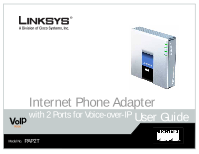Cisco PAP2T User Guide
Cisco PAP2T Manual
 |
View all Cisco PAP2T manuals
Add to My Manuals
Save this manual to your list of manuals |
Cisco PAP2T manual content summary:
- Cisco PAP2T | User Guide - Page 1
Internet Phone Adapter with 2 Ports for Voice-over-IP User Guide Voice Model No. PAP2T - Cisco PAP2T | User Guide - Page 2
Internet Phone Adapter with 2 Ports for Voice-over-IP Copyright and Trademarks Specifications are subject to change without notice. Linksys is a registered trademark or trademark of Cisco Systems, Inc. and/or its affiliates in the U.S. and certain other countries. Copyright © 2006 Cisco Systems, Inc - Cisco PAP2T | User Guide - Page 3
Using the Phone Adapter's Interactive Voice Response Menu 7 Overview 7 Accessing the Interactive Voice Response Menu 7 Using the Interactive Voice Response Menu 8 Entering a Password 12 Configuring the Settings for Your Internet Phone Service 12 Appendix A: Troubleshooting 13 Common Problems - Cisco PAP2T | User Guide - Page 4
Telephone Adapter with 2 FXS Ports List of Figures Figure 2-1: Back Panel 3 Figure 2-2: Front Panel 4 Figure 3-1: Connection Diagram of a Typical Setup 5 Figure 3-2: Connect the RJ-11 Telephone Cable 5 Figure 3-3: Connect the Ethernet Network Cable 6 Figure 3-4: Connect the Power Adapter 6 - Cisco PAP2T | User Guide - Page 5
the Linksys Internet Phone Adapter with 2 Ports for Voice-over-IP. This Phone Adapter will allow you to make phone or fax calls using your broadband connection. How does the Phone Adapter do this? Plug the Phone Adapter into your network router or gateway, then connect your phones or fax machines - Cisco PAP2T | User Guide - Page 6
the Phone Adapter to your network and phones (or fax machines). • Chapter 4: Using the Phone Adapter's Interactive Voice Response Menu Explains how to configure the Phone Adapter's network settings using the Interactive Voice Response Menu. • Appendix A: Troubleshooting Describes potential problems - Cisco PAP2T | User Guide - Page 7
telephone to the Phone Adapter using an RJ-11 telephone cable. PHONE 2 Port If you have a second Internet phone service account, use the PHONE 2 port to connect a second telephone (or fax machine) to the Phone Adapter using an RJ-11 telephone cable. INTERNET Port The INTERNET port allows you to - Cisco PAP2T | User Guide - Page 8
when the Phone Adapter is booting up or upgrading its firmware. Green. The INTERNET LED lights up when there is an active connection through the port. If the LED is flashing, then there is traffic moving through that port. Green. The PHONE LED is solidly lit when a telephone or fax machine has - Cisco PAP2T | User Guide - Page 9
Internet Phone Adapter with 2 Ports for Voice-over-IP Chapter 3: Connecting the Phone Adapter Overview This chapter explains how to connect the Phone Adapter to your network and telephones or fax machines. Shown below is a connection diagram displaying a typical setup. Internet Cable/DSL Modem - Cisco PAP2T | User Guide - Page 10
your Internet phone service provider. If you need to manually configure the Phone Adapter's network settings, you can use the telephone connected to the Phone Adapter. See "Chapter 4: Using the Phone Adapter's Interactive Voice Response Menu" for instructions. The installation of the Phone Adapter - Cisco PAP2T | User Guide - Page 11
Internet Phone Adapter with 2 Ports for Voice-over-IP Chapter 4: Using the Phone Adapter's Interactive Voice Response Menu Overview You may need to manually configure the Phone Adapter by entering the settings provided by your Internet phone service provider. This chapter explains how to use the - Cisco PAP2T | User Guide - Page 12
Internet Phone Adapter with 2 Ports for Voice-over-IP Using the Interactive Voice Response Menu When entering values, such as an IP address, you may exit without saving your changes by press the * (star) key twice within half a second. Otherwise, the * (star) key will be treated as a decimal - Cisco PAP2T | User Guide - Page 13
Internet Phone Adapter with 2 Ports for Voice-over-IP Interactive Voice Response Menu Action Enable/Disable DHCP Check IP Address Set Static IP Address Check Network Mask (or Subnet Mask) Set Network Mask (or Subnet Mask) Check Static Gateway IP Address Set Static Gateway IP Address Command ( - Cisco PAP2T | User Guide - Page 14
Internet Phone Adapter with 2 Ports for Voice-over-IP Interactive Voice Response Menu Action Check MAC Address Command (press these keys on the telephone) 140 Choices - Check Firmware 150 - Version Enable/Disable Webbased Utility of Phone Adapter 7932 Enter 1 to enable Enter 0 to disable - Cisco PAP2T | User Guide - Page 15
Internet Phone Adapter with 2 Ports for Voice-over-IP Interactive Voice Response Menu Action Factory Reset Command (press these keys on the telephone) 73738 Choices Description Enter 1 to confirm Enter * (star) to cancel This feature is password protected by your Internet phone service - Cisco PAP2T | User Guide - Page 16
Internet Phone Adapter with 2 Ports for Voice-over-IP Entering a Password You will be prompted to enter a password if you want to enable the Web-based Utility or reset the Phone Adapter to its factory default settings. To enter a password, use the phone's keypad, and follow the appropriate - Cisco PAP2T | User Guide - Page 17
the Phone Adapter's settings using its Interactive Voice Response Menu. First, disable its DHCP feature, then assign a static IP address to the Phone Adapter. See "Chapter 4: Using the Interactive Voice Response Menu" for instructions. Appendix A: Troubleshooting 13 Common Problems and Solutions - Cisco PAP2T | User Guide - Page 18
change two of the Phone Adapter's settings using its Interactive Voice Response Menu. First, disable its DHCP feature, then assign a static IP address to the Phone Adapter. See "Chapter 4: Using the Interactive Voice Response Menu" for instructions. 3. When I'm on a telephone call, words are dropped - Cisco PAP2T | User Guide - Page 19
up port forwarding on your router, change two of the Phone Adapter's settings using its Interactive Voice Response Menu. First, disable its DHCP feature, then assign a static IP address to the Phone Adapter. See "Chapter 4: Using the Interactive Voice Response Menu" for instructions. 5. The INTERNET - Cisco PAP2T | User Guide - Page 20
Internet Phone Adapter with 2 Ports for Voice-over-IP Frequently Asked Questions How do I make a phone call? Pick up your phone and dial a phone number. Some Internet phone service providers may require specific dialing instructions. Please check with your Intenet phone service provider for details. - Cisco PAP2T | User Guide - Page 21
a dynamic IP address. Default Gateway - A device that forwards Internet traffic from your local area network. DHCP (Dynamic Host Configuration Protocol) - A networking protocol that allows administrators to assign temporary IP addresses to network computers by "leasing" an IP address to a user for - Cisco PAP2T | User Guide - Page 22
Internet Phone Adapter with 2 Ports for Voice-over-IP DMZ (Demilitarized Zone) - Removes the Router's firewall protection from one PC, allowing it to be "seen" from the Internet. DNS (Domain Name Server) - The IP address of your ISP's server, which translates the names of websites into IP addresses. - Cisco PAP2T | User Guide - Page 23
Internet Phone Adapter with 2 Ports for Voice-over-IP IP Address - The address used to identify a computer or device on a network. IPCONFIG - A Windows 2000 and XP utility that displays the IP address for a particular networking device. IPSec (Internet Protocol Security) - A VPN protocol used to - Cisco PAP2T | User Guide - Page 24
Control Protocol/Internet Protocol) - A set of instructions PCs use to communicate over a network. Telnet - A user command and TCP/IP protocol used for accessing remote PCs. TFTP (Trivial File Transfer Protocol) - A version of the TCP/IP FTP protocol that has no directory or password capability - Cisco PAP2T | User Guide - Page 25
Internet Phone Adapter with 2 Ports for Voice-over-IP TKIP (Temporal Key Integrity Protocol) - a wireless encryption protocol that provides dynamic encryption keys for each packet transmitted. Topology - The physical layout of a network. TX Rate - Transmission Rate. Upgrade - To replace existing - Cisco PAP2T | User Guide - Page 26
Internet Phone Adapter with 2 Ports for Voice-over-IP Appendix C: Specifications Model PAP2T Standards SIP v2 Session Initiation Protocol v2 (RFC 3261, 3262, 3263, 3264) Voice Codecs G.729 A, G.711 a-law, G.711µ-law, G.726, G.723.1 Ports Power, Internet, Phone 1, Phone 2 Cabling Type CAT 5 - Cisco PAP2T | User Guide - Page 27
Internet Phone Adapter with 2 Ports for Voice-over-IP Storage Temp. -77º~158ºF (-25º~70ºC) Operating Humidity 10~90% Non-Condensing Storage Humidity 5~90% Non-Condensing Appendix C: Specifications 23 - Cisco PAP2T | User Guide - Page 28
Internet Phone Adapter with 2 Ports for Voice-over-IP Appendix D: Warranty Information LIMITED WARRANTY Your service provider warrants to You that, for a period of one year (the "Warranty Period"), your Linksys Product will be substantially free of defects in materials and workmanship under normal - Cisco PAP2T | User Guide - Page 29
Internet Phone Adapter with 2 Ports for Voice-over-IP uses, and can radiate radio frequency energy and, if not installed and used according to the instructions the user is calling area. If this equipment causes harm to the telephone network, the telephone company may discontinue your service - Cisco PAP2T | User Guide - Page 30
Internet Phone Adapter with 2 Ports for Voice-over-IP The telephone company may make changes in its facilities, equipment, operations, or procedures that could affect the operation of the equipment. If this happens, the - Cisco PAP2T | User Guide - Page 31
Internet Phone Adapter with 2 Ports for Voice-over-IP Règlement d'Industry Canada Le fonctionnement est soumis aux conditions suivantes : 1. This document contains important information for users with regards to the proper disposal and recycling of Linksys products. Consumers are required to comply - Cisco PAP2T | User Guide - Page 32
Internet Phone Adapter with 2 Ports for Voice-over-IP Appendix E: Regulatory Information 29 - Cisco PAP2T | User Guide - Page 33
Internet Phone Adapter with 2 Ports for Voice-over-IP Appendix E: Regulatory Information 30 - Cisco PAP2T | User Guide - Page 34
Internet Phone Adapter with 2 Ports for Voice-over-IP Appendix E: Regulatory Information 31 - Cisco PAP2T | User Guide - Page 35
Internet Phone Adapter with 2 Ports for Voice-over-IP For more information, visit www.linksys.com. Appendix E: Regulatory Information 32 - Cisco PAP2T | User Guide - Page 36
Internet Phone Adapter with 2 Ports for Voice-over-IP Appendix F: Contact Information Internet Phone Service Provider Contact your service provider if the warranty support issues are to be handled by them as per your service agreements. Linksys Visit Linksys online for information on the latest

Model No.
with 2 Ports for Voice-over-IP
Internet Phone Adapter
PAP2T
User Guide
Voice