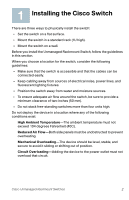Cisco SG100-24 Quick Start Guide
Cisco SG100-24 Manual
 |
View all Cisco SG100-24 manuals
Add to My Manuals
Save this manual to your list of manuals |
Cisco SG100-24 manual content summary:
- Cisco SG100-24 | Quick Start Guide - Page 1
Quick Start Guide Cisco Small Business Cisco Unmanaged Rackmount Switches Package Contents • Cisco SF 100-16, SF 100-24, SF 102-24, SG 100-16, SG 100-24, or SG 102-24 Unmanaged Rackmount Switch • Rackmount Kit • Power Cord • This Quick Start Guide - Cisco SG100-24 | Quick Start Guide - Page 2
Welcome Thank you for choosing the Cisco SF 100-16, SF 100-24, SF 102-24, SG 100-16, SG 100-24, or SG 102-24 Unmanaged Rackmount Switch, a Cisco Small Business network communications device. This guide will familiarize you with the layout of the unmanaged rackmount switch and describe how to deploy - Cisco SG100-24 | Quick Start Guide - Page 3
can be connected easily. • Keep cabling away from sources of electrical noise, power lines, and fluorescent lighting fixtures. • Position the switch away from water and moisture sources. • To ensure adequate air flow around the switch, be sure to provide a minimum clearance of two inches (50 mm - Cisco SG100-24 | Quick Start Guide - Page 4
22 23 24 (Shared with 12) (Shared with 24) miniGBIC1 miniGBIC2 Cisco Small Business SR2024 10/100/1000 24-Port Switch 193086 Wall Mounting A Cisco SF 100-16, SF 100-24, SG 100-16, or SG 102-24 Unmanaged Rackmount Switch can be wall-mounted. Before you begin, you need 2 wallboard screws - Cisco SG100-24 | Quick Start Guide - Page 5
15 16 17 18 19 20 21 22 23 24 / miniGBIC2 Gigabit 1 2 3 4 13 14 15 16 5 6 7 8 17 18 19 20 9 10 11 12 21 22 23 24 (Shared with 12) (Shared with 24) miniGBIC1 miniGBIC2 Cisco Small Business SR2024 24-P or t 10/ 100/ 1000 Swit ch 193803 Cisco Unmanaged Rackmount Switches - Cisco SG100-24 | Quick Start Guide - Page 6
switch to the network: STEP 1 Connect the Ethernet cable to the Ethernet port of a computer, printer, network storage, or other network device. STEP 2 Connect the other end of the network Ethernet cable to one of the numbered unmanaged rackmount switch Ethernet ports. The LED of the port lights - Cisco SG100-24 | Quick Start Guide - Page 7
GIGABIT ACT RJ-45 Ethernet Ports -Use these ports to connect network devices, such as computers, printers, and access points, to the switch. The auto-sensing, Ethernet (802.3) ports are used for wired network communications. Each Ethernet port supports network speeds of 10 Mbps, 100 Mbps, or 1000 - Cisco SG100-24 | Quick Start Guide - Page 8
green when the connection is active. Back Panel The power port is located on the back panel of the unmanaged rackmount switch. POWER Side Panel The Kensington lock is located on the side panel of the unmanaged rackmount switch. (Only the Cisco SF 100-16, SF 100-24, SG 100-16, or SG 102-24 Unmanaged - Cisco SG100-24 | Quick Start Guide - Page 9
rackmount switches. Weights and Dimensions Model SF 100-16 16 RJ-45 10/100 ports SF 100-24 24 RJ-45 10/100 ports SF 102-24 24 RJ-45 10/100 ports, 2 shared Gigabit RJ-45/miniGBIC ports SG 100-16 16 RJ-45 10/100/1000 ports SG 100-24 24 RJ-45 10/100/1000 ports SG 102-24 24 RJ-45 10/100/1000 ports - Cisco SG100-24 | Quick Start Guide - Page 10
5 or better Kensington security slot on a Cisco SF 100-16, SF 100-24, SG 100-16, or SG 102-24 Unmanaged Rackmount Switch 100V-240V~ 1A 50-60 Hz FCC Class A, CE 32 to 104ºF (0 to 40ºC) -4 to 158ºF (-20 to 70ºC) 10% to 90% Relative Humidity, noncondensing 10% to 90% Relative Humidity, noncondensing - Cisco SG100-24 | Quick Start Guide - Page 11
Guide www.cisco.com/en/US/docs/switches/lan/ csbus/sf10x-xx_sg10x-xx/quick_start/guide/ 78-19225-01.pdf Regulatory, Compliance, and Safety Information www.cisco.com/en/US/products/ps10007/ tsd_products_support_series_home.html Warranty Information www.cisco.com/go/warranty Cisco Small Business - Cisco SG100-24 | Quick Start Guide - Page 12
West Tasman Drive San Jose, CA 95134-1706 USA http://www.cisco.com Tel: 408 526-4000 800 553-NETS (6387) Fax: 408 527-0883 Cisco, Cisco Systems, the Cisco logo, and the Cisco Systems logo are registered trademarks or trademarks of Cisco Systems, Inc. and/or its affiliates in the United States and

Quick Start Guide
Cisco Small Business
Cisco Unmanaged Rackmount Switches
Package Contents
•
Cisco SF 100-16, SF 100-24, SF 102-24, SG 100-16, SG 100-24,
or SG 102-24 Unmanaged Rackmount Switch
•
Rackmount Kit
•
Power Cord
•
This Quick Start Guide