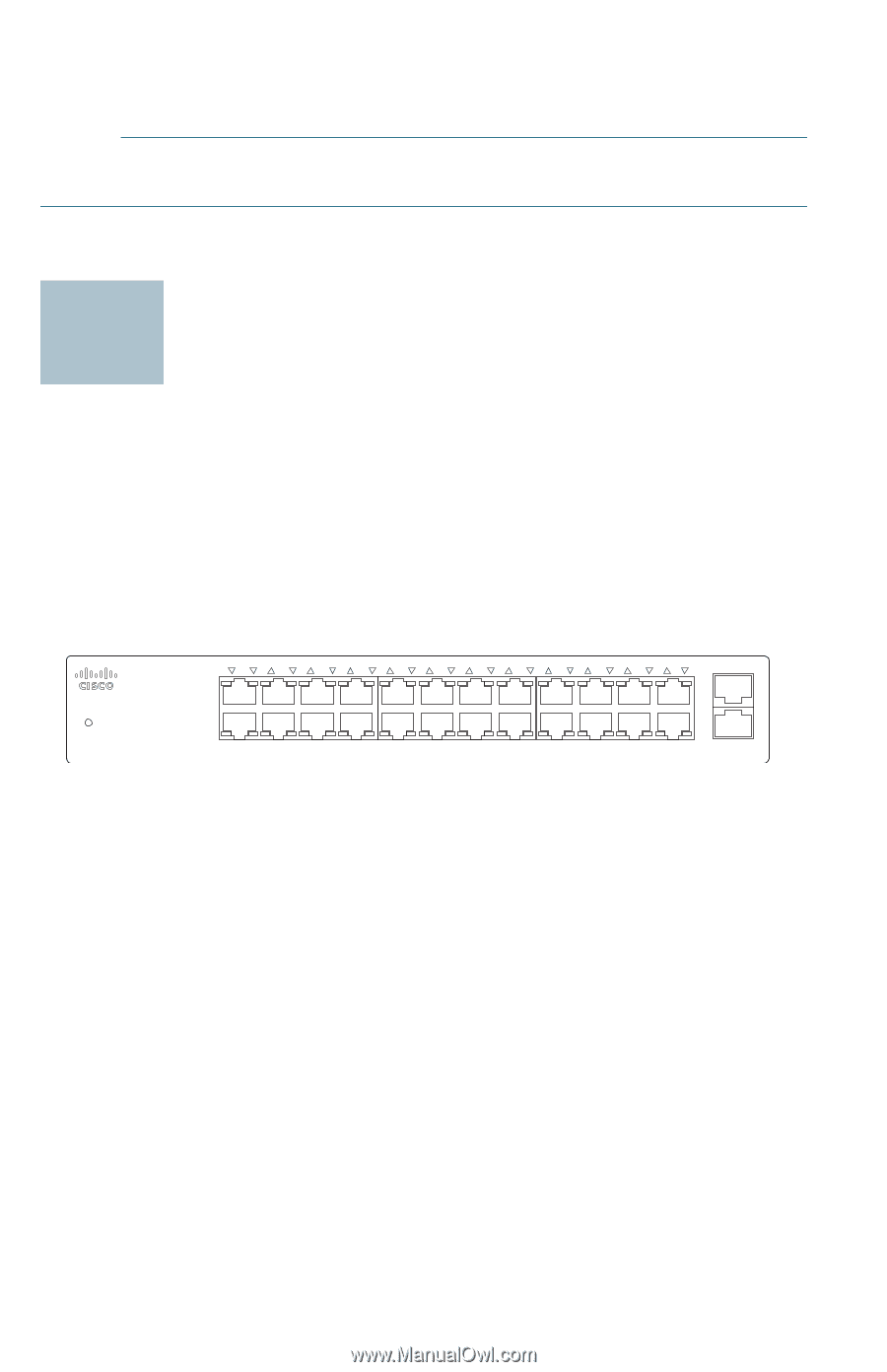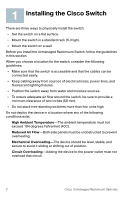Cisco SG102-24 Quick Start Guide - Page 7
Features of the Unmanaged Rackmount Switch, Front Panel Ports - configuration
 |
View all Cisco SG102-24 manuals
Add to My Manuals
Save this manual to your list of manuals |
Page 7 highlights
frame to the switch, blocking the high-priority QoS packets queued on the port. On some devices, such as some IP phones and IP cameras, flow control might not be configurable. STEP 4 Connect the power cord to the switch and a power source. 3 Features of the Unmanaged Rackmount Switch This section describes the exterior of the unmanaged rackmount switches that provide non-blocking, wire-speed switching for your network clients. Front Panel Ports The ports and LEDs are located on the front panel of the switch. 1 13 2 14 3 15 4 16 5 17 6 18 7 19 8 20 9 21 10 22 11 23 12 24 276579 LINK GIGABIT ACT RJ-45 Ethernet Ports -Use these ports to connect network devices, such as computers, printers, and access points, to the switch. The auto-sensing, Ethernet (802.3) ports are used for wired network communications. Each Ethernet port supports network speeds of 10 Mbps, 100 Mbps, or 1000 Mbps. MiniGBIC (if present)-The miniGBIC (gigabit interface converter) ports are connection points for miniGBIC modules, so the unmanaged rackmount switch can uplink to other switches by using optical fiber. • MiniGBIC ports are compatible with Cisco miniGBIC modules MGBSX1, MGBLH1, MGBT1, MGBLX1, and MGBBX1, as well as other brands of miniGBIC modules. • MiniGBIC interface is a combination port, shared with one other RJ-45 interface. When the MiniGBIC is active, the closest RJ-45 port is disabled. • The LEDs on RJ-45 respond to the miniGBIC interface traffic. 6 Cisco Unmanaged Rackmount Switches