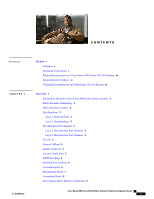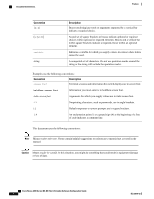Cisco SLM2024T-NA Software Configuration Guide
Cisco SLM2024T-NA Manual
 |
View all Cisco SLM2024T-NA manuals
Add to My Manuals
Save this manual to your list of manuals |
Cisco SLM2024T-NA manual content summary:
- Cisco SLM2024T-NA | Software Configuration Guide - Page 1
Nexus 2000 Series NX-OS Fabric Extender Software Configuration Guide First Published: May 03, 2012 Last Modified: August 22, 2012 Americas Headquarters Cisco Systems, Inc. 170 West Tasman Drive San Jose, CA 95134-1706 USA http://www.cisco.com Tel: 408 526-4000 800 553-NETS (6387) Fax: 408 527-0883 - Cisco SLM2024T-NA | Software Configuration Guide - Page 2
SPECIFICATIONS AND INFORMATION REGARDING THE PRODUCTS IN THIS MANUAL ARE SUBJECT TO CHANGE WITHOUT NOTICE. ALL STATEMENTS, INFORMATION, AND RECOMMENDATIONS IN THIS MANUAL ARE BELIEVED TO BE ACCURATE BUT ARE PRESENTED WITHOUT WARRANTY a partnership relationship between Cisco and any other company. - Cisco SLM2024T-NA | Software Configuration Guide - Page 3
4 VLANs 5 Protocol Offload 5 Quality of Service 5 Access Control Lists 5 IGMP Snooping 6 Switched Port Analyzer 6 Oversubscription 6 Management Model 7 Forwarding Model 8 Port Channel Fabric Interface Connection 9 Cisco Nexus 2000 Series NX-OS Fabric Extender Software Configuration Guide iii - Cisco SLM2024T-NA | Software Configuration Guide - Page 4
FabricPath 25 Verifying the Configuration 26 Verifying the Fabric Extender Configuration 26 Verifying the Chassis Management Information 29 Additional References 33 Related Documents 33 Feature History 33 Cisco Nexus 2000 Series NX-OS Fabric Extender Software Configuration Guide iv OL-25816-02 - Cisco SLM2024T-NA | Software Configuration Guide - Page 5
audience, organization, and conventions of the Cisco Nexus 2000 Series Fabric Extender Software Configuration Guide. It also provides information on how Submitting a Service Request, page ix Audience This publication is for experienced network administrators who configure and maintain Cisco Nexus - Cisco SLM2024T-NA | Software Configuration Guide - Page 6
font Terminal sessions and information the switch displays are in screen font. . Nonprinting characters, such as passwords, are in angle brackets. [] Default responses to system prompts are in or references to material not covered in the manual. Caution Means reader be careful. In this - Cisco SLM2024T-NA | Software Configuration Guide - Page 7
-OS OTV Configuration Guide • Cisco Nexus 7000 Series NX-OS Quality of Service Configuration Guide • Cisco Nexus 7000 Series NX-OS SAN Switching Guide • Cisco Nexus 7000 Series NX-OS Security Configuration Guide • Cisco Nexus 7000 Series NX-OS System Management Configuration Guide • Cisco Nexus 7000 - Cisco SLM2024T-NA | Software Configuration Guide - Page 8
Nexus 7000 Series NX-OS Quality of Service Command Reference • Cisco Nexus 7000 Series NX-OS SAN Switching Command Reference • Cisco Nexus 7000 Series NX-OS Security Command Reference • Cisco Nexus 7000 Series NX-OS System Management Command Reference • Cisco Nexus 7000 Series NX-OS Unicast Routing - Cisco SLM2024T-NA | Software Configuration Guide - Page 9
revised Cisco technical documentation, at: http://www.cisco.com/en/US/docs/general/whatsnew/whatsnew.html Subscribe to the What's New in Cisco Product . The RSS feeds are a free service and Cisco currently supports RSS version 2.0. OL-25816-02 Cisco Nexus 2000 Series NX-OS Fabric Extender - Cisco SLM2024T-NA | Software Configuration Guide - Page 10
Obtaining Documentation and Submitting a Service Request Preface Cisco Nexus 2000 Series NX-OS Fabric Extender Software Configuration Guide x OL-25816-02 - Cisco SLM2024T-NA | Software Configuration Guide - Page 11
Host Interface Port Channels, page 4 • VLANs, page 5 • Protocol Offload, page 5 • Quality of Service, page 5 • Access Control Lists, page 5 • IGMP Snooping, page 6 • Switched Port Analyzer, page 6 • Oversubscription, page 6 • Management Model, page 7 • Forwarding Model, page 8 • Port Channel Fabric - Cisco SLM2024T-NA | Software Configuration Guide - Page 12
a bridge or switch to a host interface. These interfaces are designed to provide end host or server connectivity. • Port channel host interface-A port channel host interface for connection to a server or host system. Cisco Nexus 2000 Series NX-OS Fabric Extender Software Configuration Guide 2 OL - Cisco SLM2024T-NA | Software Configuration Guide - Page 13
you have updated the parent switch to Cisco Nexus Release 5.2, previously configured Fabric Extender host interfaces retain their default port mode, Layer 2. You can change these ports to Layer 3 mode with the no switchport command. The host interfaces also support subinterfaces. You can create up - Cisco SLM2024T-NA | Software Configuration Guide - Page 14
Configuration Guide. Layer 2 Host Interface Port Channels The Fabric Extender supports host interface port channel configurations. You can combine up to 8 interfaces in a standard mode port channel and 16 interfaces when configured with the Link Aggregation Control Protocol (LACP). Note Port channel - Cisco SLM2024T-NA | Software Configuration Guide - Page 15
(DCBX) • Cisco Discovery Protocol (CDP) • Link Aggregation Control Protocol (LACP) Quality of Service The Fabric Extender uses IEEE 802.1p class of service (CoS) values to associate traffic with the appropriate class. Per-port QoS configuration is also supported. Host interfaces support pause frames - Cisco SLM2024T-NA | Software Configuration Guide - Page 16
about SPAN, see the Cisco Nexus 7000 Series NX-OS System Management Configuration Guide. Oversubscription In a switching environment, oversubscription is the practice of connecting multiple devices to the same interface to optimize port usage. An interface can support a connection that runs at - Cisco SLM2024T-NA | Software Configuration Guide - Page 17
not store any configuration locally. 4 The Fabric Extender updates the switch with its operational status. All Fabric Extender information is displayed using the switch commands for monitoring and troubleshooting. OL-25816-02 Cisco Nexus 2000 Series NX-OS Fabric Extender Software Configuration - Cisco SLM2024T-NA | Software Configuration Guide - Page 18
parent Cisco Nexus Series device. Note The Fabric Extender provides end-host switch for multicast addresses attached to the Fabric Extender are replicated by the Fabric Extender ASICs and are then sent to corresponding hosts. Cisco Nexus 2000 Series NX-OS Fabric Extender Software Configuration Guide - Cisco SLM2024T-NA | Software Configuration Guide - Page 19
configured by the administrator. A Fabric Extender must be directly connected to its parent Cisco Nexus Series device via a port channel fabric interface. You configure a chassis ID on a port channel on the switch to identify the Fabric Extender that is discovered through those interfaces. OL-25816 - Cisco SLM2024T-NA | Software Configuration Guide - Page 20
used for the interfaces on the switch: interface ethernet slot/port • slot identifies the slot number on the Fabric Extender. • port identifies the port number on a specific slot and chassis ID. Fabric Extender Image Management No software ships with the Cisco Nexus 2000 Series Fabric Extender. The - Cisco SLM2024T-NA | Software Configuration Guide - Page 21
port channel. ◦ Not supported: Port 1 of ASIC 1 and port 2 of ASIC 2 to form a port channel. In general, a set of ports from an ASIC that has an index sub-set S, such as {1,2,4}, is allowed to be added to a port-channel only if the port-channel has an equivalent or an empty set. OL-25816-02 Cisco - Cisco SLM2024T-NA | Software Configuration Guide - Page 22
NX-OS Verified Scalability Guide. Default Settings This table lists the default settings for the Fabric Extender parameters. Table 1: Default Cisco Nexus 2000 Series Fabric Extender Parameter Settings Parameters feature-set fex command Default Disabled Port mode Layer 3 (Cisco NX-OS Release - Cisco SLM2024T-NA | Software Configuration Guide - Page 23
, page 13 • Verifying the Configuration, page 26 • Additional References, page 33 Configuring the Cisco Nexus 2000 Series Fabric Extender This section describes how to configure the Fabric Extender. Managing the Fabric Extender Feature Set You can install and manage the Fabric Extender feature set - Cisco SLM2024T-NA | Software Configuration Guide - Page 24
must ensure the following: • The feature set must be installed in the default VDC. • The feature set must not be enabled in any VDC. exit Exits configuration mode. Example: switch(config)# exit switch# Cisco Nexus 2000 Series NX-OS Fabric Extender Software Configuration Guide 14 OL-25816-02 - Cisco SLM2024T-NA | Software Configuration Guide - Page 25
Purpose Enters configuration mode. Example: switch# configure terminal switch(config)# feature-set fex Example: switch(config)# feature-set fex exit in a specific VDC on the device. Before You Begin Ensure that you have installed the feature set in the default VDC. OL-25816-02 Cisco Nexus 2000 - Cisco SLM2024T-NA | Software Configuration Guide - Page 26
Example: switch(config-vdc)# end switch# Associating a Fabric Extender to a Fabric Interface A FEX is connected to its parent device through a port channel. By default, the is connected to the parent switch. Cisco Nexus 2000 Series NX-OS Fabric Extender Software Configuration Guide 16 OL-25816-02 - Cisco SLM2024T-NA | Software Configuration Guide - Page 27
switch(config-if)# fex associate 101 show interface port-channel channel fex-intf Example: switch# show interface port-channel 4 fex-intf Sets the port channel to support Extender to a port channel interface. OL-25816-02 Cisco Nexus 2000 Series NX-OS Fabric Extender Software Configuration Guide 17 - Cisco SLM2024T-NA | Software Configuration Guide - Page 28
port to a FEX before that physical port is joined to a port channel, the physical port moves to the err-disable state and the Cisco Nexus 7000 series device does not communicate with the FEX on that link Extender and the parent device: switch# show interface port-channel 4 fex-intf Fabric FEX - Cisco SLM2024T-NA | Software Configuration Guide - Page 29
2 Step 3 Command or Action configure terminal Example: switch# configure terminal switch(config)# interface {ethernet slot/port | port-channel channel} Example: switch(config)# interface port-channel 4 switch(config-if)# no fex associate Example: switch(config-if)# no fex associate Purpose Enters - Cisco SLM2024T-NA | Software Configuration Guide - Page 30
channel-group 8. no shutdown 9. int po 10. no shutdown DETAILED STEPS Step 1 Command or Action vdc switch Example: switch(config)# vdc switch Purpose Specifies the VDC. Cisco Nexus 2000 Series NX-OS Fabric Extender Software Configuration Guide 20 OL - Cisco SLM2024T-NA | Software Configuration Guide - Page 31
the port channel number. Brings up port. Specifies the port channel. Brings up the port channel. Configuring Fabric Extender Global Features You can configure global features on the Fabric Extender. OL-25816-02 Cisco Nexus 2000 Series NX-OS Fabric Extender Software Configuration Guide 21 - Cisco SLM2024T-NA | Software Configuration Guide - Page 32
-T Ethernet host interfaces and 2 10-Gigabit SFP+ Ethernet fabric interfaces module • N2232P and N2232TM-32 10-Gigabit SFP+ Ethernet host interfaces and 8 10-Gigabit SFP+ Ethernet fabric interfaces module Cisco Nexus 2000 Series NX-OS Fabric Extender Software Configuration Guide 22 OL-25816-02 - Cisco SLM2024T-NA | Software Configuration Guide - Page 33
switch(config-fex)# no serial Purpose • N2248T and N2248TP-E-48 100Base-T/1000Base-T Ethernet host interfaces and 4 10-Gigabit SFP+ Ethernet fabric interfaces module. The parent Cisco configuration on the parent switch, all configurations for all is configured, a switch only allows the corresponding - Cisco SLM2024T-NA | Software Configuration Guide - Page 34
switchport trunk allowed vlan 1-20 vpc 10 config t feature lacp int e101/1/1-2 channel-group 12 mode active no shutdown Int port-channel10 switchport switchport mode trunk switchport trunk allowed vlan 1-20 vpc 10 Cisco Nexus 2000 Series NX-OS Fabric Extender Software Configuration Guide 24 OL - Cisco SLM2024T-NA | Software Configuration Guide - Page 35
network. switch# config terminal switch(config)# spanning-tree domain 5 switch(config) 6 (Optional) Configure the FEX switch ID. Note See the Cisco Nexus 7000 Series NX-OS Interfaces Configuration Guide for information on configuring FEX. Note FEX VPC+ configurations are only supported on F2 - Cisco SLM2024T-NA | Software Configuration Guide - Page 36
/VPC+ peer link port channel, enter the VPC peer-link command. f ports that are pinned to a specific switch interface. show interface fex-fabric Displays the switch interfaces that have detected a Fabric Extender uplink. Cisco Nexus 2000 Series NX-OS Fabric Extender Software Configuration Guide 26 - Cisco SLM2024T-NA | Software Configuration Guide - Page 37
SFP specific Fabric Extender: switch# show fex 101 [Switch version: 5.1(1)] FEX Interim version: 5.1(0.159.6) Switch Gen: 21 [Switch Sw Gen: 21] pinning-mode: static Max-links: 1 Fabric port for control traffic: Active Fex Port State Fabric Port Primary Fabric Eth101/1/26 Down Po101 - Cisco SLM2024T-NA | Software Configuration Guide - Page 38
MBits/sec Link length supported for copper is 3 m(s) cisco id is -cisco extended id number is 4 This example shows how to display the SFP+ transceiver and DOM information for Fabric Extender uplinks for an SFP+ transceiver that is plugged into the uplink port on the Fabric Extender: switch# show - Cisco SLM2024T-NA | Software Configuration Guide - Page 39
switch# show feature-set services fex vntag_mgr fex 2 services in feature set fex switch# Verifying the Chassis Management Information To display configuration information used on the switch supervisor to manage inventory information about a specific Fabric Extender: switch# show inventory fex 101 - Cisco SLM2024T-NA | Software Configuration Guide - Page 40
Verifying the Chassis Management Information Configuring the to display the environment status for a specific Fabric Extender: switch# show environment fex 101 Temperature Fex example shows how to display the SPROM for a specific Fabric Extender: switch# show sprom fex 101 all DISPLAY FEX 101 SUP - Cisco SLM2024T-NA | Software Configuration Guide - Page 41
Number of EPLD : 0 Port Type-Num : 1-48 specific block: Block Signature : 0x6001 Block Version : 3 Block Length : 39 Block Checksum : 0x2cf Feature Bits : 0x0 Verifying the Chassis Management Information OL-25816-02 Cisco Nexus 2000 Series NX-OS Fabric Extender Software Configuration Guide - Cisco SLM2024T-NA | Software Configuration Guide - Page 42
Verifying the Chassis Management Information Configuring the Fabric Extender HW Changes Bits : 0x0 Stackmib OID : 0 MAC Addresses : 00-0d-ec-e3-28-00 Number of MACs : 64 OEM Enterprise : 0 OEM MIB Offset : 0 MAX Connector Power: 0 WWN software-module specific block: Block Signature : 0x6005 Block - Cisco SLM2024T-NA | Software Configuration Guide - Page 43
: 200-32-32-32 Power supply specific block: Block Signature : 0x0 Block Version port, 100/1000BASE-T (100-Mb/1-Gigabit) N2248TP-E and 32-port 10-Gigabit SFP+ N2248TP-E. Support for M2 series modules 6.1(1) Support for M2 series modules. Support for the Cisco Nexus 7000 Series 6.0(1) Support - Cisco SLM2024T-NA | Software Configuration Guide - Page 44
added for port channels and the integration of vPC on the host interfaces. Layer 3 support 5.2(1) Layer 3 capability was added to the Fabric Extender host interface ports including IPv4 and IPv6 and IGMP snooping. Cisco Nexus 2000 Series NX-OS Fabric Extender Software Configuration Guide 34 OL - Cisco SLM2024T-NA | Software Configuration Guide - Page 45
3 ports 3 licensing 10 fabric extender 10 limitations 10 Link Aggregation Control Protocol, See LACP Link Layer Discovery Protocol, See LLDP LLDP 5 local switching 8 loopback address assignment 7 loopback address range 7 Cisco Nexus 2000 Series NX-OS Fabric Extender Software Configuration Guide IN - Cisco SLM2024T-NA | Software Configuration Guide - Page 46
29 show SPROM 29 show transceiver status 26 SPAN restrictions 6 SPAN source ports 6 subinterfaces 3 switchport fex-fabric mode 3 switchport saved configuration 3 T type 21 V version compatibility 10 VLANs 5 Cisco Nexus 2000 Series NX-OS Fabric Extender Software Configuration Guide IN-2 OL-25816-02

Cisco Nexus 2000 Series NX-OS Fabric Extender Software
Configuration Guide
First Published:
May 03, 2012
Last Modified:
August 22, 2012
Americas Headquarters
Cisco Systems, Inc.
170 West Tasman Drive
San Jose, CA 95134-1706
USA
Tel: 408 526-4000
800 553-NETS (6387)
Fax: 408 527-0883
Text Part Number: OL-25816-02