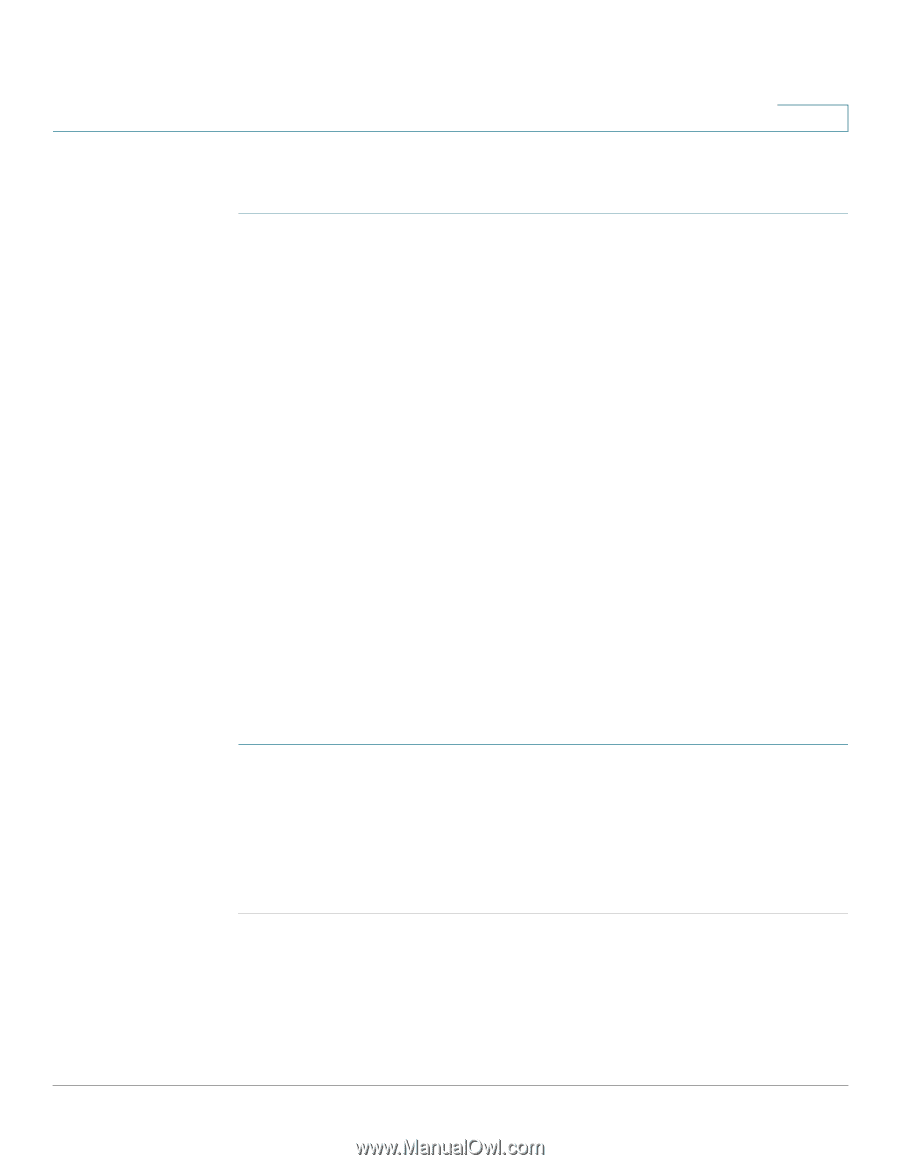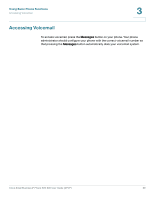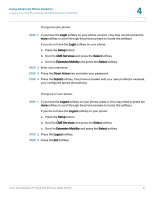Cisco SPA303 User Manual - Page 38
Using Call Back, Placing a Three-Way Conference Call, Cisco SPA 301
 |
View all Cisco SPA303 manuals
Add to My Manuals
Save this manual to your list of manuals |
Page 38 highlights
Using Basic Phone Functions Using Call Back 3 To pick up a call ringing at an extension in another group, you'll need to know the group number for that group. To pick up a call: STEP 1 Press the GPickUp softkey. STEP 2 Dial the number of the group from which you are picking up the call. NOTE Groups must be configured by your phone administrator to use this feature. Using Call Back The call back feature allows you to receive an audio and visual notification on your phone when a busy or unavailable party becomes available. After dialing a number, if the phone is ringing or busy, press the CallBac. softkey. The phone screen will display a message that call back has been activated and display the called number. Your phone rings when the called party is available. Placing a Three-Way Conference Call Cisco SPA 301 To initiate a conference call: STEP 1 During an active call, press the Flash button. The first call is placed on hold, a second line is opened, and you hear a dial tone. STEP 2 Dial the second person's telephone number. STEP 3 Press the Flash button again. All three parties are connected in the conference call. NOTE When you hang up, the other two parties are disconnected. Cisco Small Business IP Phone SPA 30X User Guide (SPCP) 36