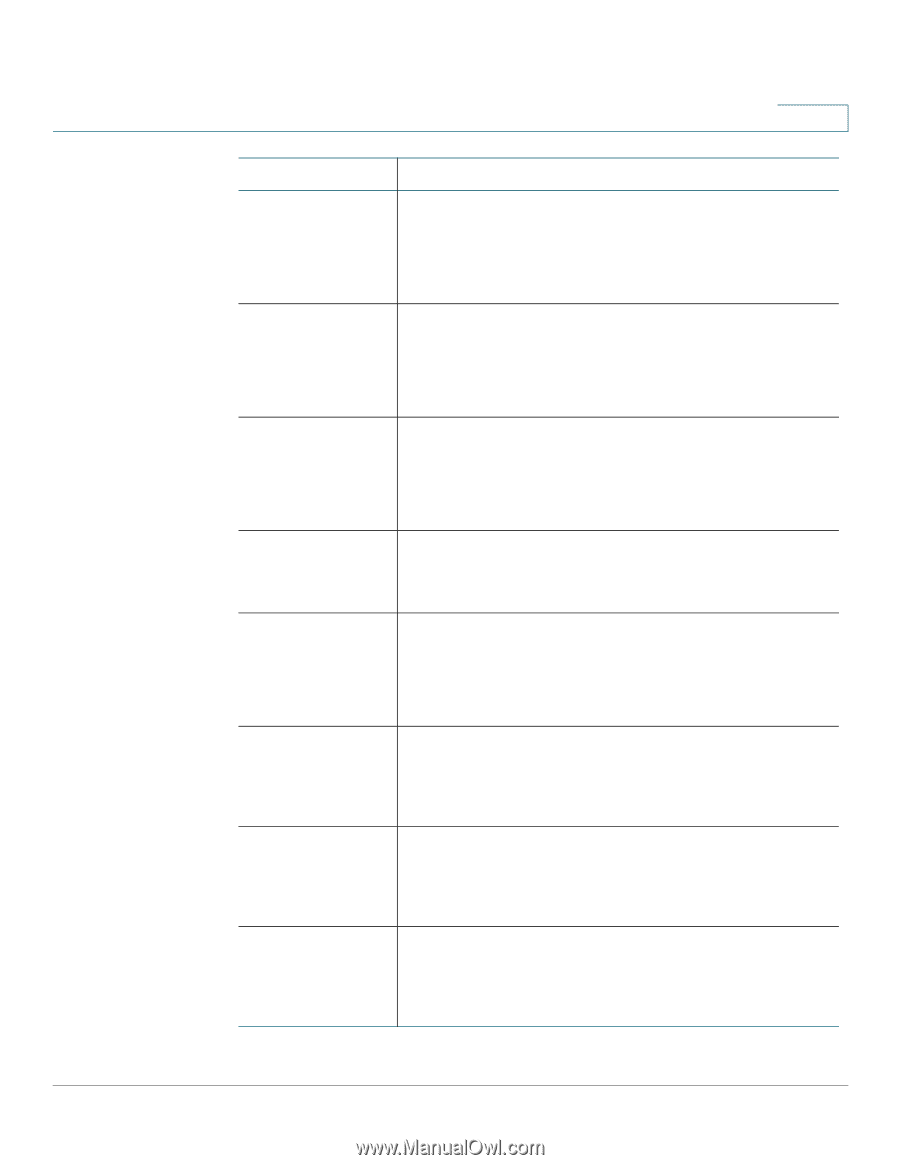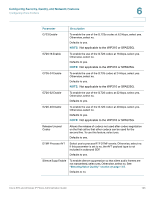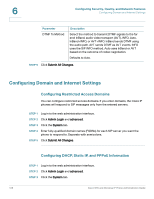Cisco SPA525G Administration Guide - Page 127
Ensuring Voice Quality on Parameter, Description
 |
UPC - 882658261688
View all Cisco SPA525G manuals
Add to My Manuals
Save this manual to your list of manuals |
Page 127 highlights
Configuring Security, Quality, and Network Features Configuring Voice Codecs 6 Parameter Description G723 Enable To enable the use of the G.723a codec at 6.3 kbps, select yes. Otherwise, select no. Defaults to yes. NOTE: Not applicable to the WIP310 or SPA525G. G726-16 Enable To enable the use of the G.726 codec at 16 kbps, select yes. Otherwise, select no. Defaults to yes. NOTE: Not applicable to the WIP310 or SPA525G. G726-24 Enable To enable the use of the G.726 codec at 24 kbps, select yes. Otherwise, select no. Defaults to yes. NOTE: Not applicable to the WIP310 or SPA525G. G726-32 Enable To enable the use of the G.726 codec at 32 kbps, select yes. Otherwise, select no. Defaults to yes. G726-40 Enable To enable the use of the G.726 codec at 40 kbps, select yes. Otherwise, select no. Defaults to yes. NOTE: Not applicable to the WIP310 or SPA525G. Release Unused Codec Allows the release of codecs not used after codec negotiation on the first call so that other codecs can be used for the second line. To use this feature, select yes. Defaults to yes. DTMF Process AVT Select yes to process RTP DTMF events. Otherwise, select no. If this parameter is set to no, the AVT payload type is not included in outbound SDP. Defaults to yes. Silence Supp Enable To enable silence suppression so that silent audio frames are not transmitted, select yes. Otherwise, select no. See "Ensuring Voice Quality" section on page 118. Defaults to no. Cisco SPA and Wireless IP Phone Administration Guide 125