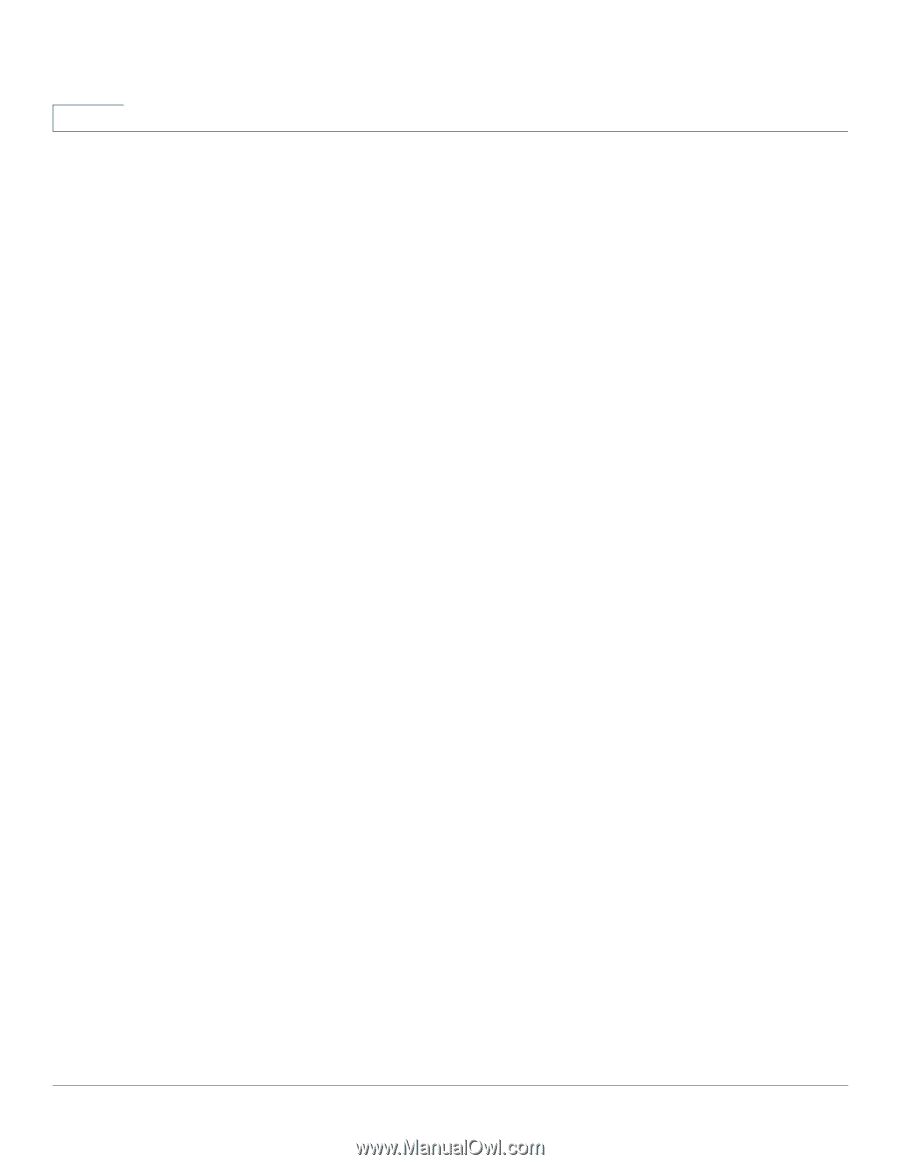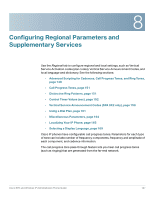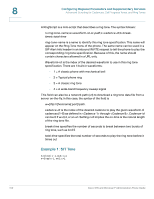Cisco SPA525G Administration Guide - Page 150
Advanced Scripting for Cadences, Call Progress Tones, and Ring Tones, Example 1: Normal Ring
 |
UPC - 882658261688
View all Cisco SPA525G manuals
Add to My Manuals
Save this manual to your list of manuals |
Page 150 highlights
8 Configuring Regional Parameters and Supplementary Services Advanced Scripting for Cadences, Call Progress Tones, and Ring Tones Advanced Scripting for Cadences, Call Progress Tones, and Ring Tones Advanced information on defining tones an and cadences follows. A CadScript is a mini-script that specifies the cadence parameters of a signal. It can be up to 127 characters. The syntax follows: 1[;S2]-where Si=Di(oni,1/offi,1[,oni,2/offi,2[,oni,3/offi,3[,oni,4/offi,4[,oni,5/ offi,5[,oni,6/offi,6]]]]]) and is known as a section, oni,j and offi,j are the on/off duration in seconds of a segment and i = 1 or 2, and j = 1 to 6. Di is the total duration of the section in seconds. All durations can have up to 3 decimal places to provide 1 ms resolution. The wildcard character "*" stands for infinite duration. The segments within a section are played in order and repeated until the total duration is played. Example 1: Normal Ring 60(2/4) Number of Cadence Sections = 1 Cadence Section 1: Section Length = 60 s Number of Segments = 1 Segment 1: On=2s, Off=4s Total Ring Length = 60s Example 2: Distinctive Ring (short,short,short,long) 60(.2/.2,.2/.2,.2/.2,1/4) Number of Cadence Sections = 1 Cadence Section 1: Section Length = 60s Number of Segments = 4 Segment 1: On=0.2s, Off=0.2s Segment 2: On=0.2s, Off=0.2s Segment 3: On=0.2s, Off=0.2s Segment 4: On=1.0s, Off=4.0s Total Ring Length=60s A ToneScript is a mini-script that specifies the frequency, level and cadence parameters of a call progress tone. It can contain up to 127 characters. The syntax follows: FreqScript;Z1[;Z2]. The section Zi is similar to the Si section in a CadScript except that each on/off segment is followed by a frequency components parameter: Zi = Di(oni,1/offi,1/fi,1[,oni,2/offi,2/fi,2 [,oni,3/offi,3/fi,3 [,oni,4/offi,4/ fi,4 [,oni,5/offi,5/fi,5 [,oni,6/offi,6/fi,6]]]]]) 148 Cisco SPA and Wireless IP Administration Phone Guide