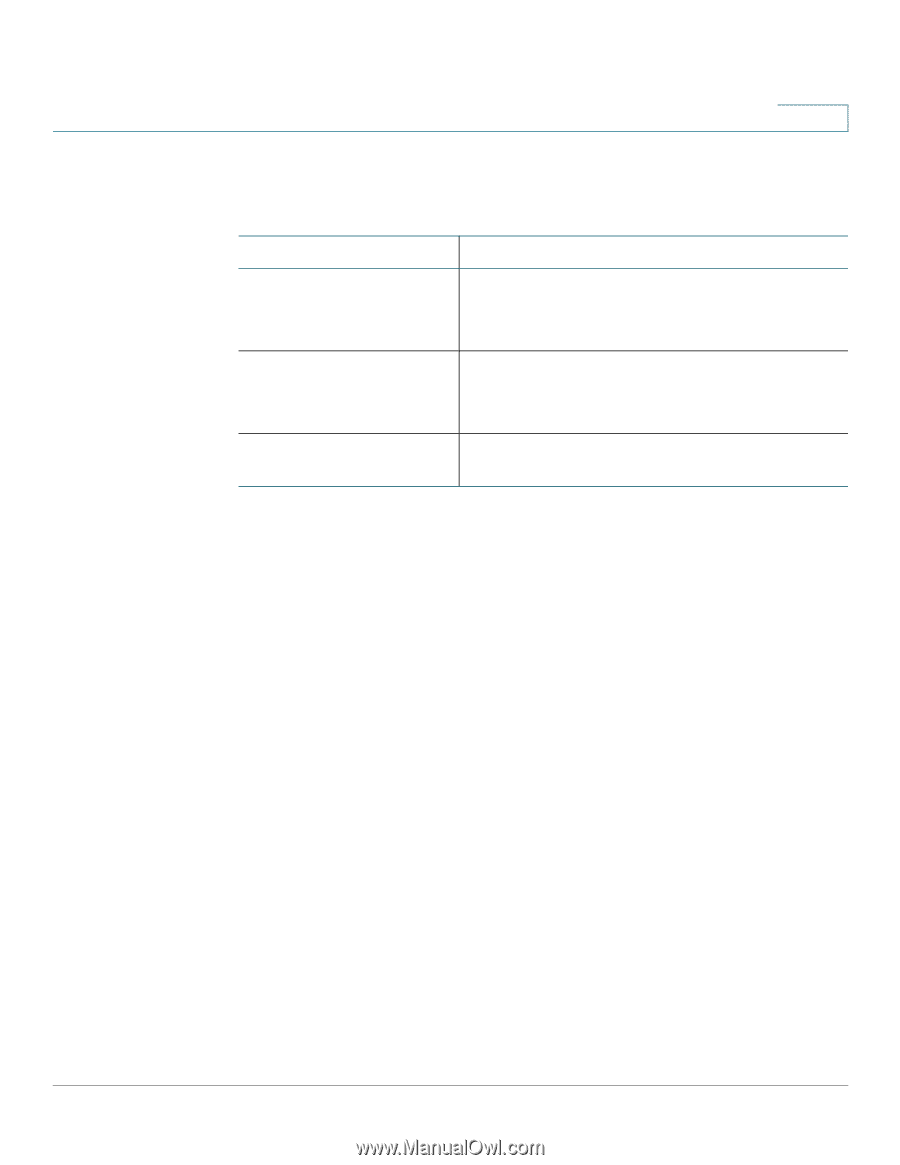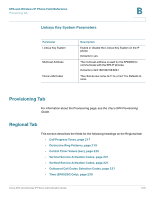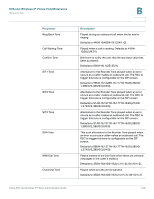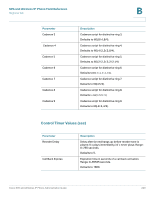Cisco SPA525G Administration Guide - Page 218
Linksys Key System Parameters, Provisioning Tab, Regional Tab
 |
UPC - 882658261688
View all Cisco SPA525G manuals
Add to My Manuals
Save this manual to your list of manuals |
Page 218 highlights
SPA and Wireless IP Phone Field Reference Provisioning Tab B Linksys Key System Parameters Parameter Linksys Key System Multicast Address Force LAN Codec Description Enable or disable the Linksys Key System on the IP phone. Defaults to yes. The multicast address is used by the SPA9000 to communicate with the SPA IP phones. Defaults to 224.168.168.168:6061. The choices are: none, G.711u, or G.711a. Defaults to none. Provisioning Tab For information about the Provisioning page, see the Cisco SPA Provisioning Guide. Regional Tab This section describes the fields for the following headings on the Regional tab: • Call Progress Tones, page 217 • Distinctive Ring Patterns, page 219 • Control Timer Values (sec), page 220 • Vertical Service Activation Codes, page 221 • Vertical Service Activation Codes, page 221 • Outbound Call Codec Selection Codes, page 227 • Time (SPA525G Only), page 230 Cisco SPA and Wireless IP Phone Administration Guide 216