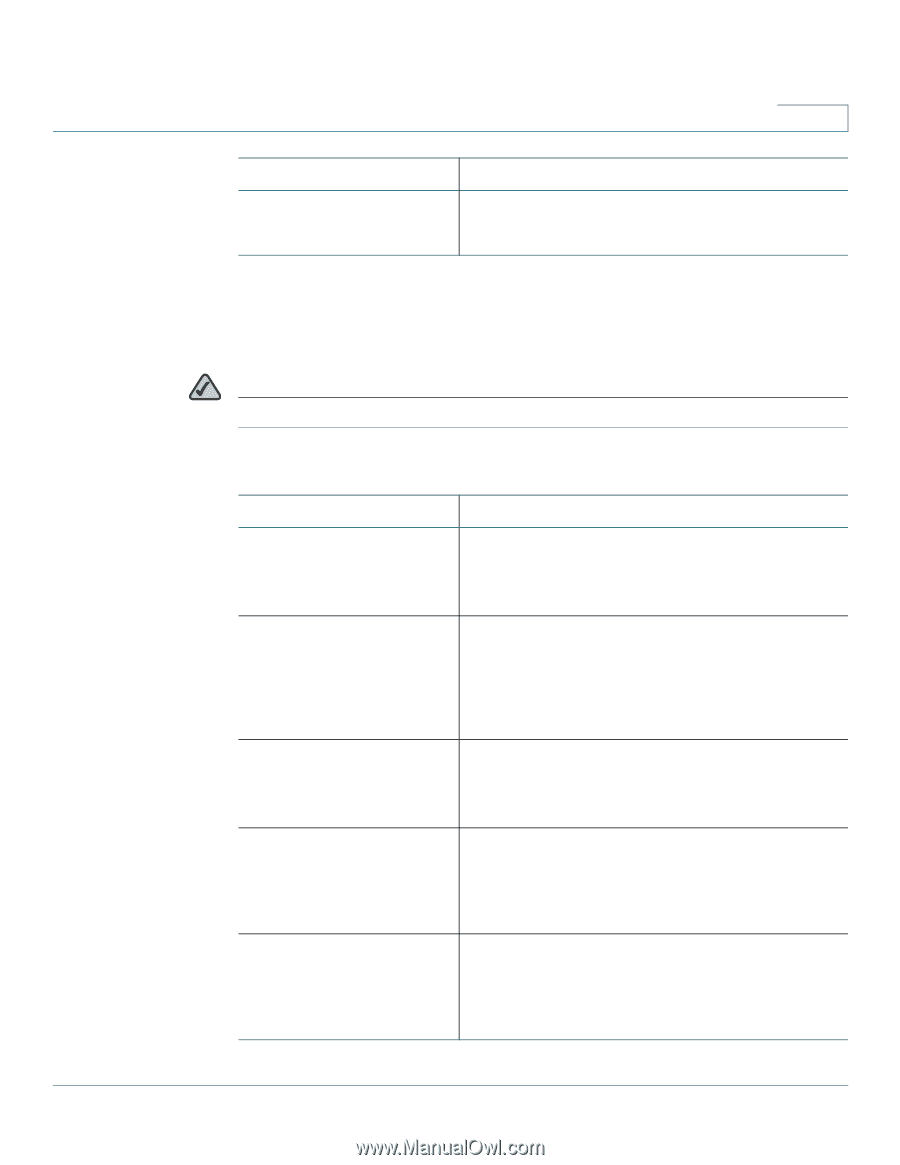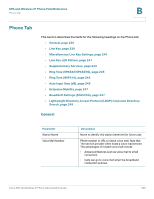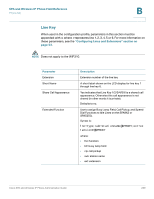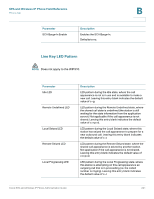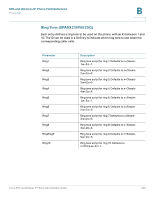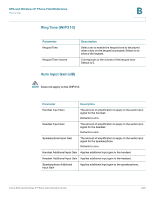Cisco SPA525G Administration Guide - Page 243
Line Key LED Pattern
 |
UPC - 882658261688
View all Cisco SPA525G manuals
Add to My Manuals
Save this manual to your list of manuals |
Page 243 highlights
SPA and Wireless IP Phone Field Reference Phone Tab Parameter SCA Barge-In Enable Description Enables the SCA Barge-In. Defaults to no. Line Key LED Pattern NOTE Does not apply to the WIP310. B Parameter Idle LED Remote Undefined LED Local Seized LED Remote Seized LED Local Progressing LED Description LED pattern during the Idle state, where the call appearance is not is in use and is available to make a new call. Leaving this entry blank indicates the default value of c=g. LED pattern during the Remote Undefined state, where the shared call state is undefined (the station is still waiting for the state information from the application server). Not applicable if the call appearance is not shared. Leaving this entry blank indicates the default value of c=r;p=d. LED pattern during the Local Seized state, where this station has seized the call appearance to prepare for a new outbound call. Leaving this entry blank indicates the default value of c=r. LED pattern during the Remote Seized state, where the shared call appearance is seized by another station. Not application if the call appearance is not shared. Leaving this entry blank indicates the default value of c=r;p=d. LED pattern during the Local Progressing state, where this station is attempting on this call appearance an outgoing call that is in proceeding (i.e. the called number is ringing). Leaving this entry blank indicates the default value of c=r. Cisco SPA and Wireless IP Phone Administration Guide 241