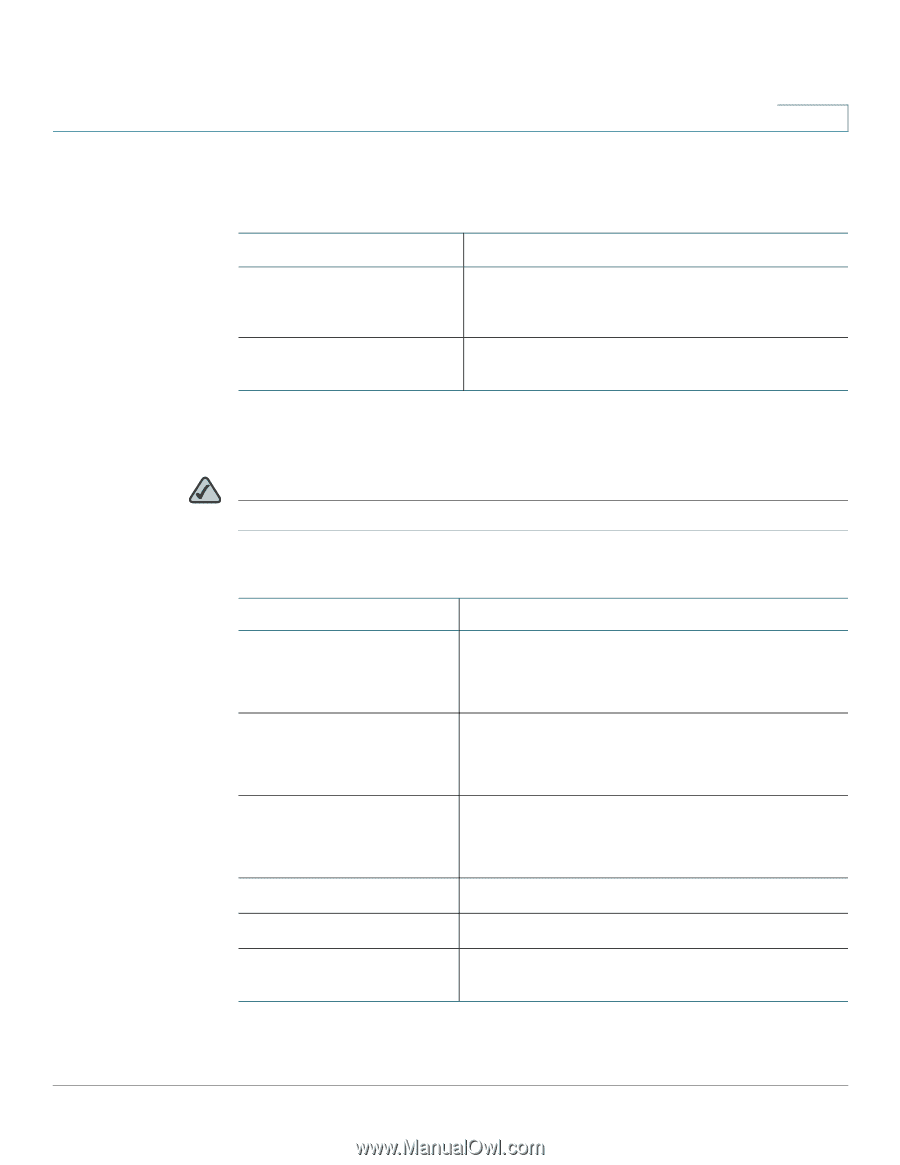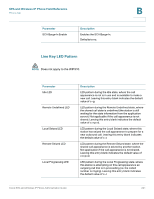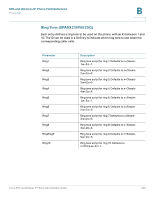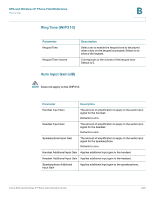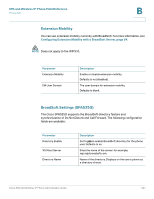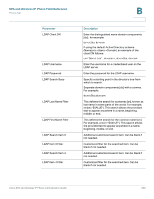Cisco SPA525G Administration Guide - Page 248
Ring Tone (WIP310), Auto Input Gain (dB
 |
UPC - 882658261688
View all Cisco SPA525G manuals
Add to My Manuals
Save this manual to your list of manuals |
Page 248 highlights
SPA and Wireless IP Phone Field Reference Phone Tab B Ring Tone (WIP310) Parameter Keypad Tone Keypad Tone Volume Description Select yes to enable the keypad tone to be played when a key on the keypad is pressed. Select no to silence the keypad. Corresponds to the volume of the keypad tone. Default is 5. Auto Input Gain (dB) NOTE Does not apply to the WIP310. Parameter Description Handset Input Gain The amount of amplification to apply to the audio input signal for the handset. Defaults to zero. Headset Input Gain The amount of amplification to apply to the audio input signal for the headset. Defaults to zero. Speakerphone Input Gain The amount of amplification to apply to the audio input signal for the speakerphone. Defaults to zero. Handset Additional Input Gain Applies additional input gain to the handset. Headset Additional Input Gain Applies additional input gain to the headset. Speakerphone Additional Input Gain Applies additional input gain to the speakerphone. Cisco SPA and Wireless IP Phone Administration Guide 246