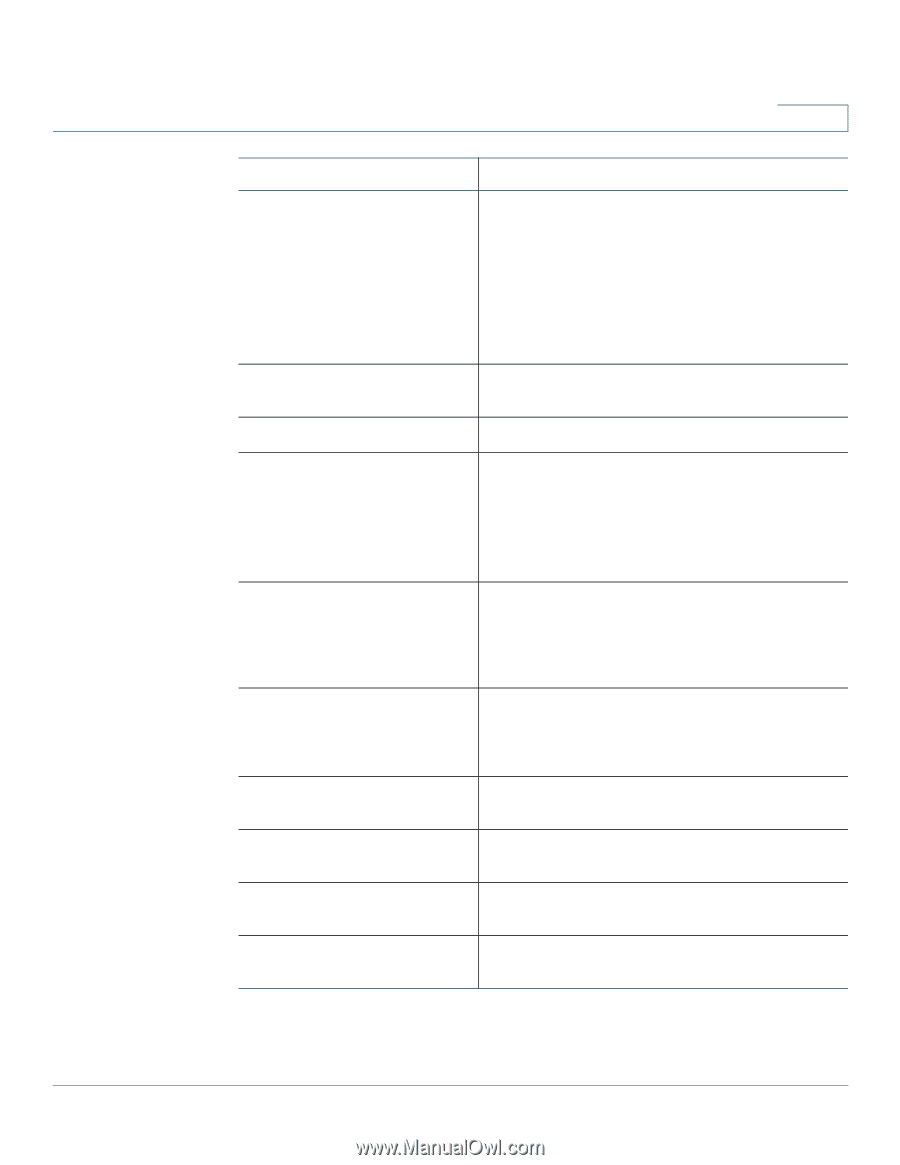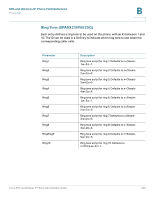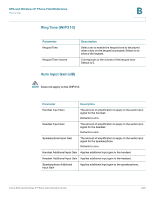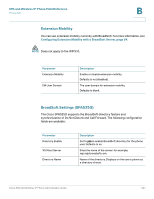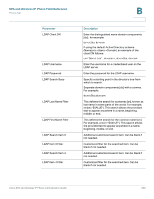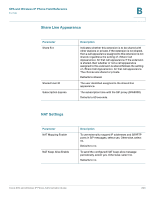Cisco SPA525G Administration Guide - Page 252
LDAP First Name Filter
 |
UPC - 882658261688
View all Cisco SPA525G manuals
Add to My Manuals
Save this manual to your list of manuals |
Page 252 highlights
SPA and Wireless IP Phone Field Reference Phone Tab Parameter LDAP Client DN LDAP Username LDAP Password LDAP Search Base LDAP Last Name Filter LDAP First Name Filter LDAP Search Item 3 LDAP Item 3 Filter LDAP Search Item 4 LDAP Item 4 Filter B Description Enter the distinguished name domain components [dc] ; for example: dc=cv2bu,dc=com If using the default Active Directory schema (Name(cn)->Users->Domain), an example of the client DN follows: cn="David Lee",dc=users,dc=cv2bu,dc=com Enter the username for a credentialed user on the LDAP server. Enter the password for the LDAP username. Specify a starting point in the directory tree from which to search. Separate domain components [dc] with a comma. For example: dc=cv2bu,dc=com This defines the search for surnames [sn], known as last name in some parts of the world. For example, sn:(sn=*$VALUE*). This search allows the provided text to appear anywhere in a name, beginning, middle, or end. This defines the search for the common name [cn]. For example, cn:(cn=*$VALUE*). This search allows the provided text to appear anywhere in a name, beginning, middle, or end. Additional customized search item. Can be blank if not needed. Customized filter for the searched item. Can be blank if not needed. Additional customized search item. Can be blank if not needed. Customized filter for the searched item. Can be blank if not needed. Cisco SPA and Wireless IP Phone Administration Guide 250