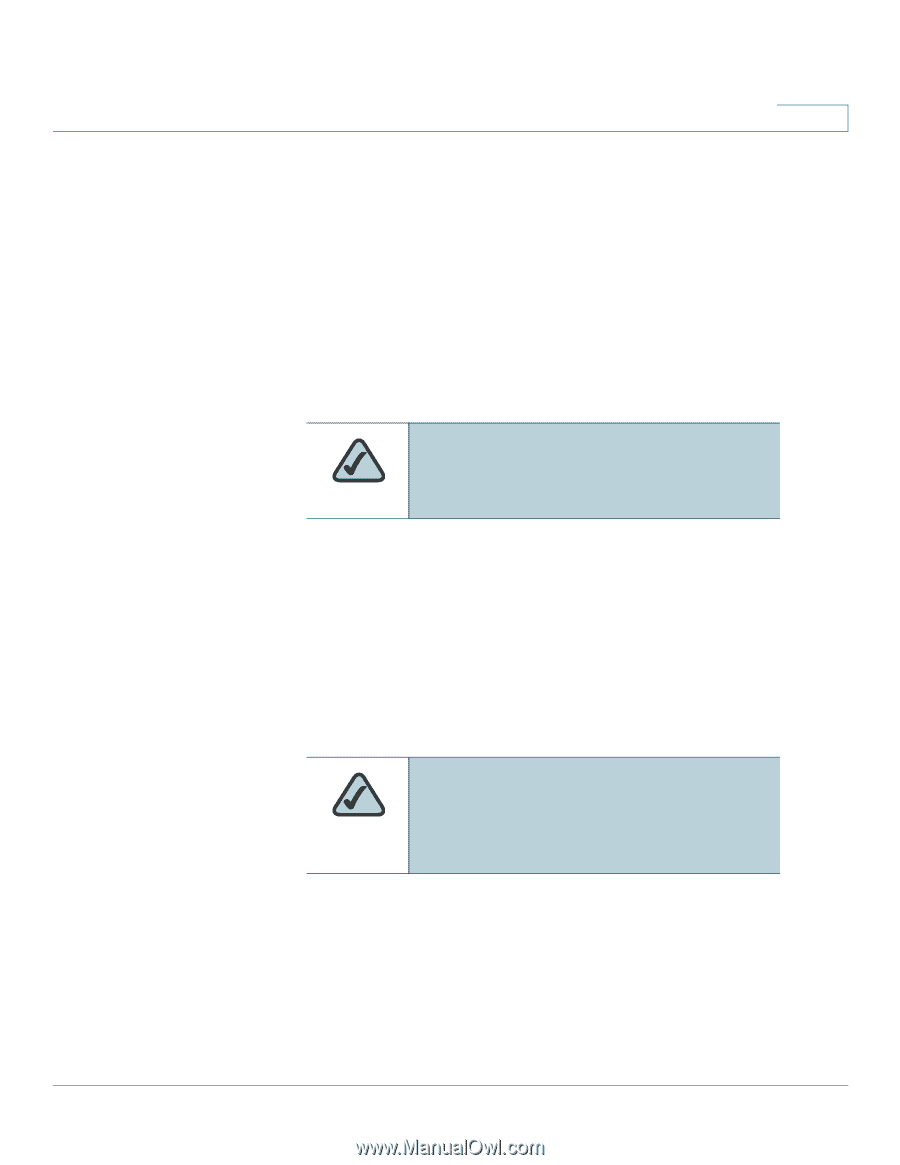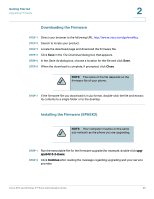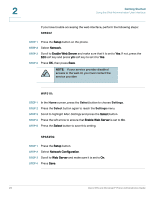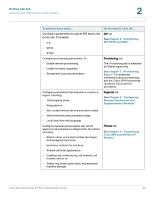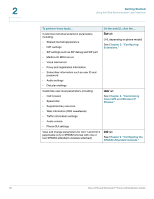Cisco SPA525G Administration Guide - Page 29
Understanding Administrator and User Views, Accessing Administrative Options - default password
 |
UPC - 882658261688
View all Cisco SPA525G manuals
Add to My Manuals
Save this manual to your list of manuals |
Page 29 highlights
Getting Started Using the Web Administration User Interface 2 Understanding Administrator and User Views Depending on whether you are a VAR or service provider, you might have different privileges. By default, the Administrator account name is admin, and the User account name is user. These account names cannot be changed. If the service provider set an Administrator account password, you are prompted for it when you click Admin Login. The Administrator account can modify all web profile parameters, including web parameters available to the user login. The Administrator specifies the parameters that a User account can modify using the Provisioning tab of the web UI. NOTE: No default passwords are assigned to either the Administrator or User accounts. Only the Administrator account can assign and change passwords. Accessing Administrative Options To access administrative options, either: • Log in to the web interface, then click Admin Login. • Enter the following URL when accessing the interface: http://phone.ip.address/admin/ NOTE: To save changes on a web page, click Submit All Changes before switching between User and Admin Login or between basic and advanced views. Switching logins or views discards any unsubmitted changes. Understanding Basic and Advanced Views These views are similar, but advanced view shows more options on each web page. To see all available options for your login, use the advanced view. Cisco SPA and Wireless IP Phone Administration Guide 27