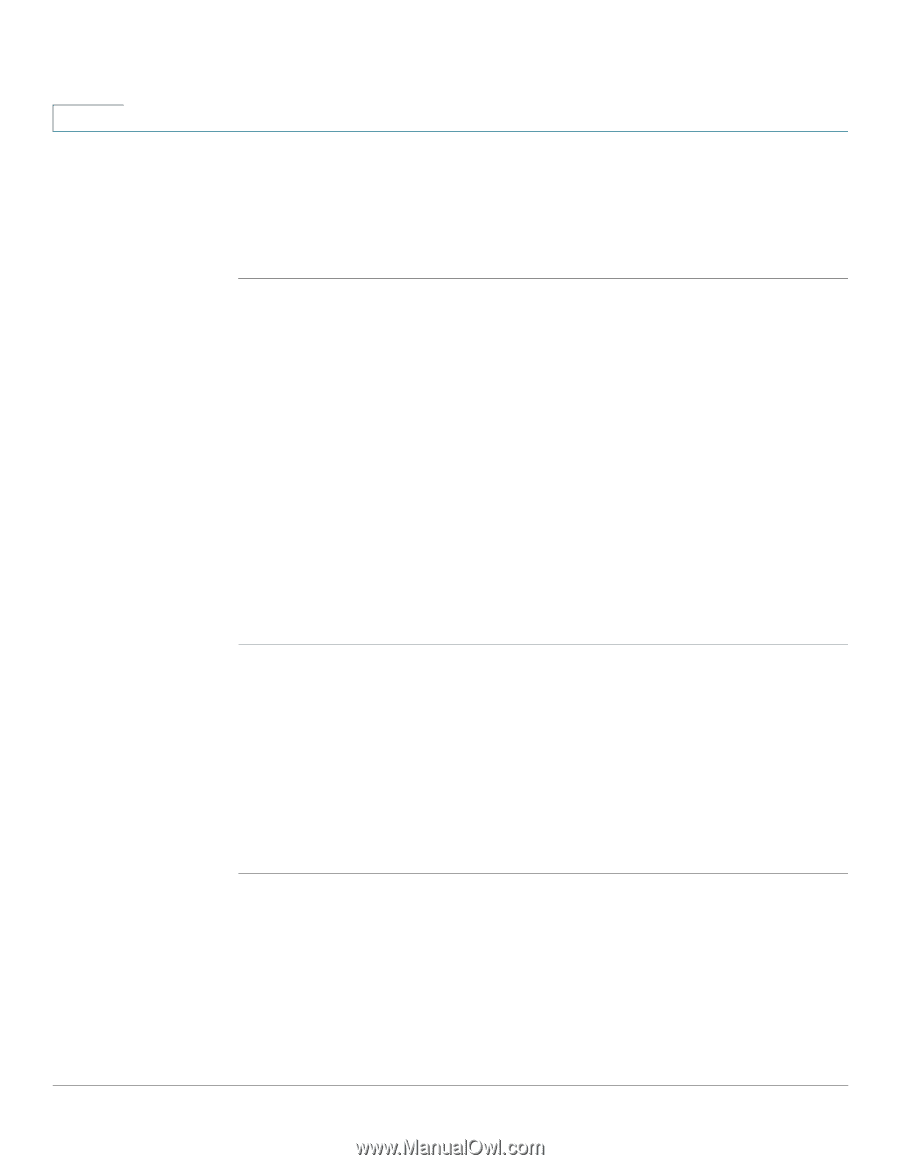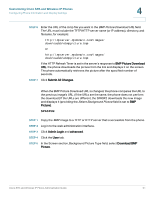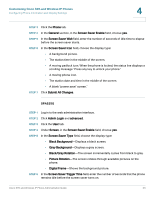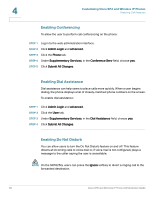Cisco SPA525G Administration Guide - Page 58
Configuring Linksys Key System Parameters, Enabling Call Features
 |
UPC - 882658261688
View all Cisco SPA525G manuals
Add to My Manuals
Save this manual to your list of manuals |
Page 58 highlights
4 Customizing Cisco SPA and Wireless IP Phones Configuring Linksys Key System Parameters Configuring Linksys Key System Parameters To configure the phone as part of a Linksys Key System (for use with the SPA9000): STEP 1 Log in to the web administration interface. STEP 2 Click Admin Login and advanced. STEP 3 Click the SIP tab. STEP 4 Configure the following fields: • Linksys Key System-Enables or disables the Linksys Key System for use with the LVS SPA9000. Defaults to yes. See the Cisco SPA9000 System Administration Guide for more details. • Multicast Address-Used by the SPA9000 to communicate with Cisco IP phones. Defaults to 224.168.168.168:6061. • Force LAN Codec-Used with the SPA9000. Choices are none, G.711u, or G.711a. Defaults to none. STEP 5 Click Submit All Changes. Enabling Call Features This section describes how to enable and disable call features on the phone. Enabling Anonymous Call and Caller ID Blocking STEP 1 Log in to the web administration interface. STEP 2 Click Admin Login and advanced. STEP 3 Click the Phone tab. 56 Cisco SPA and Wireless IP Phone Administration Guide