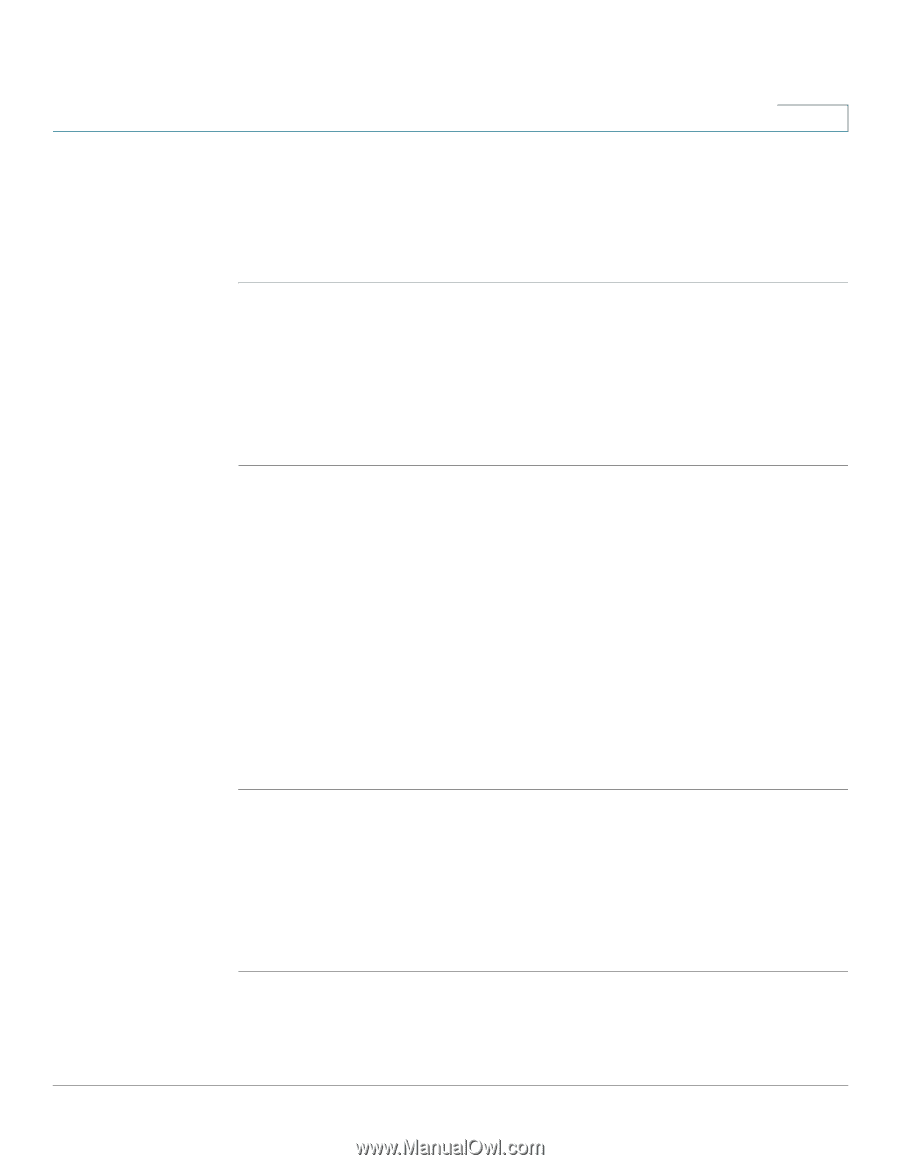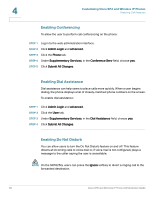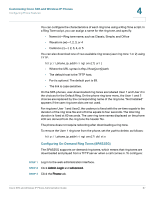Cisco SPA525G Administration Guide - Page 67
Enabling Service Announcements, Configuring Phone Features, Configuring the Message Waiting Indicator
 |
UPC - 882658261688
View all Cisco SPA525G manuals
Add to My Manuals
Save this manual to your list of manuals |
Page 67 highlights
Customizing Cisco SPA and Wireless IP Phones Configuring Phone Features 4 Enabling Service Announcements The Service Announcements features allows a user to send announcement requests to a customer-supplied announcement server. (Not applicable to the WIP310.) STEP 1 Log in to the web administration interface. STEP 2 Click Admin Login and advanced. STEP 3 Click the Phone tab. STEP 4 Under Service Annc Serv, choose yes. STEP 5 Click Submit All Changes. Configuring Phone Features The following sections describe how to configure features on the phone such as the message waiting indicator, ring tones, and audio features. Configuring the Message Waiting Indicator You can configure the message waiting indicator for separate extensions on the phone. If the indicator at the top of your SPA9X2 is not lighting when voice mail is left, or you are not seeing message waiting notifications on your WIP310: STEP 1 Log in to the web administration interface. STEP 2 Click Admin Login and advanced. STEP 3 Click the Ext tab. STEP 4 Under Call Feature Settings, in the Message Waiting field, choose yes. STEP 5 Click Submit All Changes. Cisco SPA and Wireless IP Phone Administration Guide 65