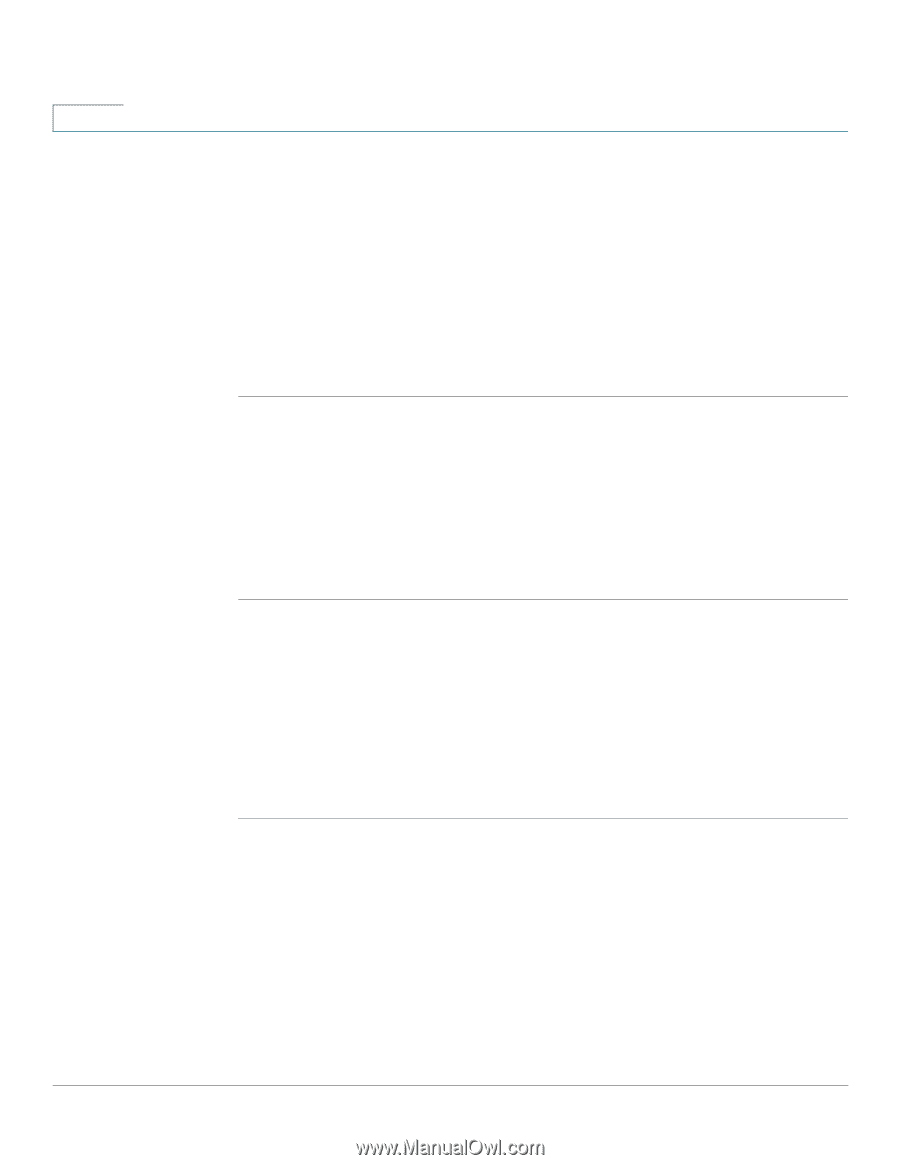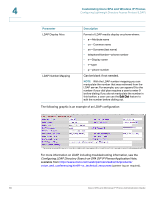Cisco SPA525G Administration Guide - Page 84
Configuring Synchronization of Do Not Disturb and Call Forward, Configuring XML Services (SPA525G)
 |
UPC - 882658261688
View all Cisco SPA525G manuals
Add to My Manuals
Save this manual to your list of manuals |
Page 84 highlights
4 Customizing Cisco SPA and Wireless IP Phones Configuring XML Services (SPA525G) Configuring Synchronization of Do Not Disturb and Call Forward Enabling synchronization of Do Not Disturb and Call Forward allows the phone to synchronize with the call server so that if Do Not Disturb or Call Forwarding settings are changed on the phone, changes are also made on the server; if changes are made on the server, they are propagated to the phone. This feature is disabled by default. To enable synchronization: STEP 1 Log in to the web administration interface. STEP 2 Click Admin Login and advanced. STEP 3 Click the Phone tab. STEP 4 Under Broadsoft Settings, in the Call Feature Sync Ext field, choose the extension (1 through 5) that is registered to the BroadSoft server. STEP 5 Click Submit All Changes. Configuring XML Services (SPA525G) The SPA525G provides support for XML services, such as an XML Directory Service or other XML applications. To configure the phone to connect to an XML Directory service: STEP 1 Log in to the web administration interface. STEP 2 Click Admin Login and advanced. STEP 3 Click the Phone tab. STEP 4 Enter the following information: • XML Directory Service Name: Name of the XML Directory. Displays on the user's phone as a directory choice. • XML Directory Service URL: URL where the XML Directory is located. 82 Cisco SPA and Wireless IP Phone Administration Guide