Cisco SPA8000-G1 Installation Guide
Cisco SPA8000-G1 Manual
 |
View all Cisco SPA8000-G1 manuals
Add to My Manuals
Save this manual to your list of manuals |
Cisco SPA8000-G1 manual content summary:
- Cisco SPA8000-G1 | Installation Guide - Page 1
Guide The LinkSys SPA8000 is an eight port (FXS) analog telephone adapter. This device allows standard two-wire analog phones, fax machines, or modems to be converted to VOIP. The following guide describes the proper method of installing the SPA8000 for use in the Adaption Technologies Network
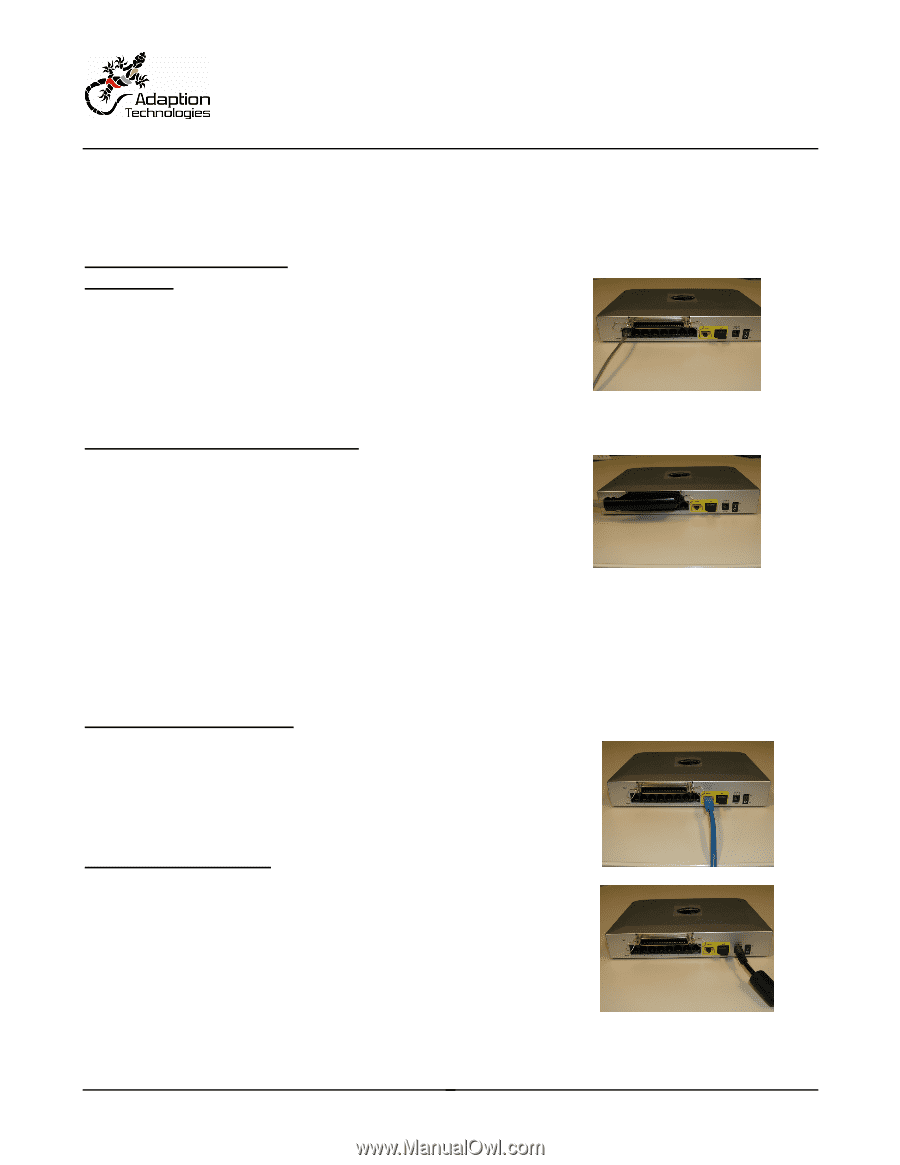
LinkSys SPA8000 Installation Guide
Adaption Technologies Confidential
05/04/09
The LinkSys SPA8000 is an eight port (FXS) analog telephone adapter.
This device allows standard two-wire
analog phones, fax machines, or modems to be converted to VOIP.
The following guide describes the
proper method of installing the SPA8000 for use in the Adaption Technologies Network.
Connecting the Phone Lines
RJ11 Option
•
Insert a standard RJ11 plug on into the
PHONE 1
port on the
back of the SPA8000 as shown in Figure 1
•
Insert the other end of the standard RJ11 the appropriate
ports on your premise equipment
•
For multiple lines on the SPA8000, repeat the above steps for
the second up through the eighth phone line activated on the device
RJ-21 (50-pin telco connector) Option
•
Insert the male end of an RJ-21 plug into the female
RJ-21
connector on the back the SPA8000 as shown in Figure 2
•
Pairs one through eight corresponds to phone lines one through
eight on the SPA8000 and the dashboard
•
Connect the other end of the RJ-21 to your premise equipment
Series Competition groups can span multiple SPA8000’s. When a SPA8000 reaches the eight users limit,
another SPA8000 can be added for additional users.
WARNING:
the phone ports on the SPA8000 can be wired into existing site wiring to simultaneously enable
multiple phone jacks at the site.
However, if this is done, the site wiring must be disconnected from the public
switched telephone network at the site demarcation to prevent lightning surge damage during storms.
Connecting the Internet Link
•
Insert a standard RJ45 plug from active Ethernet port on the
customer LAN. Insert the other end of the cable into the
ETHERNET
port on the back of the SPA8000 as shown in Figure 3
Connecting the AC Power
•
Insert the AC power plug into wall outlet, surge protector or UPS
device and plug into the power port on the back of the SPA8000
as shown in Figure 4. Power on the SPA8000
WARNING:
it is highly recommended that the SPA8000 be plugged into
a suitable and reliable surge protector or UPS device.
A UPS should be
used in applications that are sensitive to phone up time and experience
frequent short power outages.
Figure 1:
Connecting Lines via RJ11
Figure 3:
Connecting the Internet Link
Figure 4:
Connecting the AC Power
Figure 2: Connecting Lines via RJ-21



