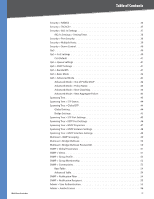Cisco SRW248G4 User Guide
Cisco SRW248G4 - Small Business Managed Switch Manual
 |
UPC - 745883565191
View all Cisco SRW248G4 manuals
Add to My Manuals
Save this manual to your list of manuals |
Cisco SRW248G4 manual content summary:
- Cisco SRW248G4 | User Guide - Page 1
WebView Switches Model: SRW2048, SRW2024, SRW2016, SRW248G4, SRW224G4 USER GUIDE BUSINESS SERIES - Cisco SRW248G4 | User Guide - Page 2
or trademark of Cisco Systems, Inc. and/ or its affiliates in the U.S. and certain other countries. Copyright © 2008 Cisco Systems, Inc. All rights reserved. Other brands and product names are trademarks or registered trademarks of their respective holders. WebView Switches About This Guide ii - Cisco SRW248G4 | User Guide - Page 3
Using the Console Interface 10 Overview 10 Configuring the HyperTerminal Application 10 Connecting to the Switch through a Telnet Session 10 Configuring the Switch through the Console Interface 11 Switch Main Menu 11 System Configuration Menu 11 Port Status 18 Port Configuration 19 Help - Cisco SRW248G4 | User Guide - Page 4
WebView Switches Table of Contents Chapter 5: Advanced Configuration 20 Overview 20 Accessing the Web-based Utility 20 Setup > Summary 20 Device Information 20 System Information 21 Setup > Network Settings 21 Identification 21 IP Configuration 21 Setup > Time 22 Set Time 22 Local Time - Cisco SRW248G4 | User Guide - Page 5
WebView Switches Table of Contents Security > RADIUS 36 Security > TACACS 37 Security > 802.1x Settings 37 802.1x Settings > Setting Timer 38 Security > Port Security 38 Security > Multiple Hosts 39 Security > Storm Control 40 QoS 40 QoS > CoS Settings 40 CoS Default 41 QoS > Queue - Cisco SRW248G4 | User Guide - Page 6
WebView Switches Table of Contents Admin > Static Address 56 Query 56 Admin > Dynamic Address 57 Query 57 Admin > Logging 57 Admin > Port Mirroring 58 Admin > Cable Test 58 Admin > Save Configuration 59 Via TFTP 59 Via HTTP 59 Backup 59 Admin > Firmware Upgrade 59 Admin > Reboot 60 - Cisco SRW248G4 | User Guide - Page 7
Table of Contents User Information for Consumer Products Covered by EU Directive 2002/96/EC on Waste Electric and Electronic Equipment (WEEE 78 Appendix H: Schedule 1 Linksys Software License Agreement 82 Schedule 2 83 Schedule 3 86 Appendix I: Contact Information 89 WebView Switches v - Cisco SRW248G4 | User Guide - Page 8
24-port 10/100 + 4-Port Gigabit Switch with WebView Includes 24 10/100 RJ-45 ports and 4 10/100/1000 RJ-45 ports and 2 shared SFP (MiniGBIC) slots. For the purpose of this manual, whenever a feature applies to all models, the name WebView Switch will be referenced. If a specific model number is - Cisco SRW248G4 | User Guide - Page 9
a functional 10/100-Mbps network link through the corresponding port (1 through 48) with an attached device. It flashes to indicate that the Switch is actively sending or receiving data over that port. Lights up amber to indicate a 1000-Mbps connection on the corresponding port (1 through 48) with - Cisco SRW248G4 | User Guide - Page 10
connect to a computer's serial port (for configuration purposes) using the provided serial cable. You can use HyperTerminal to manage the Switch using the console port. Refer to Chapter 4: Configuration Using the Console Interface for more information. NOTE: If you need to reset the Switch, unplug - Cisco SRW248G4 | User Guide - Page 11
connect to a computer's serial port (for configuration purposes) using the provided serial cable. You can use HyperTerminal to manage the Switch using the console port. Refer to Chapter 4: Configuration Using the Console Interface for more information. NOTE: If you need to reset the Switch, unplug - Cisco SRW248G4 | User Guide - Page 12
device connected to it (10 Mbps or 100 Mbps), and adjust its speed and duplex accordingly. WebView Switches ETHERNET G1-G4 The Switch is equipped with 4 auto-sensing Gigabit Ethernet network ports, which use RJ-45 connectors.The Gigabit Ethernet ports support network speeds of 10 Mbps, 100 Mbps - Cisco SRW248G4 | User Guide - Page 13
connect to a computer's serial port (for configuration purposes) using the provided serial cable. You can use HyperTerminal to manage the Switch using the console port. Refer to Chapter 4: Configuration Using the Console Interface for more information. NOTE: If you need to reset the Switch, unplug - Cisco SRW248G4 | User Guide - Page 14
connect to a computer's serial port (for configuration purposes) using the provided serial cable. You can use HyperTerminal to manage the Switch using the console port. Refer to Chapter 4: Configuration Using the Console Interface for more information. NOTE: If you need to reset the Switch, unplug - Cisco SRW248G4 | User Guide - Page 15
will explain how to connect network devices to the Switch. For an example of a typical network configuration, see the application diagram shown below. Cable/DSL Internet Modem Router Wireless Access Point Server Uplink via Fiber to Switch 10/100/1000 10/100 Desktop Notebook Typical Network - Cisco SRW248G4 | User Guide - Page 16
Hardware Installation To connect network devices to the Switch, follow these instructions: 1. Make sure all the devices you will connect to the Switch are powered off. 2. For 10/100-Mbps devices, connect a Category 5 Ethernet network cable to one of the numbered ports on the Switch. For a 1000-Mbps - Cisco SRW248G4 | User Guide - Page 17
console interface, configure the HyperTerminal application on your PC as follows: 1. Click the Start button. 2. Select Programs > Accessories > Communications > HyperTerminal. 4. Select a port to communicate with the Switch: COM1, COM2, or TCP/IP. HyperTerminal Connect To Screen 5. Set the serial - Cisco SRW248G4 | User Guide - Page 18
Settings 3. User & Password Settings 4. Security Settings 5. IP Configuration 6. File Management 7. Restore System Default Settings 8. Reboot System 9. Back to main menu System Configuration Menu System Information Using System Information screen, you can check the Switch's firmware versions - Cisco SRW248G4 | User Guide - Page 19
Configuration Using the Console Interface Versions The Versions screen displays the Switch's boot, software, and hardware firmware versions. Management Settings From the Management Settings screen, you can set the following options: •• Serial Port Session Configuration key. WebView Switches 12 - Cisco SRW248G4 | User Guide - Page 20
. SSH Status The SSH Status screen displays whether the SSH Server is enabled, the RSA and DSA key status, and any open SSH sessions. SSH Configuration SSH Status Select Refresh to update the screen if necessary. To exit, select Quit and press the Enter key. WebView Switches 13 - Cisco SRW248G4 | User Guide - Page 21
screen can also be used to set passwords for other users. Security Settings The Security Settings screen enables you to configure security settings on the Switch, as well as generate and display the certificate. Keys Fingerprints Select Refresh to update the screen if necessary. To exit, select - Cisco SRW248G4 | User Guide - Page 22
setting has no effect when Management Access Rules are not defined. IP Configuration The IP Configuration screen lets you configure the following options: •• IP Address Settings •• HTTP Configuration •• HTTPS Configuration •• Network Configuration. SSL Certificate WebView Switches IP Configuration - Cisco SRW248G4 | User Guide - Page 23
network's default gateway is displayed. Management VLAN The VLAN ID number is displayed. DHCP client The status of the DHCP client is displayed. If you want the Switch to be a DHCP client, then select ENABLE. If you want to assign an static IP address to the Switch, then enter the IP settings and - Cisco SRW248G4 | User Guide - Page 24
the Console Interface Network Configuration The Network Configuration screen offers a choice of two tests: Ping and TraceRoute. TraceRoute The TraceRoute screen displays the IP address of the address whose route you want to trace. Network Configuration Ping The Ping screen displays the IP address - Cisco SRW248G4 | User Guide - Page 25
: When downloading a configuration file, be sure that it is a valid configuration file. If you have edited the file, ensure that only valid entries have been configured. Restore System Default Settings Restore System Default Settings To restore the Switch back to the factory default settings, select - Cisco SRW248G4 | User Guide - Page 26
Configuration Using the Console Interface Port Configuration On the Switch Main Menu screen, select Port Configuration and press the Enter key if you want to configure the Switch's ports. The Port Configuration screen displays the port numbers screens of the console interface. WebView Switches 19 - Cisco SRW248G4 | User Guide - Page 27
Switch. Additional features for specific Switches are noted. The SRW224G4, SRW248G4, SRW2016, and SRW2024 Switches may not support all functions. Accessing the Web-based Utility NOTE: The Web-based Utility is optimized for viewing with a screen resolution of 1024 x 768. Internet Explorer version - Cisco SRW248G4 | User Guide - Page 28
IP functionality is enabled via manual configuration (Static) or Dynamic Host Configuration Protocol (DHCP). This setting can be configured from the Setup tab's Network Settings screen. Base MAC Address Displays the MAC address of the Switch. System Information Serial Number Displays the Switch - Cisco SRW248G4 | User Guide - Page 29
to save your changes. Click Cancel Changes to cancel your changes. Setup > Time The Time screen allows you to configure the time settings for the Switch. Setup > Time Set Time Use System Time Select this option to use the local hardware clock. Use SNTP Time Select this option to synchronize - Cisco SRW248G4 | User Guide - Page 30
Green Ethernet on the device. This is the default value. •• Disable Disables Green Ethernet on the device. Energy Saving Indicates the amount of energy conserved by enabling Green Ethernet. WebView Switches Port Management > Port Settings Port The port number. To use an SFP module, click the - Cisco SRW248G4 | User Guide - Page 31
The Detail button opens the Port Configuration Detail screen. Port Settings > Port Configuration Port Settings > Port Configuration Port The port number. Description User-defined port description. To modify the description, click Detail. Port Type (Read-only) The port's connection type and speed - Cisco SRW248G4 | User Guide - Page 32
. WebView Switches Link Aggregation > Detail Link Aggregation > Detail LAG Configuration LAG The LAG number (1-8). To display or edit another LAG, select the number from the drop-down menu. Description The user-defined LAG description of up to 64 characters. This field is blank by default. LACP - Cisco SRW248G4 | User Guide - Page 33
to ports located on the same switch. VLAN Management > Create VLAN Single VLAN VLAN ID (2-4094) The ID number of the VLAN being configured. Up to 256 VLANs can be created. This field is used to add VLANs one at a time. To add the defined VLAN ID number, click Add. VLAN Name The user-defined VLAN - Cisco SRW248G4 | User Guide - Page 34
> Ports to VLAN The Ports to VLAN screen contains fields for configuring ports to a VLAN. The port default VLAN ID (PVID) is configured on the Create VLAN screen. All untagged packets arriving to the device are tagged by the ports PVID. VLAN Management > Port Settings Port The port number included - Cisco SRW248G4 | User Guide - Page 35
VLAN Creation Check this checkbox to enable Dynamic VLAN creation on the interface. GVRP Registration Check this checkbox to enable VLAN registration through GVRP on the device. The Update button adds the configured GVRP setting to the table at the bottom of the screen. WebView Switches 28 - Cisco SRW248G4 | User Guide - Page 36
values are: •• Port Defines the specific port for which RMON statistics are displayed. •• LAG Defines the specific LAG for which WebView Switches Broadcast Packets Received Displays the number of good broadcast packets received on the interface since the device was last refreshed. This number - Cisco SRW248G4 | User Guide - Page 37
The RMON History screen contains interface-specific statistical network samplings. Each port. Sampling Requested Displays the number of samples to be saved. The field range is 1-65,535. The default value is 50. Current Number of Samples Displays the current number of samples taken. WebView Switches - Cisco SRW248G4 | User Guide - Page 38
Displays the number of collisions received on the interface since the device was last refreshed. Utilization Displays the percentage of the interface utilized. Statistics > RMON Alarm The RMON Alarm screen contains fields for setting network alarms. Network alarms occur when a network problem, or - Cisco SRW248G4 | User Guide - Page 39
occurred. WebView Switches RMON Events > Events Log Event Displays the RMON events log entry number. Log No Displays the log number. Log Time Displays the time the log entry was entered. Description Displays the log entry description. Statistics > Port Utilization The Port Utilization screen - Cisco SRW248G4 | User Guide - Page 40
Configuration Statistics > 802.1x Statistics The 802.1X Statistic screen contains information about EAP packets received on a specific port. Statistics > GVRP Statistics The GVRP Statistics screen contains device statistics for GVRP. Statistics > 802.1x Statistics Port Indicates the port - Cisco SRW248G4 | User Guide - Page 41
Drops packet that meets the ACL criteria, and disables the port to which the packet was addressed. Ports are reactivated from the Port Management screen. Protocol Creates an Access Control Entry (ACE) based on a specific protocol. •• Select from List Selects from a protocols list on which - Cisco SRW248G4 | User Guide - Page 42
IP Address Matches the source port IP address to which packets are addressed to the ACE. •• Wildcard Mask Defines the source IP address wildcard Add to List button adds the configured IP Based ACLs to the IP Based ACL Table at the bottom of the screen. WebView Switches ACL > MAC Based ACL The - Cisco SRW248G4 | User Guide - Page 43
the ACL which is bound to the interface. Use the Add to List button to add the ACL Binding configuration to the ACL Binding Table at the bottom of the screen. WebView Switches Security > RADIUS IP Address The Authentication Server IP address. Priority The server priority. The possible values - Cisco SRW248G4 | User Guide - Page 44
the port number through which the TACACS+ session occurs. The default is port 49. Timeout for Reply Displays the amount of time that passes before the connection between the device and the TACACS+ server times out. The field range is 1-30 seconds. WebView Switches Security > 802.1x Settings Enable - Cisco SRW248G4 | User Guide - Page 45
the number of seconds (1-65,535) that lapses before the switch resends a request to the authentication server. The default is 30 seconds. Security > Port Security Network security can be increased by limiting access on a specific port only to users with specific MAC addresses. MAC addresses can - Cisco SRW248G4 | User Guide - Page 46
traps. The default value is 10 seconds. WebView Switches Security > Multiple Hosts The Multiple Hosts screen allows network managers to configure advanced port-based authentication settings for specific ports and VLANs. Security > Multiple Hosts Port Displays the port number for which advanced - Cisco SRW248G4 | User Guide - Page 47
Chapter 5 Advanced Configuration Security > Storm Control Security > Storm Control Port Displays the port number for which storm control is enabled. Broadcast Control Indicates whether broadcast packet types are forwarded on the specific interface. Mode Specifies the Broadcast mode currently - Cisco SRW248G4 | User Guide - Page 48
queues are supported. The Restore Defaults button restores the device factory defaults for mapping CoS values to a forwarding queue. CoS Default Interface Interface to which the CoS configuration applies. Default CoS Determines the default CoS value for incoming packets for which a VLAN tag is - Cisco SRW248G4 | User Guide - Page 49
Sets trust mode to DSCP on the device. The DSCP mapping determines the packet queue WebView Switches interface. After assigning packets to a specific queue, services such as configuring output queues for the scheduling scheme, or configuring output shaping for burst size, CIR, or CBS per interface - Cisco SRW248G4 | User Guide - Page 50
ACL's address. The possible field values are: •• And Both the MAC-based and the IP-based ACL must match a packet. •• Or Either the MAC-based or the IP-based ACL must match a packet. MAC ACL Matches packets to MAC-based ACLs first, then matches packets to IP-based ACLs. WebView Switches Advanced - Cisco SRW248G4 | User Guide - Page 51
and learning state before forwarding packets. The default is 15 seconds. The range is 4-30 seconds. Topology Changes Counts Indicates the total amount of STP state changes that have occurred. WebView Switches Spanning Tree > Global STP Global Setting Spanning Tree State Indicates if STP is - Cisco SRW248G4 | User Guide - Page 52
packets. The default is 15 seconds. The range is 4-30 seconds. WebView Switches Spanning Tree > STP Port Settings Network administrators can assign STP settings to specific interfaces using the STP Interface Settings screen. Spanning Tree > STP Port Settings The STP Interface Settings page contains - Cisco SRW248G4 | User Guide - Page 53
likely to be blocked if STP detects loops. Forward Transitions Indicates the number of times the port has changed from the Blocking state to Forwarding state. WebView Switches Spanning Tree > RSTP Port Settings While the classic spanning tree prevents Layer 2 forwarding loops in a general network - Cisco SRW248G4 | User Guide - Page 54
as part of the MST configuration. The possible field range 0-65,535. Max Hops Indicates the total number of hops that occur in a specific region before the BPDU is discarded. Once the BPDU is discarded, the port information is aged out. The possible field range is 1-40. The field default is 20 hops - Cisco SRW248G4 | User Guide - Page 55
to the next destination. WebView Switches Spanning Tree > MSTP Interface Settings The MSTP Interface Settings screen contains the following fields: Instance ID Lists the MSTP instances configured on the device. Possible field range is 0-15. Interface Displays the interface for which the MSTP - Cisco SRW248G4 | User Guide - Page 56
to the root. Designated Port ID Indicates that the Port ID number on the designated bridge that connects the link or the shared LAN to the root. Designated Cost Indicates that the default path cost is assigned according to the method selected on the Spanning Tree Global Settings screen. Forward - Cisco SRW248G4 | User Guide - Page 57
also assigns ports to a specific Multicast service address group. Interface or LAG Displays LAG that can be added to a Multicast service. The configuration options are as follows: •• Static The port is user-defined. •• Dynamic The port is configured dynamically. •• Forbidden Forbidden ports are - Cisco SRW248G4 | User Guide - Page 58
enabled. For standalone devices, select a default Engine ID that is comprised of Enterprise number and the default MAC address. For a stackable system configure the Engine ID, and verify that button to add the Views configuration to the Views Table at the bottom of the screen. WebView Switches 51 - Cisco SRW248G4 | User Guide - Page 59
authentication. •• MD5 Key Indicates that port authentication is performed via the HMAC-MD5 algorithm. •• SHA Key Indicates that port authentication is performed via HMAC-SHA-96 authentication. Password Define the local user password. Local user passwords can contain up to 159 characters. 52 - Cisco SRW248G4 | User Guide - Page 60
Membership configuration to the respective table at the bottom of the screen. SNMP > Communities The Communities screen contains three areas: •• Communities •• Basic Table •• Advanced Table WebView Switches SNMP > Communities SNMP Management Station Defines the management station IP address for - Cisco SRW248G4 | User Guide - Page 61
user-defined SNMP view. Advanced Table Management Station Displays the management station IP address for which the basic SNMP community is defined. Community String Displays the password Filter configuration to the Notification Filter Table at the bottom of the screen. WebView Switches 54 - Cisco SRW248G4 | User Guide - Page 62
specific users, and the trap type sent. SNMP notification filters provide the following services: •• Identifying Management Trap Targets •• Trap Filtering •• Selecting Trap Generation Parameters •• Providing Access Control Checks SNMP > Notification Recipient Recipient IP Indicates the IP address - Cisco SRW248G4 | User Guide - Page 63
option on the SRW224G4 and SRW248G4 Switches. WebView Switches Admin > Static Address Interface Displays the interface to which the entry refers: •• Port The specific port number to which the forwarding database parameters refer. •• LAG The specific LAG number to which the forwarding database - Cisco SRW248G4 | User Guide - Page 64
flooded to all ports. Query Port Specifies the interface for which the table is queried. There are two interface types from which to select. •• Port The specific port number. •• LAG The specific LAG number. MAC Address Specifies the MAC address for which the table is queried. VLAN ID Specifies - Cisco SRW248G4 | User Guide - Page 65
the cable error occurred. Last Update This is the last time the port was tested. Test Click the Test button to perform the test. Cable Length This is the approximate length of the cable. The Cable Length test can be performed only when the port is up and operating at 1Gbps. WebView Switches 58 - Cisco SRW248G4 | User Guide - Page 66
the switch configuration via TFTP, enter the TFTP server address. •• TFTP Server Specifies the TFTP Server IP Address to which the Configuration file will be saved. •• Destination File Specifies the name of the configuration file. The default is StartupCfg.cfg. Via HTTP This HTTP Firmware Upgrade - Cisco SRW248G4 | User Guide - Page 67
Defaults The Factory Reset screen allows network managers to reset the device to the factory defaults shipped with the switch. Restoring factory defaults results in erasing the configuration file. Admin > Factory Defaults NOTE: Restoring the factory defaults will erase all configuration settings - Cisco SRW248G4 | User Guide - Page 68
Chapter 5 Advanced Configuration Admin > available after reboot. Admin > Memory Logs Log Index Displays the log number. Log Time Displays the time at which the log was generated. text. Admin > Flash Logs Log Index Displays the log number. Log Time Displays the time at which the log was - Cisco SRW248G4 | User Guide - Page 69
into place when plugged into a port or connected to another cable. In Europe, the round ST connector is more prevalent. You must use the Linksys MGBT1, MGBSX1, or MGBLH1 miniGBIC modules with the Linksys Gigabit Switches. The MGBSX1 and the MGBLH1 require fiber cabling with LC connectors, and the - Cisco SRW248G4 | User Guide - Page 70
in this appendix. TCP/IP Before a computer can communicate within a network, TCP/IP must be enabled. TCP/IP is a set of instructions, or protocol all PCs version of Windows you're running). Windows Help provides complete instructions on adding PCs to your network. Windows Help WebView Switches - Cisco SRW248G4 | User Guide - Page 71
version must be downloaded to replace corrupted files, update or upgrade the system software. To download software from the Startup menu: To enter the Startup menu: 1. Power off your computer and Switch. 2. Connect the provided null modem cable from the COM port on your computer to the Console port - Cisco SRW248G4 | User Guide - Page 72
Appendix C 9. Press Send and the software is downloaded. Download After the software has been downloaded, the device will reboot automatically. Downloading using Xmodem WebView Switches 65 - Cisco SRW248G4 | User Guide - Page 73
that is usually eight bits long Cable Modem A device that connects a computer to the cable television network, which in turn connects to the Internet. CBS (Committed Burst Size) Indicates the maximum number of data bits transmitted within a specific time interval. CIR (Committed Information Rate - Cisco SRW248G4 | User Guide - Page 74
as a network address. DHCP Server An Internet host that returns configuration parameters to DHCP clients. DNS (Domain Name Server) The IP address of your ISP's server, which translates the names of websites into IP addresses. Domain A specific name for a network of computers. Download To receive - Cisco SRW248G4 | User Guide - Page 75
cable to deliver both data and power. QoS (Quality of Service) Provides policies that contain sets of filters (rules). QoS allows network managers to decide how and what network traffic is forwarded according to priorities, application types, and source and destination addresses. WebView Switches - Cisco SRW248G4 | User Guide - Page 76
/IP (Transmission Control Protocol/Internet Protocol) A set of instructions PCs use to communicate over a network. Telnet A user command and TCP/IP protocol used for accessing remote PCs. TFTP (Trivial File Transfer Protocol) A version of the TCP/IP FTP protocol that has no directory or password - Cisco SRW248G4 | User Guide - Page 77
Appendix E Specifications Appendix E: Specifications SRW2048 Ports Cabling Type LEDs Performance Switching Capacity MAC table size Number of VLANs Management Web User Interface SNMP SNMP MIBs RMON Firmware Upgrade Port Mirroring 48 RJ-45 connectors for 10BASE-T, 100BASE-TX and 1000BASE-T with 4 - Cisco SRW248G4 | User Guide - Page 78
Ports 16 or 24 10/100/1000 RJ-45 ports and 2 shared SFP (miniGBIC) slots Cabling Type Cat5e or better LEDs System, Link/Activity, Gigabit Performance Switching Capacity 32 or 48 Gbps, nonblocking MAC table size 8K Number of VLANs 256 VLANs Management Web User Interface Built-in Web - Cisco SRW248G4 | User Guide - Page 79
WebView Switches QoS Priority levels Scheduling Class of Service Rate Limiting 4 Hardware queues Priority Queueing and Weighted Round Robin (WRR) Port-based 802.1p VLAN priority based IP TOS/DSCP based IPv4 & IPv6 Traffic Class based COS MAC Address port security* VLAN ID* MAC Address* IP Address - Cisco SRW248G4 | User Guide - Page 80
, Speed Performance Switching Capacity 12.8 (SRW224G4) or 17.6 (SRW248G4) Gig non-blocking MAC table size 8K Number of VLANs 256 - Static Management Web User Interface Built-in Web UI for easy browser-based configuration (HTTP/HTTPS) SNMP SNMP version 1, 2, 3 with support for traps SNMP - Cisco SRW248G4 | User Guide - Page 81
Traffic Class based COS MAC Address port security† VLAN ID* MAC Address* IP Address* Subnet Mask* Service Type* Protocol* TCP/UDP Port* Ingress Policer, Egress Shaper Port-based and 802.1q based VLANs Private VLAN Edge (PVE) Management VLAN Head of line blocking prevention Supports frames up to 1600 - Cisco SRW248G4 | User Guide - Page 82
you purchased the product or Linksys Technical Support for instructions on how to obtain warranty service. The telephone number for Linksys Technical Support in your area can be found in the product User Guide and at www.linksys.com. Have your product serial number and proof of purchase on hand when - Cisco SRW248G4 | User Guide - Page 83
fees for support services) can be found at: www.linksys.com/support. This limited warranty is governed by the laws of the jurisdiction in which the Product was purchased by you. Please direct all inquiries to: Linksys, P.O. Box 18558, Irvine, CA 92623. Warranty Information WebView Switches 76 - Cisco SRW248G4 | User Guide - Page 84
Statement This equipment has been tested and complies with the specifications for a Class A digital device, pursuant to Part 15 if not installed and used in accordance with the instruction manual, may cause harmful interference to radio communications. indésirable. WebView Switches 77 - Cisco SRW248G4 | User Guide - Page 85
EU Directive 2002/96/EC on Waste Electric and Electronic Equipment (WEEE) This document contains important information for users of your old equipment, please contact your local authorities, waste disposal service, or the shop where you purchased the product. Bulgarian 2002/96 WebView Switches 78 - Cisco SRW248G4 | User Guide - Page 86
d'élimination de votre ancien équipement, veuillez prendre contact avec les pouvoirs publics locaux, le service de traitement des déchets, ou l'endroit où vous avez acheté le produit. Italiano ( atkritumu savākšanas dienestā, kā arī veikalā, kur iegādājāties šo izstrādājumu. WebView Switches 79 - Cisco SRW248G4 | User Guide - Page 87
waar u het product hebt aangeschaft. Norsk (Norwegian) - Miljøinformasjon for kunder i EU EU-direktiv 2002/96/EF krever at utstyr med følgende symbol avbildet på produktet og/eller się do lokalnych władz, służb oczyszczania miasta lub sklepu, w którym produkt został nabyty. WebView Switches 80 - Cisco SRW248G4 | User Guide - Page 88
izdelek kupili. Suomi (Finnish) - Ympäristöä koskevia tietoja EUalueen asiakkaille EU-direktiivi 2002/96/EY edellyttää, että jos laitteistossa on tämä symboli itse eller butiken där du köpte produkten. WEB: For additional information, please visit www.linksys.com WebView Switches 81 - Cisco SRW248G4 | User Guide - Page 89
below. WebView Switches Schedule 1 Linksys Software License Agreement THIS LICENSE AGREEMENT IS BETWEEN YOU AND CISCO-LINKSYS LLC OR ONE OF ITS AFFILIATES CISCO SYSTEMS-LINKSYS (ASIA) PTE LTD. OR CISCO-LINKSYS K.K. ("LINKSYS") LICENSING THE SOFTWARE INSTEAD OF CISCO-LINKSYS LLC. BY DOWNLOADING OR - Cisco SRW248G4 | User Guide - Page 90
. The warranty terms and period specified in the applicable Linksys Product User Guide shall also apply to the Software. Disclaimer of Liabilities. IN NO EVENT WILL LINKSYS OR ITS SUPPLIERS BE LIABLE FOR ANY LOST DATA, REVENUE OR PROFIT, OR FOR SPECIAL, INDIRECT, CONSEQUENTIAL, WebView Switches - Cisco SRW248G4 | User Guide - Page 91
referring to freedom, not price. Our General Public Licenses are (and charge for this service if you wish), that everyone understands that there is no warranty for this free software. If the the original, so that any problems introduced by others will not reflect is addressed as WebView Switches 84 - Cisco SRW248G4 | User Guide - Page 92
warranty (or else, saying that you provide a warranty) and that users may redistribute the program under these conditions, and telling the user the program in WebView Switches object code or plus any associated interface definition files, (not limited to patent issues), conditions are imposed on - Cisco SRW248G4 | User Guide - Page 93
interfaces versions will be similar in spirit to the present version, but may differ in detail to address new problems or concerns. Each version is given a distinguishing version number. If the Program specifies a version number WebView Switches guided IMPLIED WARRANTIES NECESSARY SERVICING, REPAIR - Cisco SRW248G4 | User Guide - Page 94
IMPLIED WARRANTIES, INCLUDING, BUT NOT LIMITED TO, THE IMPLIED WARRANTIES OF MERCHANTABILITY , PROCUREMENT OF SUBSTITUTE GOODS OR SERVICES; LOSS OF USE, DATA, OR [email protected]). WebView Switches Original SSLeay License Copyright If you include any Windows specific code (or a derivative thereof - Cisco SRW248G4 | User Guide - Page 95
(INCLUDING, BUT NOT LIMITED TO, PROCUREMENT OF SUBSTITUTE GOODS OR SERVICES; LOSS OF USE, DATA, OR PROFITS; OR BUSINESS INTERRUPTION) HOWEVER OF SUCH DAMAGE. The licence and distribution terms for any publicly available version or derivative of this code cannot be changed. i.e. this code cannot - Cisco SRW248G4 | User Guide - Page 96
ftp.linksys.com Advice Line 800-546-5797 (LINKSYS) Support 800-326-7114 RMA (Return Merchandise Authorization) http://www.linksys.com/warranty NOTE: Details on warranty and RMA issues can be found in the Warranty section of this Guide. Contact Information WebView Switches 8050610A-IN 89

USER GUIDE
BUSINESS SERIES
WebView Switches
Model:
SRW2048, SRW2024, SRW2016, SRW248G4, SRW224G4