Cisco WS-C2950SX-24 Brochure
Cisco WS-C2950SX-24 Manual
 |
View all Cisco WS-C2950SX-24 manuals
Add to My Manuals
Save this manual to your list of manuals |
Cisco WS-C2950SX-24 manual content summary:
- Cisco WS-C2950SX-24 | Brochure - Page 1
using the CLI. In addition, with Cisco Network Assistant, a standalone network management software, customers can simultaneously configure and troubleshoot multiple Cisco Catalyst desktop switches. Cisco Device Manager, Cisco Express Setup, and Cisco Network Assistant reduce the cost of deployment - Cisco WS-C2950SX-24 | Brochure - Page 2
safeguard against power outages. ADDITIONAL CISCO CATALYST 2950 SERIES SWITCHES Cisco Catalyst 2950 Series with Standard Image Software The Cisco Catalyst 2950SX-48-SI, 2950T-48-SI, 2950SX-24, 2950-24 and 2950-12 are standalone, fixed-configuration, managed 10/100 switches providing basic workgroup - Cisco WS-C2950SX-24 | Brochure - Page 3
Security Features Cisco Catalyst 2950 Series switches offer enhanced data security through several security features. These features allow customers to enhance LAN security with capabilities to secure network management traffic through the protection of passwords and configuration information - Cisco WS-C2950SX-24 | Brochure - Page 4
, it is assigned to the appropriate queue before exiting the switch. Cisco Catalyst 2950 Series switches support four egress (outgoing port) queues per port, which allows the network administrator to be more discriminating and specific in assigning priorities for the various applications on the LAN - Cisco WS-C2950SX-24 | Brochure - Page 5
stream on the network-wide multicast VLAN. Network Management Customers can configure one switch at a time with the embedded Cisco Device Manager, or configure and troubleshoot multiple switches with Cisco Network Assistant, a standalone network management software application optimized for LANs of - Cisco WS-C2950SX-24 | Brochure - Page 6
to a stack to ensure quick fail-over recovery, enhancing network stability and availability. • Support for Cisco's optional RPS 675, 675-watt redundant AC power system, which provides a backup power source for one of six switches, for improved fault tolerance and network uptime. • Redundant - Cisco WS-C2950SX-24 | Brochure - Page 7
UDP) source, or destination port number. ACLs can also be applied to filter based on DSCP values. • Time-based ACLs allow configuration of differentiated services based on time-periods. • Private VLAN edge provides security and isolation between ports on a switch, ensuring that voice traffic travels - Cisco WS-C2950SX-24 | Brochure - Page 8
violations • Cisco Network Assistant Software Security Wizards ease the deployment of security features for restricting user access to a server, a portion of the network or access to the network. Quality of Service (QoS) Overview • Cisco Catalyst 2950 Series switches support the aggregate - Cisco WS-C2950SX-24 | Brochure - Page 9
of networks. • Cisco Network Assistant Software supports multilayer feature configurations such as ACPs and QoS parameters. • Cisco Network Assistant Software Guide Mode assists users in the configuration of powerful advanced features by providing step-by-step instructions. • Cisco Network Assistant - Cisco WS-C2950SX-24 | Brochure - Page 10
mode to optimize bandwidth. • Cisco VTP supports dynamic VLANs and dynamic trunk configuration across all switches. • Voice VLAN simplifies telephony installations by keeping voice traffic on a separate VLAN for easier network administration and troubleshooting. • Dynamic Trunking Protocol (DTP - Cisco WS-C2950SX-24 | Brochure - Page 11
PRODUCT SPECIFICATIONS Feature Description Performance • 13.6 Gbps switching fabric (Catalyst 2950G-48) • 8.8 Gbps switching fabric (Catalyst 2950G-24, 2950G-24-DC, 2950T-24, 2950C-24, 2950G-12) • Cisco Catalyst 2950G-48: 13.6 Gbps maximum forwarding bandwidth • Cisco Catalyst 2950G-24: 8.8 - Cisco WS-C2950SX-24 | Brochure - Page 12
.1p class-of-service (CoS) prioritization • IEEE 802.1Q VLAN • IEEE 802.3 10BASE-T specification • IEEE 802.3u 100BASE-TX specification • IEEE 802.3ab 1000BASE-T specification • IEEE 802.3ad • IEEE 802.3z 1000BASE-X specification • 1000BASE-X (GBIC) • 1000BASE-T (GBIC) © 2004 Cisco Systems, Inc. All - Cisco WS-C2950SX-24 | Brochure - Page 13
Feature Y2K Description • 1000BASE-SX • 1000BASE-LX/LH • 1000BASE-ZX • equipment (DTE) adapter (can be ordered separately from Cisco, part number ACS-DSBUASYN=) MT-RJ Patch Cables for the Cisco Catalyst 2950C-24 Switch Type of cable; Cisco part number: • 1-meter, MT-RJ-to-SC multimode cable - Cisco WS-C2950SX-24 | Brochure - Page 14
30°C: • WS-C2950-24, WS-C2950-12, WS-C2950C-24, and WS-C2950T-24: 46 dBa • WS-C2950G-12, WS-C2950G-24: 46 dBa • WS-C2950G-48: 48 dBa • 482,776 hours (Cisco Catalyst 2950G-12) • 475,184 hours (Cisco Catalyst 2950G-24) • 479,086 hours (Cisco Catalyst 2950G-24-DC) • 256,446 hours (Cisco Catalyst 2950G - Cisco WS-C2950SX-24 | Brochure - Page 15
Feature Description Fiber Port Specifications for Cisco Catalyst 2950C-24 Switch Fiber-port power levels: • Optical transmitter wavelength: 1300 nm • Optical receiver sensibility: -33.5 to -11.8 decibel milliwatt (dBm) • Optical transmitter power: -20 dBm to -14 dBm Regulatory Agency Approvals - Cisco WS-C2950SX-24 | Brochure - Page 16
Model Numbers Configuration WS-C2950G-48-EI • 48 10/100 ports + two 1000BASE-X ports • Enhanced Image software installed WS-C2950G-24-EI • 24 10/100 ports + two 1000BASE-X ports • Enhanced Image software installed WS-C2950G-24-EI-DC • 24 10/100 ports + two 1000BASE-X ports, DC power - Cisco WS-C2950SX-24 | Brochure - Page 17
and regions. Addresses, phone numbers, and fax numbers are listed on the Cisco Web site at www.cisco.com/go/offices. Argentina • Cisco Systems, Inc. All rights reserved. Aironet, Catalyst, Cisco, Cisco Systems, the Cisco Systems logo, EtherChannel, and SMARTnet are registered trademarks of Cisco - Cisco WS-C2950SX-24 | Brochure - Page 18
© 2004 Cisco Systems, Inc. All rights reserved. Important notices, privacy statements, and trademarks of Cisco Systems, Inc. can be found on cisco.com. Page 18 of 18
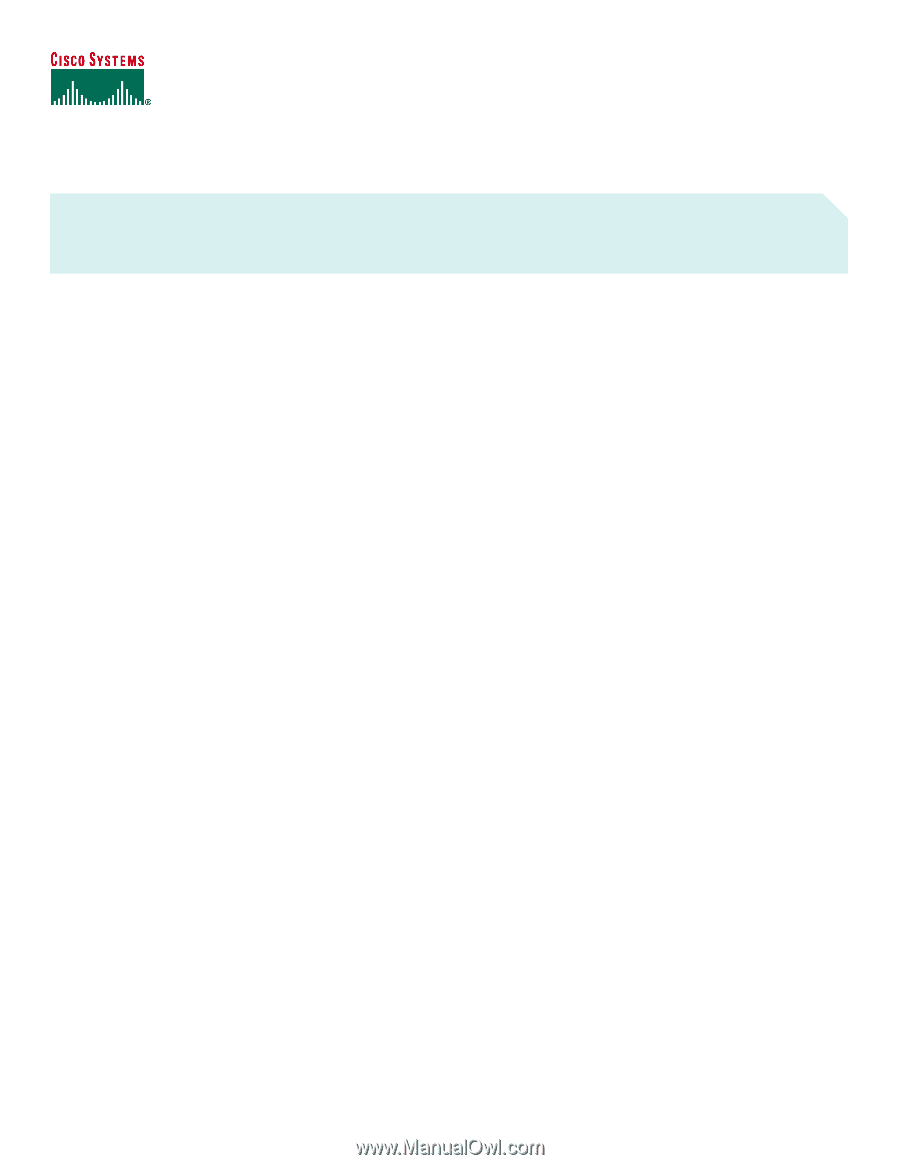
All contents are Copyright © 1992–2004 Cisco Systems, Inc. All rights reserved. Important Notices and Privacy Statement.
Page 1 of 2
DATA SHEET
CISCO CATALYST 2950 SERIES SWITCHES
WITH ENHANCED IMAGE SOFTWARE
PRODUCT OVERVIEW
Cisco
®
Catalyst
®
2950 Series switches are fixed-configuration models that provide wire-speed Fast Ethernet and Gigabit Ethernet connectivity for
small and medium-sized networks. The Cisco Catalyst 2950 Series is an affordable product line that brings intelligent services, such as enhanced
security, high availability, and advanced quality of service (QoS), to the network edge—while maintaining the simplicity of traditional LAN
switching.
Embedded in all Cisco Catalyst 2950 Series switches is the Cisco Device Manager software, which allows users to easily configure and monitor the
switch using a standard Web browser, eliminating the need for more complex terminal emulation programs and knowledge of the command-line
interface (CLI). Customers can easily initialize the switch with web-based Cisco Express Setup, without using the CLI. In addition, with Cisco
Network Assistant, a standalone network management software, customers can simultaneously configure and troubleshoot multiple Cisco Catalyst
desktop switches. Cisco Device Manager, Cisco Express Setup, and Cisco Network Assistant reduce the cost of deployment by enabling less-skilled
personnel to set up switches quickly. Furthermore, Cisco Catalyst 2950 Series switches provide extensive management tools using Simple Network
Management Protocol (SNMP) network management platforms such as CiscoWorks.
This product line offers two distinct sets of software features and several configurations to allow small, medium-sized, and enterprise branch offices
to select the right combination for the network edge. Cisco Standard Image software offers Cisco IOS
®
Software capabilities for basic data, voice,
and video services. For networks that require additional security, advanced QoS, and high availability, Cisco Enhanced Image software delivers
intelligent services such as rate limiting, QoS reclassifying, and security filtering for deployment at the network edge.
Cisco Catalyst 2950 Series switches consist of the following devices, which are only available with Enhanced Image software for the Cisco
Catalyst 2950 Series.
•
Cisco Catalyst 2950G 48
—48 10/100 ports and 2 Gigabit Interface Converter (GBIC)-based Gigabit Ethernet ports
•
Cisco Catalyst 2950G 24
—24 10/100 ports and 2 GBIC ports
•
Cisco Catalyst 2950G 24-DC
—24 10/100 ports, 2 GBIC ports, DC power
•
Cisco Catalyst 2950G 12
—12 10/100 ports and 2 GBIC ports
•
Cisco Catalyst 2950T 24
—24 10/100 ports and 2 fixed 10/100/1000BASE-T uplink ports
•
Cisco Catalyst 2950C 24
—24 10/100 ports and 2 fixed 100BASE-FX uplink ports









