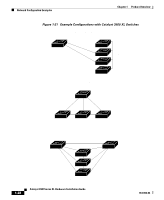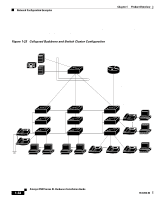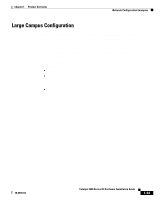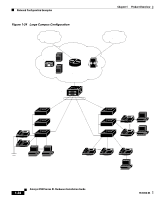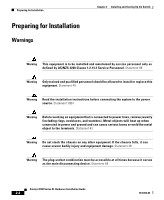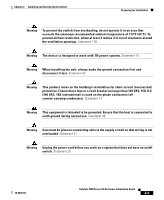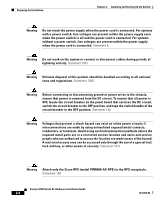Cisco WS-C3560-8PC-S Installation Guide - Page 57
Large Campus Configuration
 |
UPC - 882658120404
View all Cisco WS-C3560-8PC-S manuals
Add to My Manuals
Save this manual to your list of manuals |
Page 57 highlights
Chapter 1 Product Overview Network Configuration Examples Large Campus Configuration Figure 1-24 illustrates a configuration for a network of more than 1000 users. Because it can aggregate up to 130 gigabit connections, a Catalyst 6500 multilayer switch is used as the backbone switch. You can use the earlier workgroup configurations to create workgroups with gigabit uplinks to the Catalyst 6500 switch. For example, you can use switch clusters that have a mix of Catalyst 3500 and 2900 XL switches. The Catalyst 6500 switch provides the workgroups with gigabit access to core resources: • Cisco 7000 series router for access to the WAN and the Internet. • Server farm that includes a call-processing server running Cisco CallManager software. Cisco CallManager controls call processing, routing, and IP phone features and configuration. • Cisco Access gateway (such as Cisco Access Digital Trunk Gateway or Cisco Access Analog Trunk Gateway) that connects the IP network to the Public Switched Telephone Network (PSTN) or to users in an IP telephony network. 78-6456-04 Catalyst 3500 Series XL Hardware Installation Guide 1-33