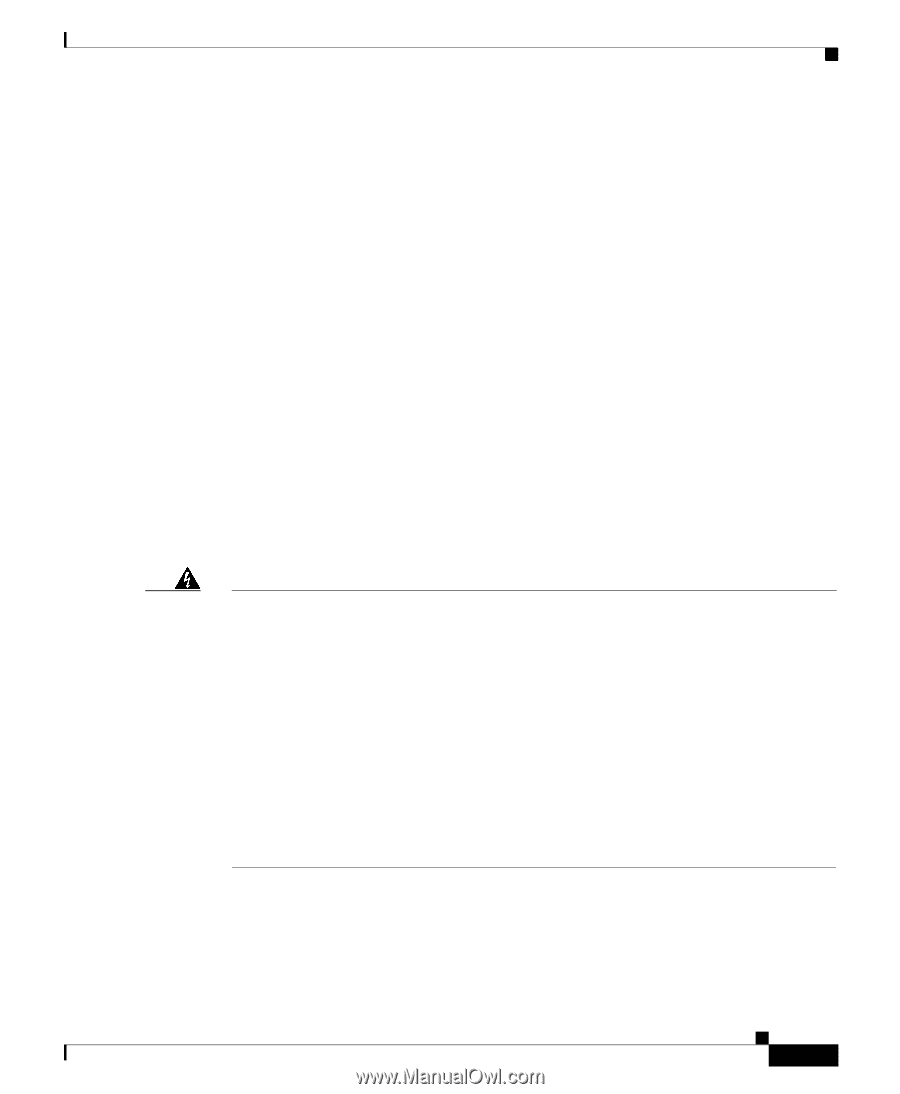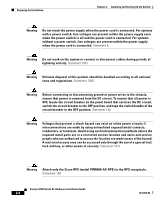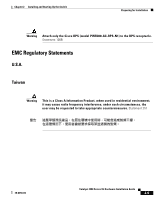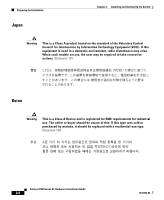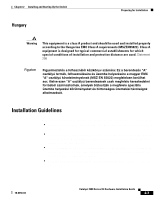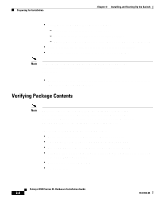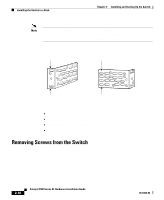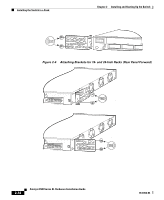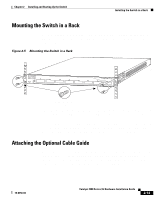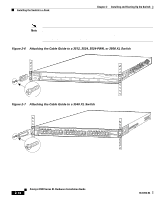Cisco WS-C3560-8PC-S Installation Guide - Page 67
Installing the Switch in a Rack - rack kit
 |
UPC - 882658120404
View all Cisco WS-C3560-8PC-S manuals
Add to My Manuals
Save this manual to your list of manuals |
Page 67 highlights
Chapter 2 Installing and Starting Up the Switch Installing the Switch in a Rack • Mounting kit containing: - Four rubber feet for mounting the switch on a table - Two mounting brackets - Four Phillips flat-head screws for attaching the brackets to the switch - Four Phillips truss-head screws for attaching the brackets to the switch - Four Phillips machine screws for attaching the brackets to a rack - One cable guide and one black Phillips machine screw for attaching the cable guide to one of the mounting brackets • One RJ-45-to-RJ-45 rollover cable • One RJ-45-to-DB-9 female adapter • Cisco Information Packet, containing warranty, safety, and support information Installing the Switch in a Rack Warning To prevent bodily injury when mounting or servicing this unit in a rack, you must take special precautions to ensure that the system remains stable. The following guidelines are provided to ensure your safety: • This unit should be mounted at the bottom of the rack if it is the only unit in the rack. • When mounting this unit in a partially filled rack, load the rack from the bottom to the top with the heaviest component at the bottom of the rack. • If the rack is provided with stabilizing devices, install the stabilizers before mounting or servicing the unit in the rack. The rack-mounting brackets supplied with the switch can be attached to a 19- or 24-inch rack. Figure 2-1 shows which mounting holes attach to the rack. 78-6456-04 Catalyst 3500 Series XL Hardware Installation Guide 2-9