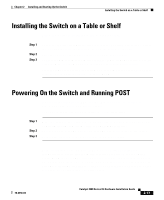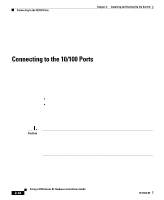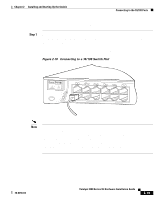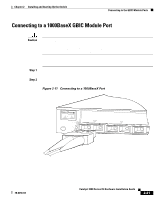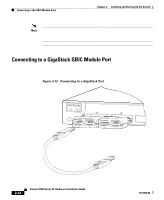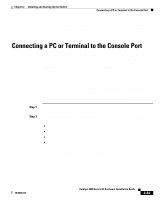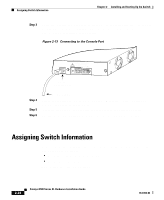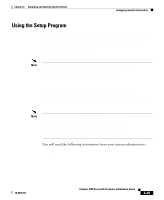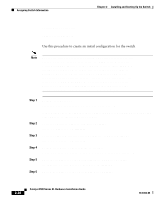Cisco WS-C3560-8PC-S Installation Guide - Page 80
Connecting to a GigaStack GBIC Module Port
 |
UPC - 882658120404
View all Cisco WS-C3560-8PC-S manuals
Add to My Manuals
Save this manual to your list of manuals |
Page 80 highlights
Connecting to the GBIC Module Ports Chapter 2 Installing and Starting Up the Switch Note The port status is amber while Spanning Tree Protocol discovers the topology and searches for loops. This takes about 30 seconds. The port LED then turns green. Connecting to a GigaStack GBIC Module Port Connect the GigaStack cable connector to the GigaStack GBIC as shown in Figure 2-12. Figure 2-12 Connecting to a GigaStack Port 32708 MODE 1394 SYSTEM RPS STATUS UTIL DUPLX SPEED 1 1 2 1 2 2 GigaStack cable 1394 2-22 Catalyst 3500 Series XL Hardware Installation Guide 78-6456-04
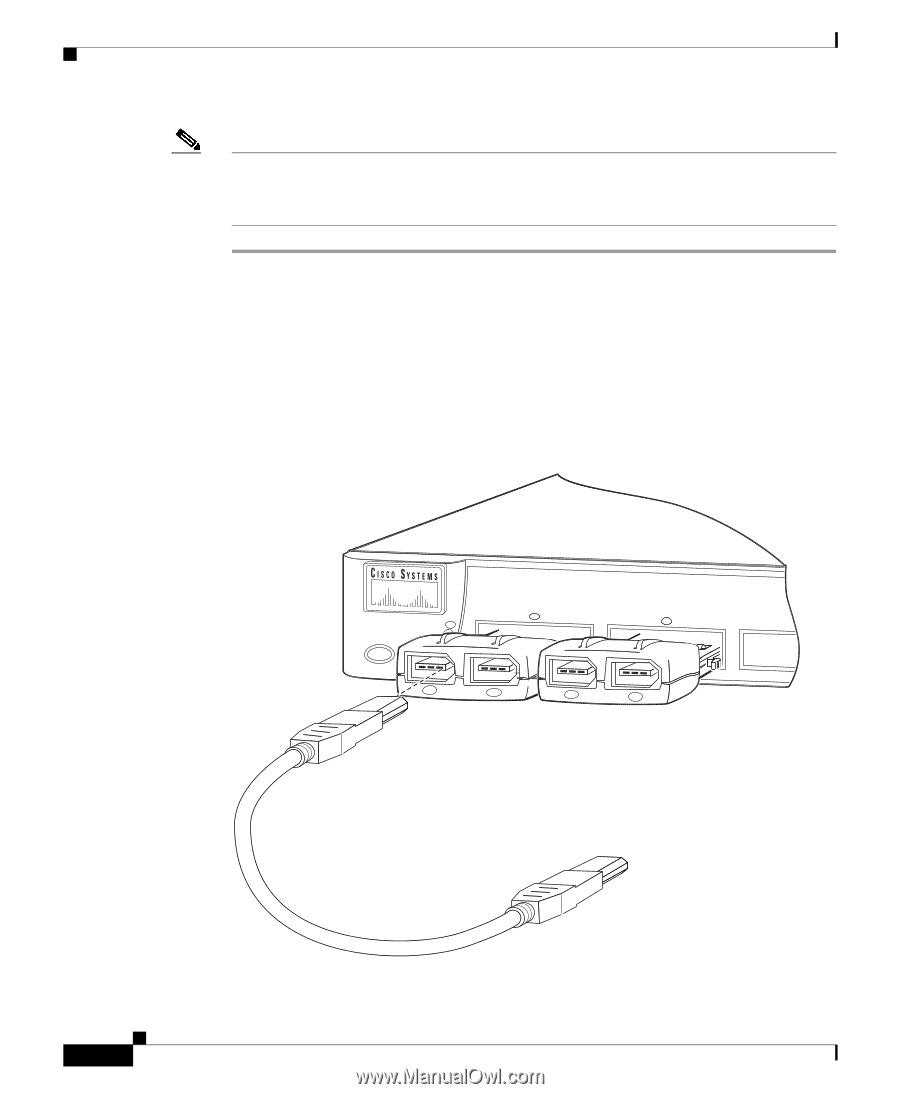
Chapter 2
Installing and Starting Up the Switch
Connecting to the GBIC Module Ports
2-22
Catalyst 3500 Series XL Hardware Installation Guide
78-6456-04
Note
The port status is amber while Spanning Tree Protocol discovers the
topology and searches for loops. This takes about 30 seconds. The
port LED then turns green.
Connecting to a GigaStack GBIC Module Port
Connect the GigaStack cable connector to the GigaStack GBIC as shown in
Figure 2-12
.
Figure 2-12
Connecting to a GigaStack Port
GigaStack cable
32708
1394
1394
SYSTEM
RPS
STATUS
MODE
UTIL
DUPLX
SPEED
1
2
1
2
1
2