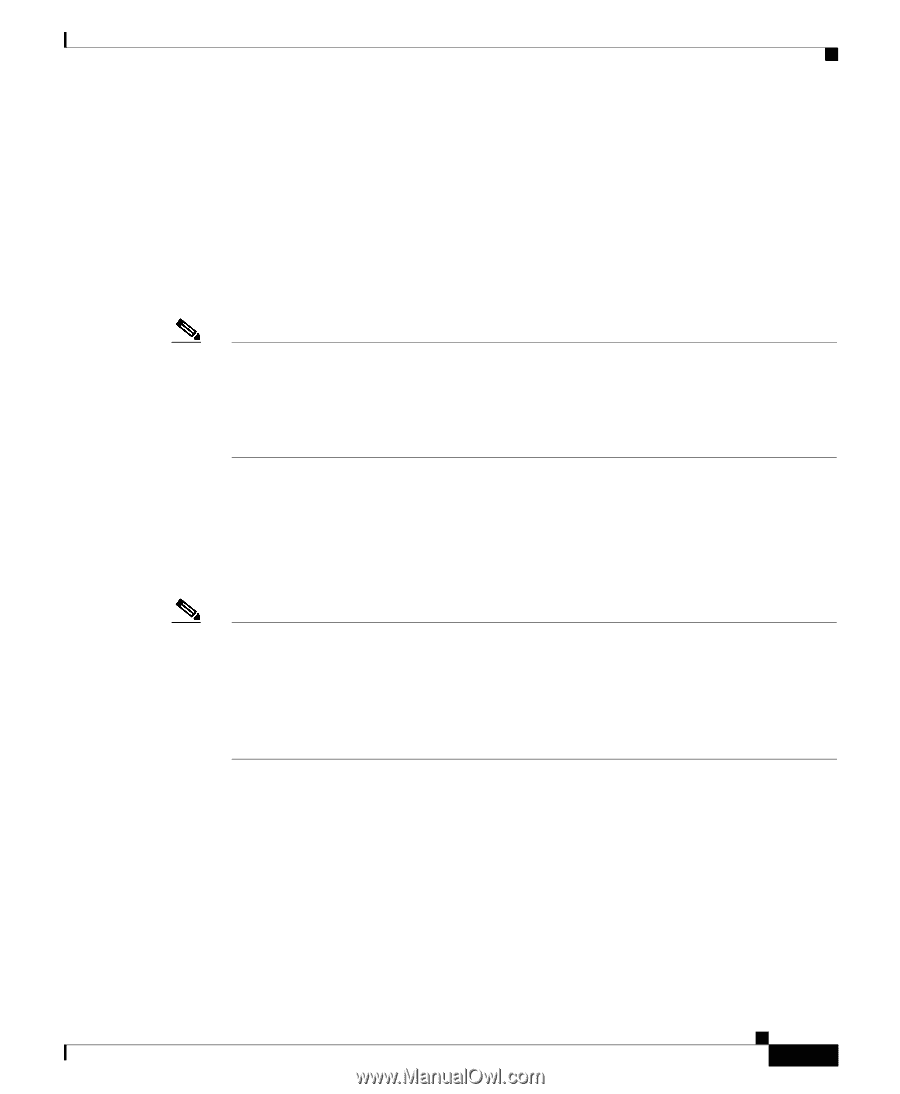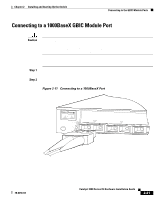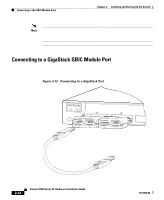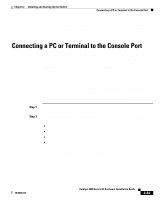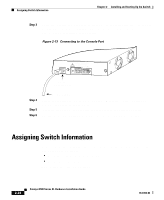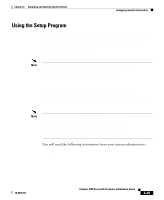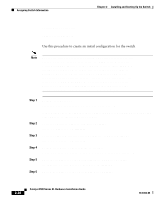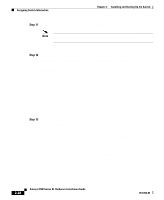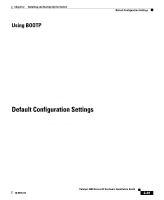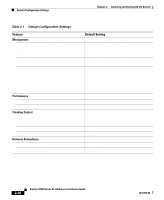Cisco WS-C3560-8PC-S Installation Guide - Page 83
Using the Setup Program
 |
UPC - 882658120404
View all Cisco WS-C3560-8PC-S manuals
Add to My Manuals
Save this manual to your list of manuals |
Page 83 highlights
Chapter 2 Installing and Starting Up the Switch Assigning Switch Information Using the Setup Program You can use an automatic setup program to assign IP information and to create a default configuration for continued operation. Later, you can use the Cluster Management Suite or the command-line interface (CLI) to customize your configuration. To run the setup program, access the switch from the PC terminal that you connected to the console port. (See the "Connecting a PC or Terminal to the Console Port" section on page 2-23.) Note If the switch will be a cluster member, it is not always necessary to assign IP information or a password, as the switch will be managed through the IP address of the command switch. If you are configuring a command switch or standalone switch, you need to assign IP information. The first time that you access the switch, it runs a setup program that prompts you for IP and other configuration information necessary for the switch to communicate with local routers and the Internet. This information also is required if you plan to use the Cluster Management Suite to configure and manage the switch. Note If the switch will be a cluster member managed through the IP address of the command switch, it is not necessary to assign IP information or a password. If you are configuring the switch as a standalone switch or as a command switch, you must assign IP information. Refer to the Cisco IOS Desktop Switching Software Configuration Guide for more information. You will need the following information from your system administrator: Switch IP address Subnet mask (netmask 78-6456-04 Catalyst 3500 Series XL Hardware Installation Guide 2-25